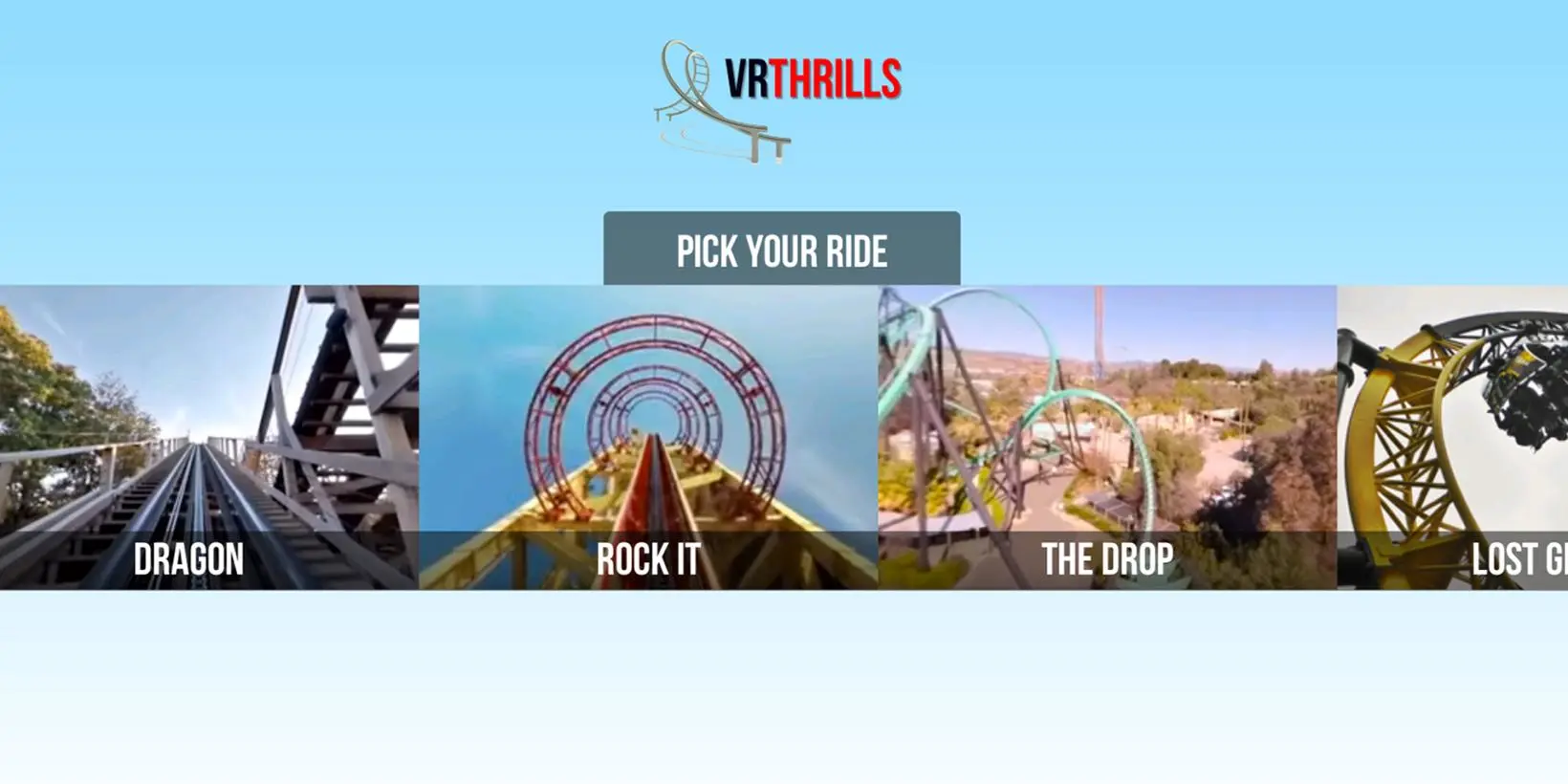VR Thrills Roller Coaster Game para PC
Rabbit Mountain
Descarga VR Thrills Roller Coaster Game en PC con GameLoop Emulator
VR Thrills Roller Coaster Game en PC
VR Thrills Roller Coaster Game, proveniente del desarrollador Rabbit Mountain, se ejecuta en el sistema Android en el pasado.
Ahora, puedes jugar VR Thrills Roller Coaster Game en PC con GameLoop sin problemas.
Descárgalo en la biblioteca de GameLoop o en los resultados de búsqueda. No más mirar la batería o llamadas frustrantes en el momento equivocado nunca más.
Simplemente disfrute de VR Thrills Roller Coaster Game PC en la pantalla grande de forma gratuita!
VR Thrills Roller Coaster Game Introducción
The ultimate VR Roller Coaster metaverse experience. Latest version now offers a Roller Coaster Building feature. Create your own rollercoaster and then view it in 360 Virtual Reality.
Share epic 3d rides you created in a true multiplayer environment in which other roller coaster creators compete to create the most thrilling ride. All rides are ranked and viewed by other creators.
This vr game features multiple Virtual Reality (VR) Roller Coaster rides. You're ultimate theme park VR app is one install click away. You can experience the rollercoaster tracks in VR or touch mode (non-VR).
Create your own roller coaster
The builder offers an in-game tutorial to help you create your own roller coaster easy and fast. Once created your ride can be viewed by other creators. You can even watch you own ride in VR.
VR, but no gyroscope?
No worries we got you covered. If you have a device without any gyroscope sensor please tilt your head left or right to rotate the view. You do not control the vr rollercoaster, but can view 360 view angle/degrees during you ride.
Many rides
Why settle for one roller coaster if you can enjoy many? Swing by your very own roller coaster park and take any ride you please. The rides come in different tastes and thrill level from all over the world. Pick a more classic cedar roller coaster edition or take the fastest high speed crazy ride and discover at what point you'll get queasy. Standard stock tracks are included and over 150,000 user created tracks. User created tracks are created by fellow players and are added daily. We offer both recorded 360 videos of real rollercoaster rides and an amazing interactive 3D race roller coaster rides in a fantasy world that will make your jaw drop! If that is not enough you can create your own rides.
New in the 2020 ride is a ground breaking new 3D VR roller coaster ride that interacts with live music. The all new Alien Music Ride puts you in a both relaxing and high speed ride that interacts and visualizes music. Live music requires an online connection (wifi recommended).
Compatibility
The VR app is optimized for Android mobile phones and the use of Google Cardboard. We aim to support cheap and high-end devices. If you have issues correctly displaying the ride on your headset please first check if you enabled the Cardboard setting for your device correctly. You can usually scan a QR code to automatically enable the setting for your headset. Our known compatibility includes: VRTX One, Stooksy, VR KiX, Durovis Dive, Merge VR, Refugio 3D, ANTVR, VR Smartview, ColorCross, VRTRIA, FIBRUM VR, VR View-Master, Nibiru. Please contact us if you have any issues. Furthermore you can use this app to enjoy the rides without any VR headset through touch controls as well.
If you like free VR apps and games, and specifically thrilling VR Roller Coaster rides then this is a must download for you.
Support tip:
Samsung Galaxy S8 (+) users please make sure to enable WQHD+ resolution for the best experience. Settings > Display > Screen resolution > WQHD+ > APPLY
Need support? We're always happy to chat and see how we can help. Send us an email for quick support.
© 2017-2022 Rabbit Mountain Entertainment Ltd. All rights reserved.
Etiquetas
CasualUn solo jugadorDesconectadoadministraciónRealistaInformación
Desarrollador
Rabbit Mountain
La última versión
2.3.1
Última actualización
2023-08-28
Categoría
Simulación
Disponible en
Google Play
Mostrar más
Cómo jugar VR Thrills Roller Coaster Game con GameLoop en PC
1. Descargue GameLoop desde el sitio web oficial, luego ejecute el archivo exe para instalar GameLoop.
2. Abra GameLoop y busque "VR Thrills Roller Coaster Game", busque VR Thrills Roller Coaster Game en los resultados de búsqueda y haga clic en "Instalar".
3. Disfruta jugando VR Thrills Roller Coaster Game en GameLoop.
Minimum requirements
OS
Windows 8.1 64-bit or Windows 10 64-bit
GPU
GTX 1050
CPU
i3-8300
Memory
8GB RAM
Storage
1GB available space
Recommended requirements
OS
Windows 8.1 64-bit or Windows 10 64-bit
GPU
GTX 1050
CPU
i3-9320
Memory
16GB RAM
Storage
1GB available space