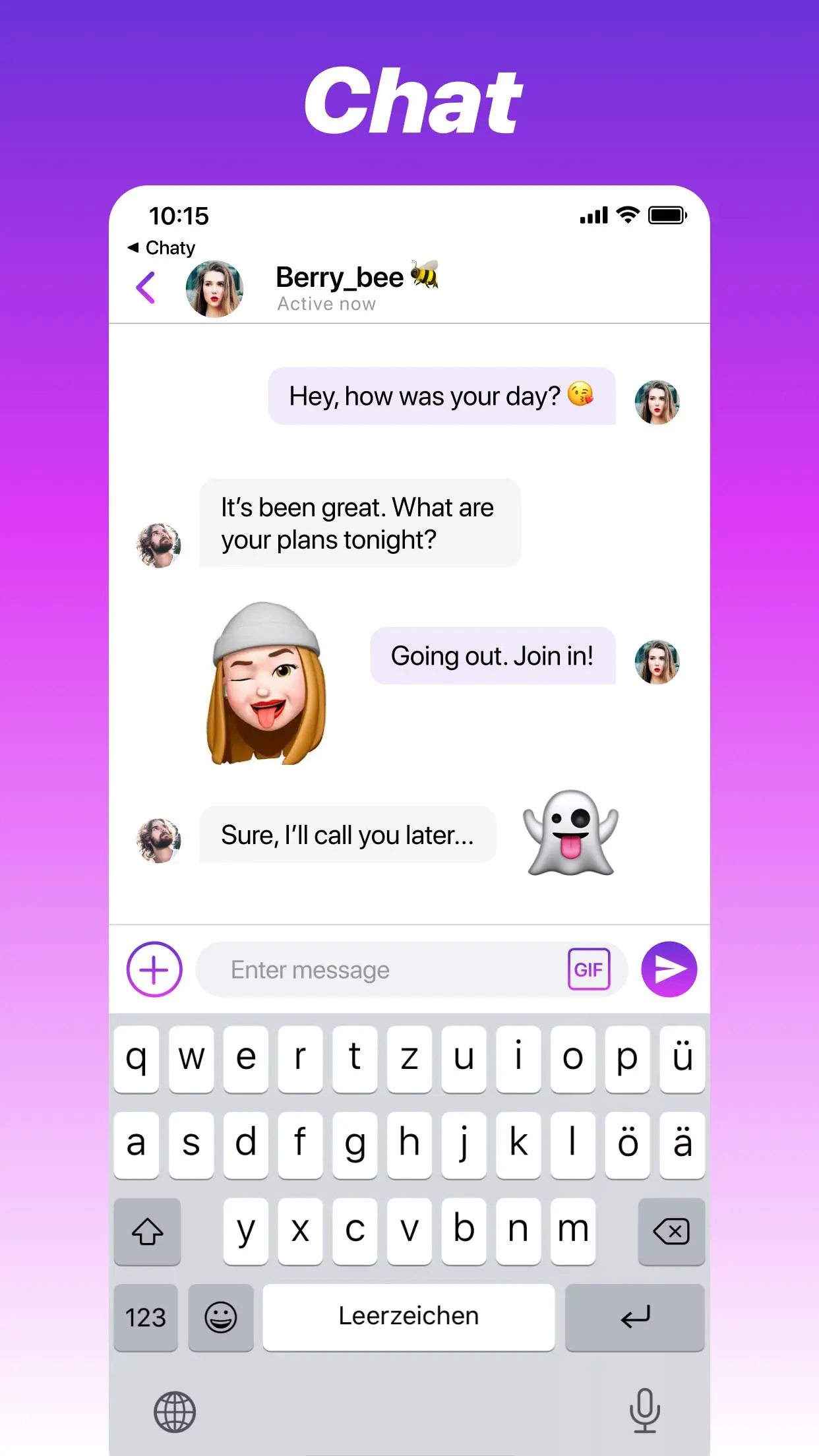Chaty - Chat & Make Friends para PC
Chaty App
Descarga Chaty - Chat & Make Friends en PC con GameLoop Emulator
Chaty - Chat & Make Friends en PC
Chaty - Chat & Make Friends, proveniente del desarrollador Chaty App, se ejecuta en el sistema Android en el pasado.
Ahora, puedes jugar Chaty - Chat & Make Friends en PC con GameLoop sin problemas.
Descárgalo en la biblioteca de GameLoop o en los resultados de búsqueda. No más mirar la batería o llamadas frustrantes en el momento equivocado nunca más.
Simplemente disfrute de Chaty - Chat & Make Friends PC en la pantalla grande de forma gratuita!
Chaty - Chat & Make Friends Introducción
Chaty is your fun and lite way to get in touch with interesting people, share your thoughts and enter meaningful conversations. Chaty is a convenient and simple messenger that offers direct connections to find and stay in touch with new people around. Talk about love, sports, music or your favorite series and get to know real people. It all happens here on Chaty.
- Discover new and interesting people nearby
- Talk to people and control your messenger story
- Chat with direct messages that work reliably like SMS
- Send your favorite pictures and GIFs
- Stay in control of your personal privacy
Be yourself, be social and share the things you like
On Chaty, you control your image and talk about what you care for. Your personal profile allows you to be who you really are. Enjoy the messenger and be all you can be. Create your attractive nickname, upload a beautiful selfie and more gallery pictures to create your own image and kick off the talk. Have fun and start new conversations.
Simple, easy, fast - Chaty is your messenger for every moment
There’s no complicated sign-up, no registration process or requirement for personal information. We’re all about connecting people in real time. Your messages go through instantly, so there's no need to refresh. If chat partners are offline, you can still send them messages, they will receive a notification and certainly text back quickly.
Our promise: We keep you safe from troublemakers
Freedom is great, however it’s important to keep people safe. To make sure you’re using the messenger in a protected environment, we automatically and manually monitor activity inside our social messenger App. Offending pictures and photos will be blocked and perpetrators will be banned. If you see something you find offensive, just report the image, message or profile. Reporting is easily done by pushing on the selected item a bit longer than usual. If you still encounter any suspicious activity beyond our report functions, our support team is here for you. We usually respond in a few hours during our business hours from Monday to Friday. You can send a message to our support team inside the app or email us at support@chatyapp.com
No advertising, no data brokering
We will never sell any user data and we don’t want to destroy your experience with annoying advertising. However, nothing in the world is free. So we need to finance the development and support of Chaty. To do so, we offer in-app-purchases for chat messages after your free messages are consumed. Buy additional credits to enjoy your messenger experience even more.
If you have general feedback or questions, please email us at: support@chatyapp.com
Terms of Service: https://app.chatyapp.com/terms
Privacy Policy: https://app.chatyapp.com/privacy-policy
Etiquetas
SocialesInformación
Desarrollador
Chaty App
La última versión
1.3.63
Última actualización
2025-03-11
Categoría
Sociales
Disponible en
Google Play
Mostrar más
Cómo jugar Chaty - Chat & Make Friends con GameLoop en PC
1. Descargue GameLoop desde el sitio web oficial, luego ejecute el archivo exe para instalar GameLoop.
2. Abra GameLoop y busque "Chaty - Chat & Make Friends", busque Chaty - Chat & Make Friends en los resultados de búsqueda y haga clic en "Instalar".
3. Disfruta jugando Chaty - Chat & Make Friends en GameLoop.
Minimum requirements
OS
Windows 8.1 64-bit or Windows 10 64-bit
GPU
GTX 1050
CPU
i3-8300
Memory
8GB RAM
Storage
1GB available space
Recommended requirements
OS
Windows 8.1 64-bit or Windows 10 64-bit
GPU
GTX 1050
CPU
i3-9320
Memory
16GB RAM
Storage
1GB available space