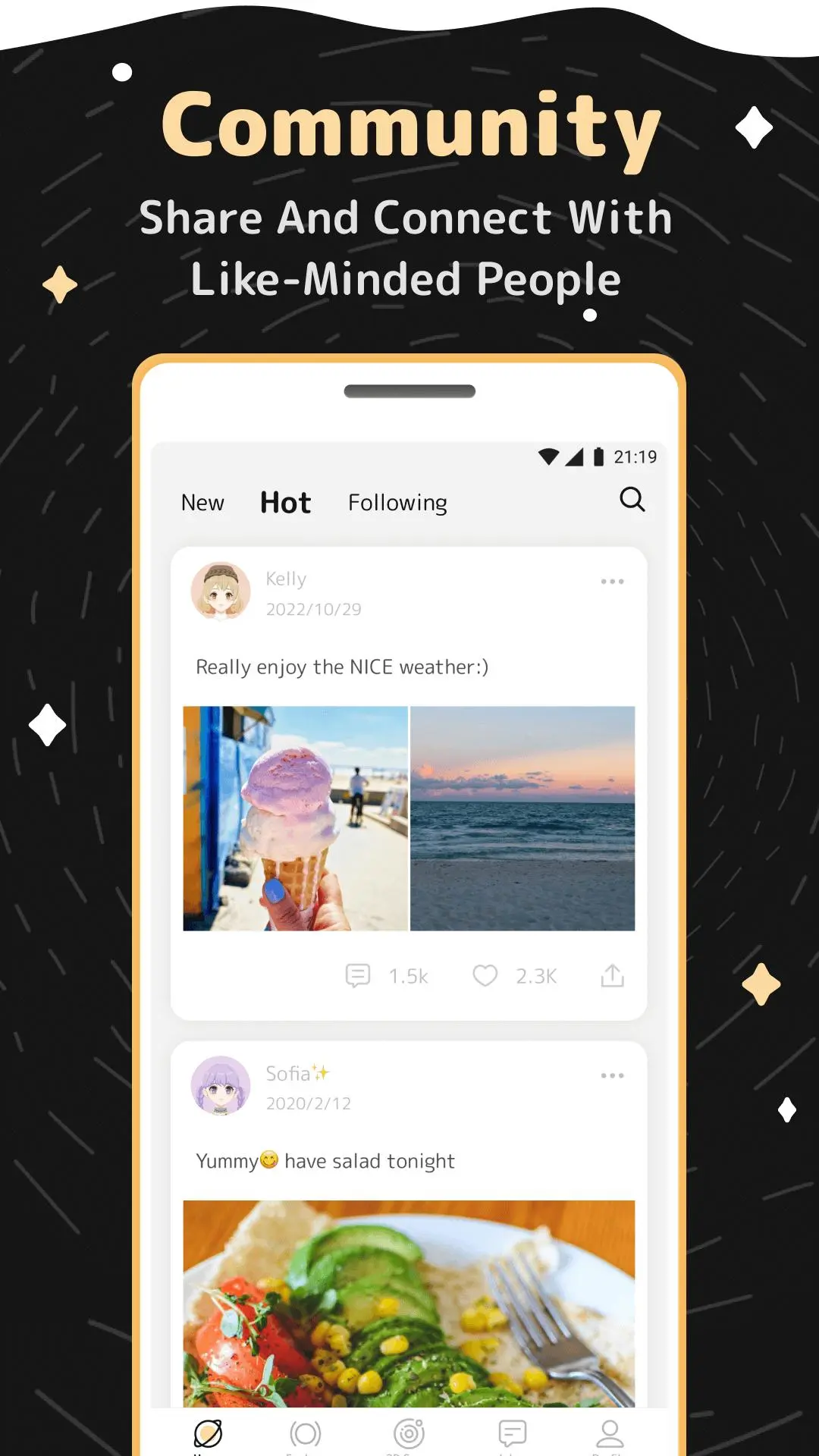GRAVITY: 3D Avatar Chat & Play para PC
HiClub株式会社
Descarga GRAVITY: 3D Avatar Chat & Play en PC con GameLoop Emulator
GRAVITY: 3D Avatar Chat & Play en PC
GRAVITY: 3D Avatar Chat & Play, proveniente del desarrollador HiClub株式会社, se ejecuta en el sistema Android en el pasado.
Ahora, puedes jugar GRAVITY: 3D Avatar Chat & Play en PC con GameLoop sin problemas.
Descárgalo en la biblioteca de GameLoop o en los resultados de búsqueda. No más mirar la batería o llamadas frustrantes en el momento equivocado nunca más.
Simplemente disfrute de GRAVITY: 3D Avatar Chat & Play PC en la pantalla grande de forma gratuita!
GRAVITY: 3D Avatar Chat & Play Introducción
Welcome to GRAVITY, the warm and healing world with no judgment! Create your own 3D Avatar in GRAVITY and enjoy your time playing around and connecting with like-minded and friendly people.
You can post the real you and no need to worry about any judgment. Also, you can choose different 3D Avatars, invite your friends to the 3D Voice Room to play party games, and make a voice call with the super understanding AI friend, talking about your feelings or anything.
It's a friendly and warm virtual world with lots of interesting and friendly people, you can just relax and express yourself freely. Come join us to play with your friends here and meet like-minded people!
* Be yourself in the virtual world
Update your daily life and thoughts in real-time and play around in the 3D Voice Room!
* AI friend who is always here to listen and talk to you
Come and meet your own AI companion who is most human-like and with no judgment. With your AI friend, you can talk about your feelings or anything, have fun, overcome anxiety, release loneliness, learn new stuff, and enjoy the world together.
【3 STEPS to Have Fun in GRAVITY】
1. Connect - Post
Share your daily life and moods, and explore the lives of people all over the world! Find and meet the most interesting and real people here and enjoy your time with like-minded new friends!
2. Companion - AI Friend
Meet your own unique AI chatbot friend. Tell your AI friend about yourself and your life, your feelings, or the things that you always want to talk to someone but never made it. And it will learn your habits and preferences, develop its personality, form a firm relationship with you, and grow into the one who understands you the most.
3. Communicate - 3D Voice Room
Choose your 3D avatar and play party games in the voice room! Turn on your mic and vibe with your friends. Tons of party games are coming soon!
Etiquetas
SocialesInformación
Desarrollador
HiClub株式会社
La última versión
11.7.0
Última actualización
2025-03-19
Categoría
Sociales
Disponible en
Google Play
Mostrar más
Cómo jugar GRAVITY: 3D Avatar Chat & Play con GameLoop en PC
1. Descargue GameLoop desde el sitio web oficial, luego ejecute el archivo exe para instalar GameLoop.
2. Abra GameLoop y busque "GRAVITY: 3D Avatar Chat & Play", busque GRAVITY: 3D Avatar Chat & Play en los resultados de búsqueda y haga clic en "Instalar".
3. Disfruta jugando GRAVITY: 3D Avatar Chat & Play en GameLoop.
Minimum requirements
OS
Windows 8.1 64-bit or Windows 10 64-bit
GPU
GTX 1050
CPU
i3-8300
Memory
8GB RAM
Storage
1GB available space
Recommended requirements
OS
Windows 8.1 64-bit or Windows 10 64-bit
GPU
GTX 1050
CPU
i3-9320
Memory
16GB RAM
Storage
1GB available space