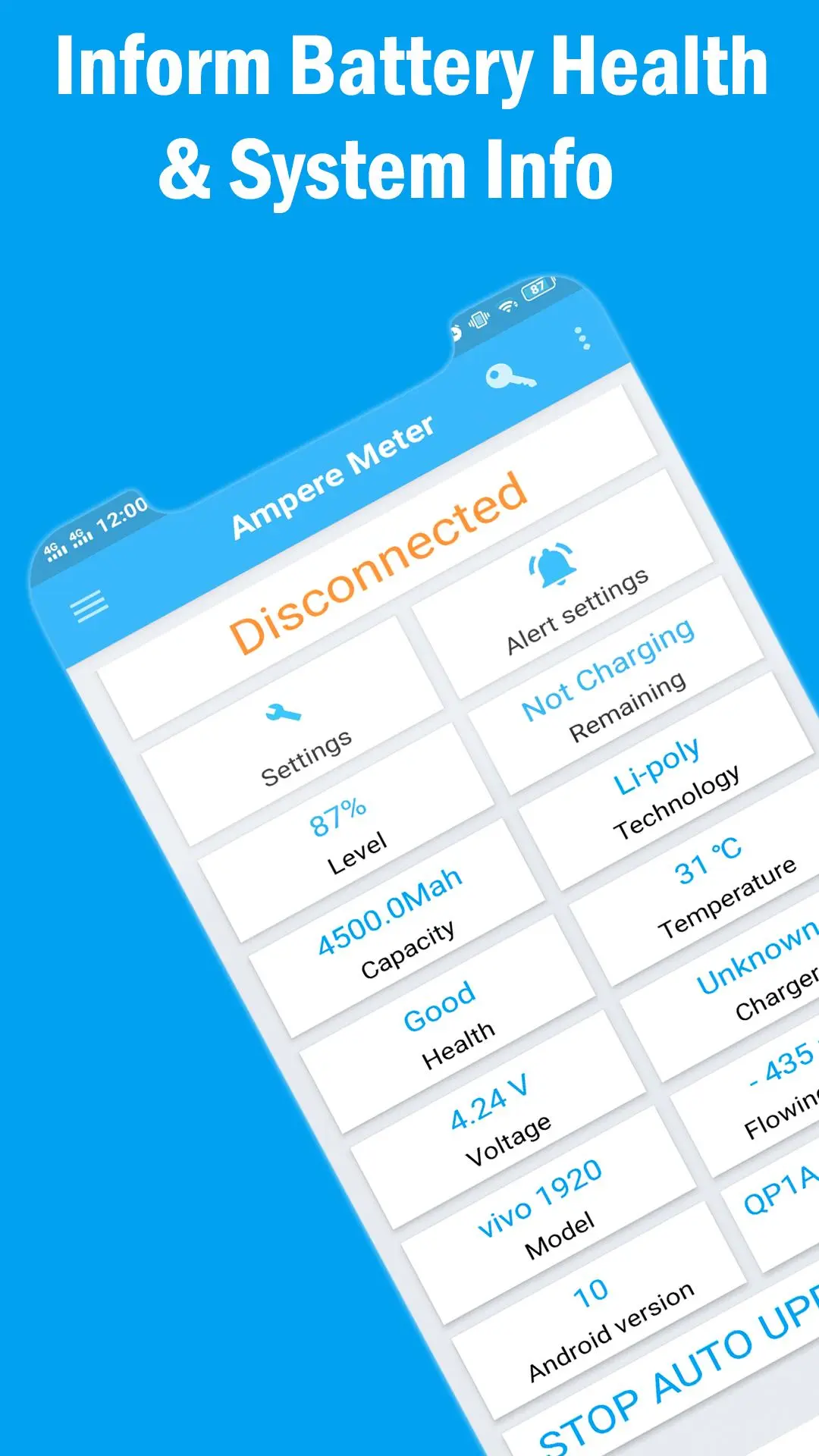Ampere Meter para PC
Play Smart Store & Ampere Services
Descarga Ampere Meter en PC con GameLoop Emulator
Ampere Meter en PC
Ampere Meter, proveniente del desarrollador Play Smart Store & Ampere Services, se ejecuta en el sistema Android en el pasado.
Ahora, puedes jugar Ampere Meter en PC con GameLoop sin problemas.
Descárgalo en la biblioteca de GameLoop o en los resultados de búsqueda. No más mirar la batería o llamadas frustrantes en el momento equivocado nunca más.
Simplemente disfrute de Ampere Meter PC en la pantalla grande de forma gratuita!
Ampere Meter Introducción
Technology has brought about a revolution in our lives. It simplifies various aspects with innovation. Mobile devices have gained momentum in today's fast-paced world, and relying on a reliable and efficient charger is crucial. The Ampere Meter App helps in monitoring and measuring electrical current. The ampere battery charging check can help you test your charger.Now you can easily prove which charger or charging cable is more suitable for your device. Let’s do a scoot charger test today with the best charger mAh tester. 🔌🔋
Why You Need Ampere Meter App?
🔌 Slow charging speed can interrupt your productivity and daily activity. Assistance in measuring charging speed and conducting comprehensive battery and charger tests.
🔋 The entire meter app is there to help you test, measure and fast and efficient charging performance like never before.
🔋 The ampere meter application helps measure and display electrical currents and amperes. It provides real-time data on charging speed and battery performance.
🔋 The app's main feature includes its ability to test your charger by checking charging speed to analyze the connection between your charger and device.
Benefits of the Ampere Meter App
🔌 There are several benefits of using the Ampere Meter App. It helps to measure charging speed to select an efficient option after comparing different chargers.
🔌 It identifies the factors behind charging speed, including charger output device settings and cable quality.
🔌 Professional use in the tech industry allows battery doctors and repair technicians to test chargers and diagnose charging issues and battery performance for their clients.
🔌 Finding the correct charger is crucial to carry on with your essential tasks. This app best guides you to select chargers that provide optimal charging speed and efficiency.
🔌It can help you with chargers for mobile phones, tablets, or any other devices. And the Ampere Meter App comes to the rescue by identifying the best charger for your specific device. It helps in ensuring a seamless charging experience.
🔋 The ampere battery charging check enables measuring charging speed. Individuals can make informed decisions about their charges to enhance charging efficiency and extend battery life. It empowers you to check charger connection, measure charging speed, and ensure optimal performance of your devices.
🔋It's high time you say goodbye to sluggish charging times and embrace the power of fast and efficient charging. The entire meter app helps you unlock the potential of your charger and ensures a seamless charging experience.
Look no further when the ampere meter app is the best companion for testing, measuring, and good charging performance. It serves multiple benefits by allowing you to assess charger performance and measure charging.
Etiquetas
HerramientasInformación
Desarrollador
Play Smart Store & Ampere Services
La última versión
4.0.1
Última actualización
2023-05-25
Categoría
Herramientas
Disponible en
Google Play
Mostrar más
Cómo jugar Ampere Meter con GameLoop en PC
1. Descargue GameLoop desde el sitio web oficial, luego ejecute el archivo exe para instalar GameLoop.
2. Abra GameLoop y busque "Ampere Meter", busque Ampere Meter en los resultados de búsqueda y haga clic en "Instalar".
3. Disfruta jugando Ampere Meter en GameLoop.
Minimum requirements
OS
Windows 8.1 64-bit or Windows 10 64-bit
GPU
GTX 1050
CPU
i3-8300
Memory
8GB RAM
Storage
1GB available space
Recommended requirements
OS
Windows 8.1 64-bit or Windows 10 64-bit
GPU
GTX 1050
CPU
i3-9320
Memory
16GB RAM
Storage
1GB available space