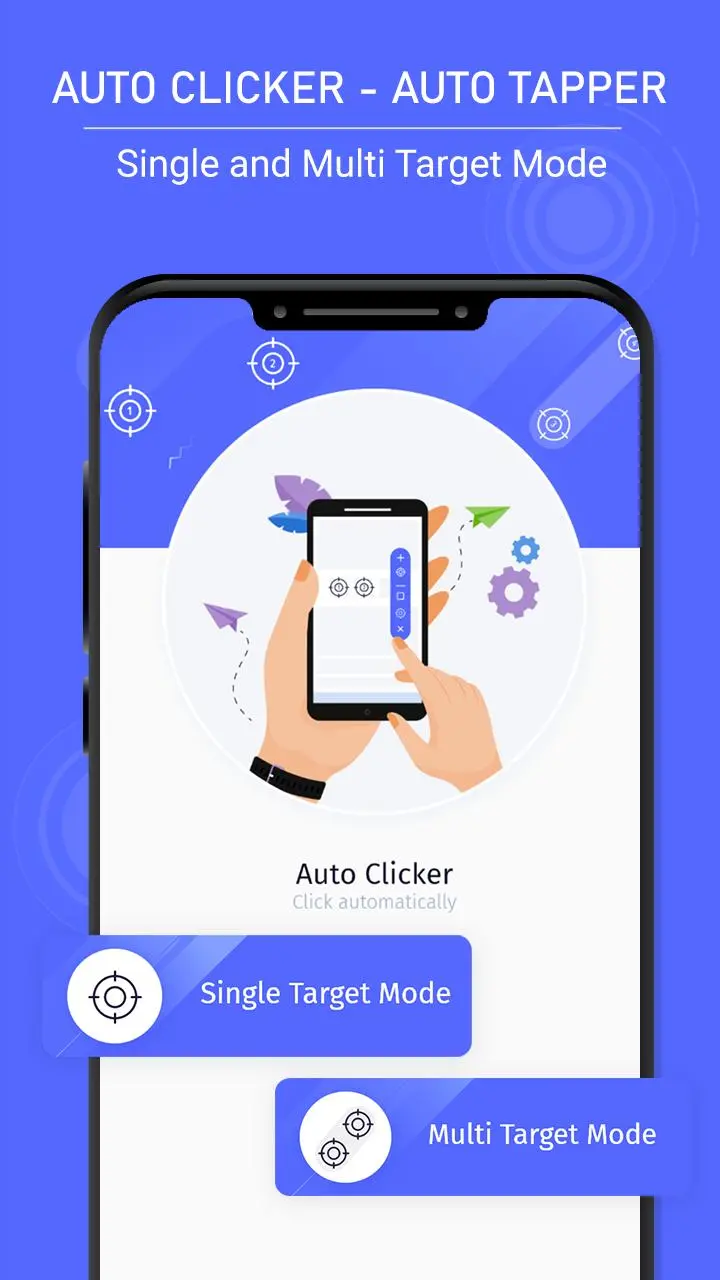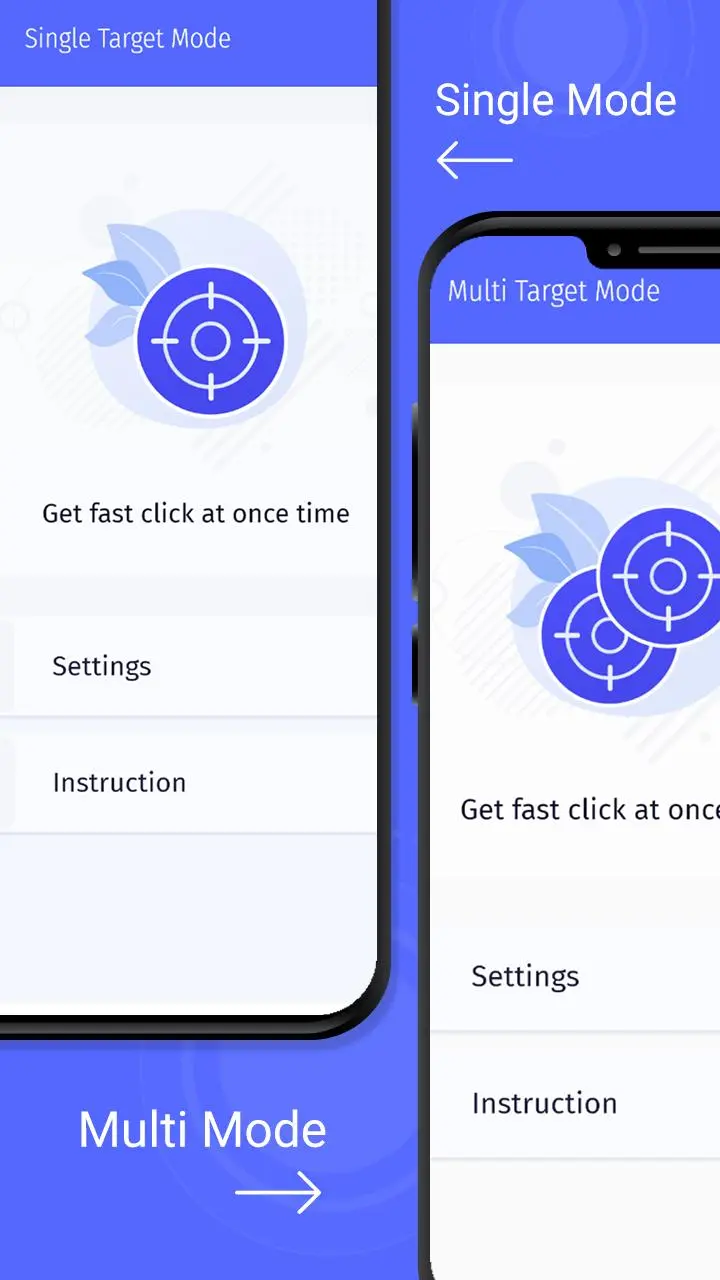Auto Clicker - Auto Tapper para PC
Erika Infotech
Descarga Auto Clicker - Auto Tapper en PC con GameLoop Emulator
Auto Clicker - Auto Tapper en PC
Auto Clicker - Auto Tapper, proveniente del desarrollador Erika Infotech, se ejecuta en el sistema Android en el pasado.
Ahora, puedes jugar Auto Clicker - Auto Tapper en PC con GameLoop sin problemas.
Descárgalo en la biblioteca de GameLoop o en los resultados de búsqueda. No más mirar la batería o llamadas frustrantes en el momento equivocado nunca más.
Simplemente disfrute de Auto Clicker - Auto Tapper PC en la pantalla grande de forma gratuita!
Auto Clicker - Auto Tapper Introducción
Click automatically with perfect time duration through our smart Auto Clicker - Automatic Tap, Easy Touch app. This application provide users to make Easy Touch with perfect time duration through Float Button. Play any game with perfect timing without your finger touch through this Auto Tapping application. No limit to get click point to tap the mobile screen at any place.
Auto Clicker - Auto Tapper, Easy Touch allows users to set option with easily users can set perfect timing of Clicks Counts. Be a smart device and game player with our one and only Super Fast Tapping app. Use Auto Clicker anytime anywhere without paying any little amount, It is easy and simple to set duration and play or pause with your choice via this Smart Touch App.
Features:
- Easy to use
- Rationalization - You can adjust the size and opacity of the operating interface
- Separately set the parameters of the clicks, such as delay, touch duration and number of repetitions
- Recording gestures - You can easily record your gestures
- The new interface allows you to stop, pause or resume the script at any time
- Innovative curve swipes and two-finger zoom gestures
- It can save/load scripts
- Countdown timer
Important Note:
Important Note: Auto Clicker uses the AccessibilityService API for the core functionality of the program.
1.Why use the AccessibilityService API service?
- The program uses the AccessibilityService API service to realize core functions such as automatic clicking, sliding, synchronous clicking, and long pressing.
2. Do we collect personal data?
-We will not collect any private information through the interface of AccessibilityService API.
3.Only support Android 7.0 and above
4.No ROOT permission is required.
Require the Accessibility service permission to work for the perform gestures: Tap, swipe, pinch and perform other gestures.
We does not use this service to collect any personal information.
Etiquetas
HerramientasInformación
Desarrollador
Erika Infotech
La última versión
8.0
Última actualización
2023-09-20
Categoría
Herramientas
Disponible en
Google Play
Mostrar más
Cómo jugar Auto Clicker - Auto Tapper con GameLoop en PC
1. Descargue GameLoop desde el sitio web oficial, luego ejecute el archivo exe para instalar GameLoop.
2. Abra GameLoop y busque "Auto Clicker - Auto Tapper", busque Auto Clicker - Auto Tapper en los resultados de búsqueda y haga clic en "Instalar".
3. Disfruta jugando Auto Clicker - Auto Tapper en GameLoop.
Minimum requirements
OS
Windows 8.1 64-bit or Windows 10 64-bit
GPU
GTX 1050
CPU
i3-8300
Memory
8GB RAM
Storage
1GB available space
Recommended requirements
OS
Windows 8.1 64-bit or Windows 10 64-bit
GPU
GTX 1050
CPU
i3-9320
Memory
16GB RAM
Storage
1GB available space