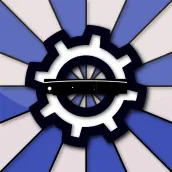
Cccam Config for Qviart Unic para PC
Jairo García
Descarga Cccam Config for Qviart Unic en PC con GameLoop Emulator
Cccam Config for Qviart Unic en PC
Cccam Config for Qviart Unic, proveniente del desarrollador Jairo García, se ejecuta en el sistema Android en el pasado.
Ahora, puedes jugar Cccam Config for Qviart Unic en PC con GameLoop sin problemas.
Descárgalo en la biblioteca de GameLoop o en los resultados de búsqueda. No más mirar la batería o llamadas frustrantes en el momento equivocado nunca más.
Simplemente disfrute de Cccam Config for Qviart Unic PC en la pantalla grande de forma gratuita!
Cccam Config for Qviart Unic Introducción
Cccam Config for Qviart Unic is an app that provides you an easy way to configure your favourite servers on your decoder. This way, it is not needed to use your remote to insert the information of the cline on it. You can save time and effort while using this app.
How to use it:
- It is very simple, you only need to fill the form that is shown on the main screen.
- Depending on the type of server, you need to fill more or less mandatory fields.
- When you complete the form, click on the button at the bottom of the screen. After that, you have to enter the private IP of your decoder and click on send button.
- Take in mind that you need to be connected to the same network of your decode. For example, your device and your decoder need to be connected to the same router using WiFi. If you don't, this app will not be able to send any information to it.
Remember that this app has been developed and tested specifically for Qviart Unic decoder. But it is possible that the same sending form works for other Qviart family decoders. Try and enjoy!
This app does NOT generate any kind of clines. Just provides a better way to configure the decoder.
This app is not responsible for the use that could be given to the sent configuration.
Etiquetas
HerramientasInformación
Desarrollador
Jairo García
La última versión
1.6
Última actualización
2021-10-16
Categoría
Herramientas
Disponible en
Google Play
Mostrar más
Cómo jugar Cccam Config for Qviart Unic con GameLoop en PC
1. Descargue GameLoop desde el sitio web oficial, luego ejecute el archivo exe para instalar GameLoop.
2. Abra GameLoop y busque "Cccam Config for Qviart Unic", busque Cccam Config for Qviart Unic en los resultados de búsqueda y haga clic en "Instalar".
3. Disfruta jugando Cccam Config for Qviart Unic en GameLoop.
Minimum requirements
OS
Windows 8.1 64-bit or Windows 10 64-bit
GPU
GTX 1050
CPU
i3-8300
Memory
8GB RAM
Storage
1GB available space
Recommended requirements
OS
Windows 8.1 64-bit or Windows 10 64-bit
GPU
GTX 1050
CPU
i3-9320
Memory
16GB RAM
Storage
1GB available space

