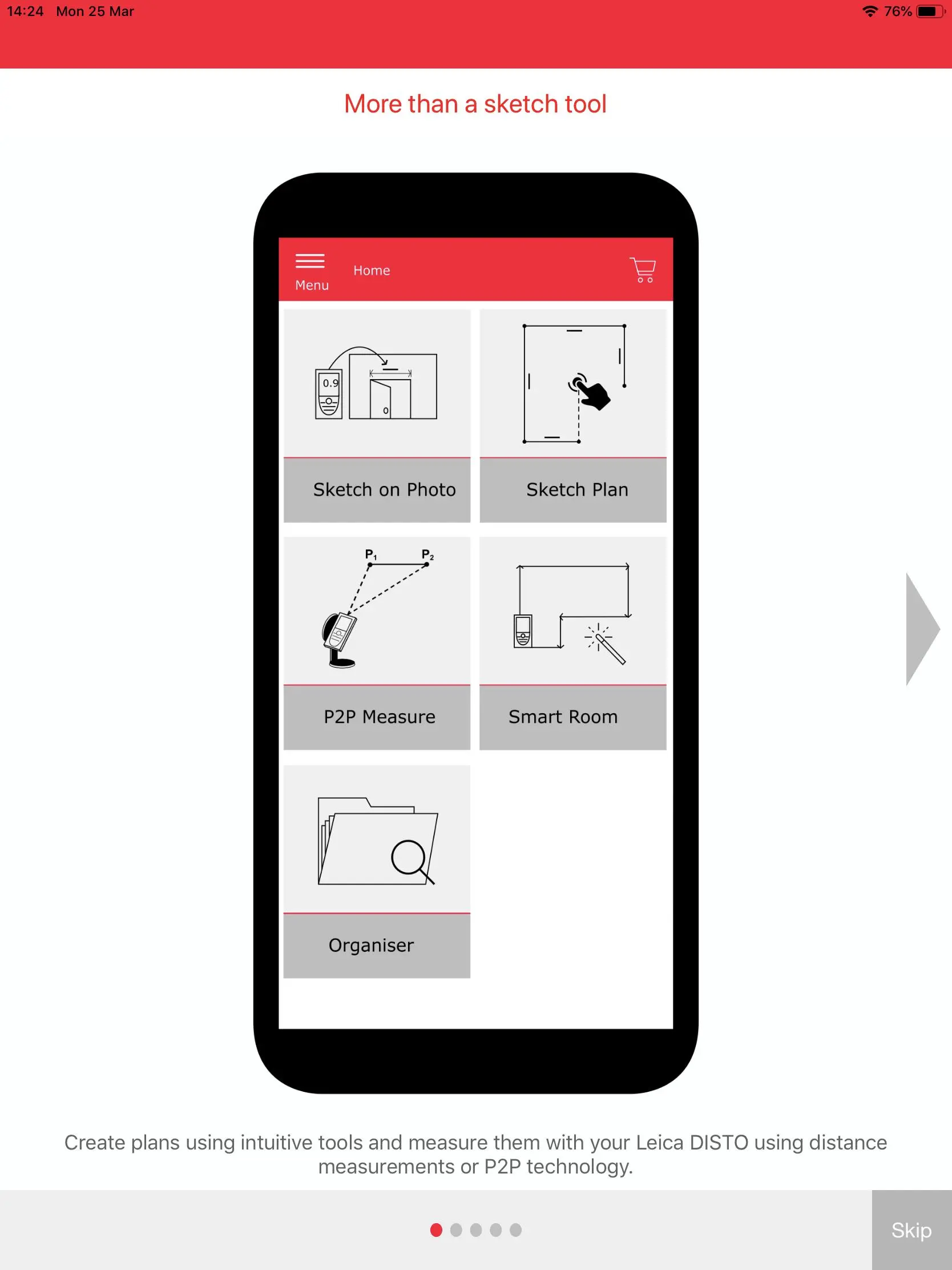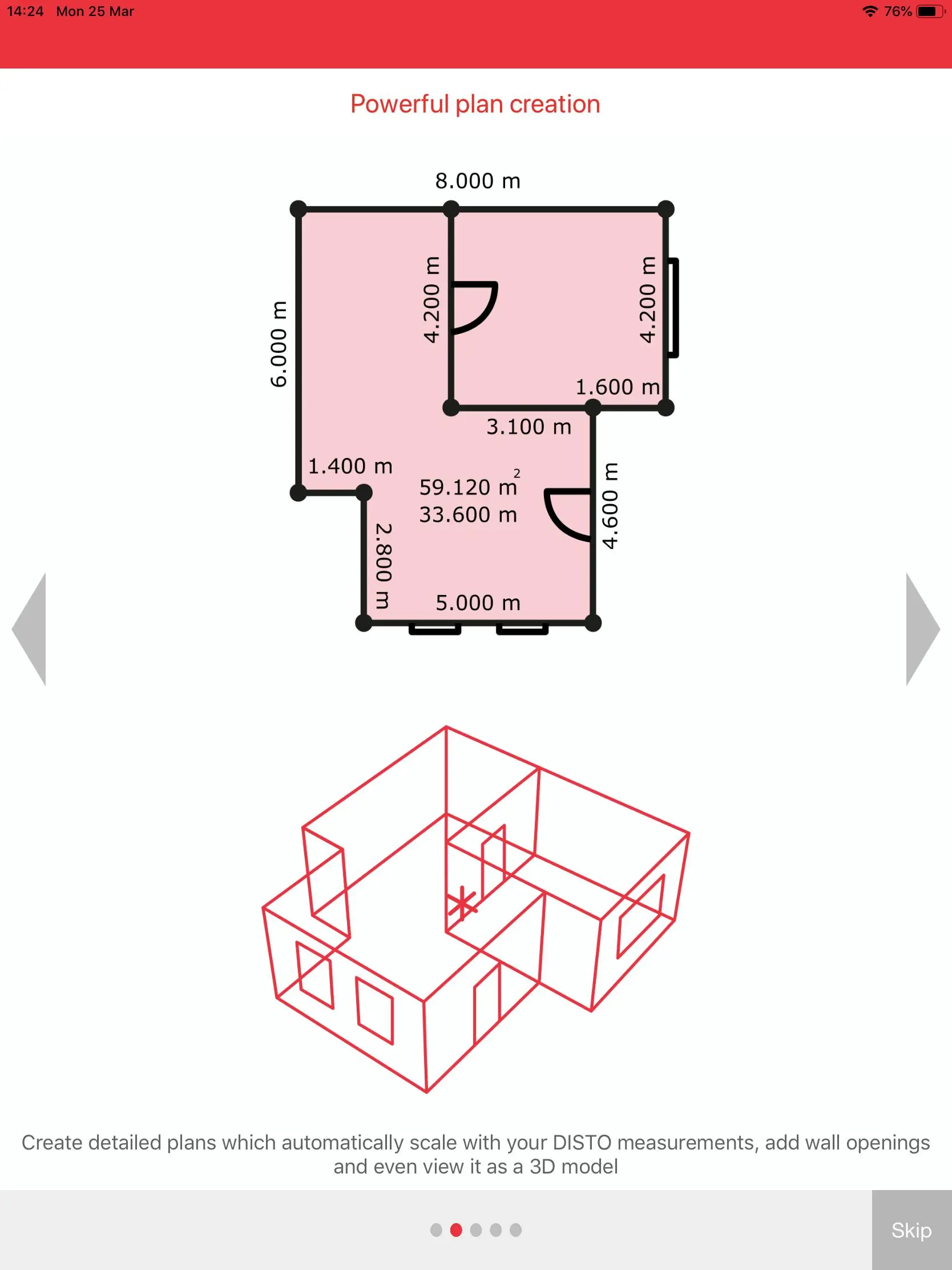Leica DISTO™ Plan para PC
Leica Geosystems AG
Descarga Leica DISTO™ Plan en PC con GameLoop Emulator
Leica DISTO™ Plan en PC
Leica DISTO™ Plan, proveniente del desarrollador Leica Geosystems AG, se ejecuta en el sistema Android en el pasado.
Ahora, puedes jugar Leica DISTO™ Plan en PC con GameLoop sin problemas.
Descárgalo en la biblioteca de GameLoop o en los resultados de búsqueda. No más mirar la batería o llamadas frustrantes en el momento equivocado nunca más.
Simplemente disfrute de Leica DISTO™ Plan PC en la pantalla grande de forma gratuita!
Leica DISTO™ Plan Introducción
The Leica DISTO™ Plan app assists you with the vital task of documenting and visualizing your measurements. Fingers can be used to sketch a floorplan on a smartphone or tablet and corresponding measurements are easily assigned to each line of the plan. This way you can easily plan the next steps of your project.
Sketch Plan — create a scale drawing
Simply use your fingers to create a sketch on your smartphone or tablet. Then take corresponding measurements and assign them to the relevant lines of your sketch. The app’s ‘auto-scale’ function automatically adjusts the lines’ length and the result is a scaled drawing, showing surface area and circumference. It is that easy to produce a CAD ready floorplan.
Smart Room — plan while you are measuring
A newly integrated sensor in the Leica DISTO™ X3 and X4 makes it possible to create accurate floor plans simply by taking clockwise or counter-clockwise measurements of a room. Once all measurements are taken, the app automatically generates the plan. Keeping records of each measurement and the angle between any two of those measurements at the same time makes it possible.
Measure Plan — create as-build plans for CAD
The Leica DISTO™ app supports P2P technology which makes it possible to create detailed floor or wall plans, including doors and windows. Once complete, simply export your plans as a dxf or dwg file into your preferred CAD solution.
Sketch on Photo — dimension objects in pictures
Leica DISTO™ Bluetooth® Smart technology allows you to assign distance measurements to the appropriate part of a picture taken with your tablet or smartphone. This way you can document all your measurement results and easily process them later in the office.
Exports in standard formats — seamlessly integration
All measurements and floorplans can be exported as a CAD drawing, JPG or in a PDF format. CAD exports are possible as DXF or DWG format, which allows to seamlessly integrate the measurement data with digitized construction. PDF export detailed reports include all created measurements in easy to read and understandable structure.
The following Leica DISTO™ devices are supported:
- Leica DISTO™ X3
- Leica DISTO™ X4
- Leica DISTO™ D2
- Leica DISTO™ D1
- Leica DISTO™ D110
- Leica DISTO™ E7100i
- Leica DISTO™ D510
- Leica DISTO™ E7500i
- Leica DISTO™ D810 touch
- Leica DISTO™ S910
Etiquetas
HerramientasInformación
Desarrollador
Leica Geosystems AG
La última versión
3.0.1.1646
Última actualización
2023-07-25
Categoría
Herramientas
Disponible en
Google Play
Mostrar más
Cómo jugar Leica DISTO™ Plan con GameLoop en PC
1. Descargue GameLoop desde el sitio web oficial, luego ejecute el archivo exe para instalar GameLoop.
2. Abra GameLoop y busque "Leica DISTO™ Plan", busque Leica DISTO™ Plan en los resultados de búsqueda y haga clic en "Instalar".
3. Disfruta jugando Leica DISTO™ Plan en GameLoop.
Minimum requirements
OS
Windows 8.1 64-bit or Windows 10 64-bit
GPU
GTX 1050
CPU
i3-8300
Memory
8GB RAM
Storage
1GB available space
Recommended requirements
OS
Windows 8.1 64-bit or Windows 10 64-bit
GPU
GTX 1050
CPU
i3-9320
Memory
16GB RAM
Storage
1GB available space