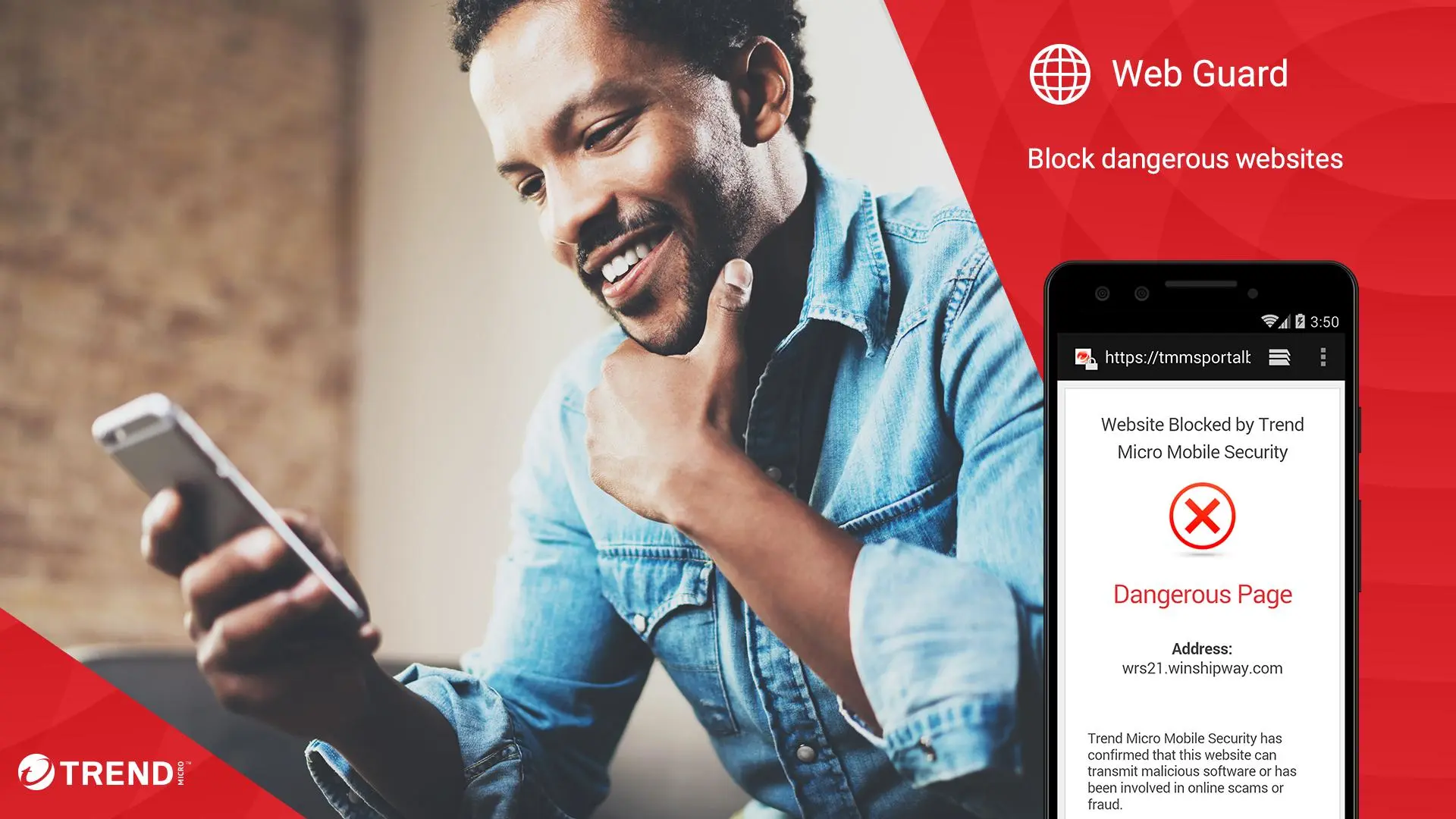Mobile Security & Antivirus para PC
Trend Micro
Descarga Mobile Security & Antivirus en PC con GameLoop Emulator
Mobile Security & Antivirus en PC
Mobile Security & Antivirus, proveniente del desarrollador Trend Micro, se ejecuta en el sistema Android en el pasado.
Ahora, puedes jugar Mobile Security & Antivirus en PC con GameLoop sin problemas.
Descárgalo en la biblioteca de GameLoop o en los resultados de búsqueda. No más mirar la batería o llamadas frustrantes en el momento equivocado nunca más.
Simplemente disfrute de Mobile Security & Antivirus PC en la pantalla grande de forma gratuita!
Mobile Security & Antivirus Introducción
Mobile Security for Android provides powerful, comprehensive protection against online threats.
🏆 Mobile Security & Antivirus - 3 CONSECUTIVE YEARS Winner of AV-Test’s “Best Android Security” Award (2022, 2021, 2020). Start a free 14-day trial.
🥇 Our Advanced AI scan with 100% malicious app detection safeguards against viruses, spam, scam, identity theft, ransomware, spyware, privacy leaks, crypto scams, and fake ChatGPT apps
🔍 Web Guard protects against fraud, phishing, and dangerous links in browsers & popular apps by using advanced detection and a secure local VPN
📲 Fraud Buster scans, identifies, and reports suspicious, malicious, spam, and fraud text messages & app notifications by using industry-leading scam-blocking technology, even messages generated by AI such as ChatGPT
🛡️ Our industry-leading tools, utilities, and scanners alert you to risks, let you safely enjoy surfing, browsing, emailing, banking, and shopping, free up memory, and help you lock specific apps and websites from unauthorized use
💌 Monitor links in text messages, Gmail, Facebook, Instagram, Line, Twitter, Telegram, WhatsApp, and other popular apps to alert you of potential risks before you click them
📊 Security Report helps you keep abreast of the security status of all protected activities of the last 30 days
™️ With more than 30 years of security software experience in keeping millions of users safe, Trend Micro protects your mobile world.
🎓 Your specialist for safety and protection
✔️ Antivirus Scan - Automatically detects ransomware, spyware, malware, and web threats
✔️ Pre-Installation Scan - Detects apps containing malware before they are installed
✔️ Pay Guard Mobile - Adds security to your banking and financial apps, and guards against fake banking, financial, and shopping apps that trick you into giving out personal information
✔️ Fraud Buster - Scans and identifies fake text messages and scams, and checks notifications for security threats
✔️ Web Guard - Helps you avoid suspicious and harmful websites by using real-time phishing detection powered by our unique machine-learning AI engine
✔️ Privacy Scanner - Helps you find privacy concerns in your Facebook and Twitter account settings
✔️ Wi-Fi Checker - Alerts you if a Wi-Fi network is insecure or compromised by hackers
✔️ Memory Booster - Helps you free up your device's memory and reduce memory usage
✔️ Parental Control - Locks apps (including system settings) from unauthorized use, and filters websites to protect your children from harmful content, including AI-generated content
✔️ Secret Snap - Uses your front-facing camera to capture pictures of unauthorized attempts to use your device
✔️ Lost Device Protection & Anti-Theft - Lets you find, lock, or wipe a missing device, and helps you recover from cyber attacks
The following permissions are required for optimal protection and service:
✅ Accessibility: for collecting data about visited websites through Accessibility services API and sending alerts when malicious websites are detected
✅ VPN Service: for collecting data about visited websites through VpnService API and sending alerts when malicious websites are detected on the specific apps users selected
✅ Run in the background: for protecting your device even when the app is closed
✅ Draw over other apps: for showing critical alerts
✅ Location: for remotely controlling your device and inspecting Wi-Fi networks for risks
✅ SMS & Notifications: for text messaging & notifications scanning and blocking
✅ Device Administrator: for detecting if someone is trying to unlock the device, or executing a device wipe in case of theft or loss
🔐 Privacy Concerns
Trend Micro Mobile Security is committed to safeguarding your network security and protecting your privacy. See https://www.trendmicro.com/en_us/about/trust-center/privacy/notice/notice-html-en.html
for more information.
Etiquetas
HerramientasInformación
Desarrollador
Trend Micro
La última versión
17.1.0
Última actualización
2024-11-15
Categoría
Herramientas
Disponible en
Google Play
Mostrar más
Cómo jugar Mobile Security & Antivirus con GameLoop en PC
1. Descargue GameLoop desde el sitio web oficial, luego ejecute el archivo exe para instalar GameLoop.
2. Abra GameLoop y busque "Mobile Security & Antivirus", busque Mobile Security & Antivirus en los resultados de búsqueda y haga clic en "Instalar".
3. Disfruta jugando Mobile Security & Antivirus en GameLoop.
Minimum requirements
OS
Windows 8.1 64-bit or Windows 10 64-bit
GPU
GTX 1050
CPU
i3-8300
Memory
8GB RAM
Storage
1GB available space
Recommended requirements
OS
Windows 8.1 64-bit or Windows 10 64-bit
GPU
GTX 1050
CPU
i3-9320
Memory
16GB RAM
Storage
1GB available space