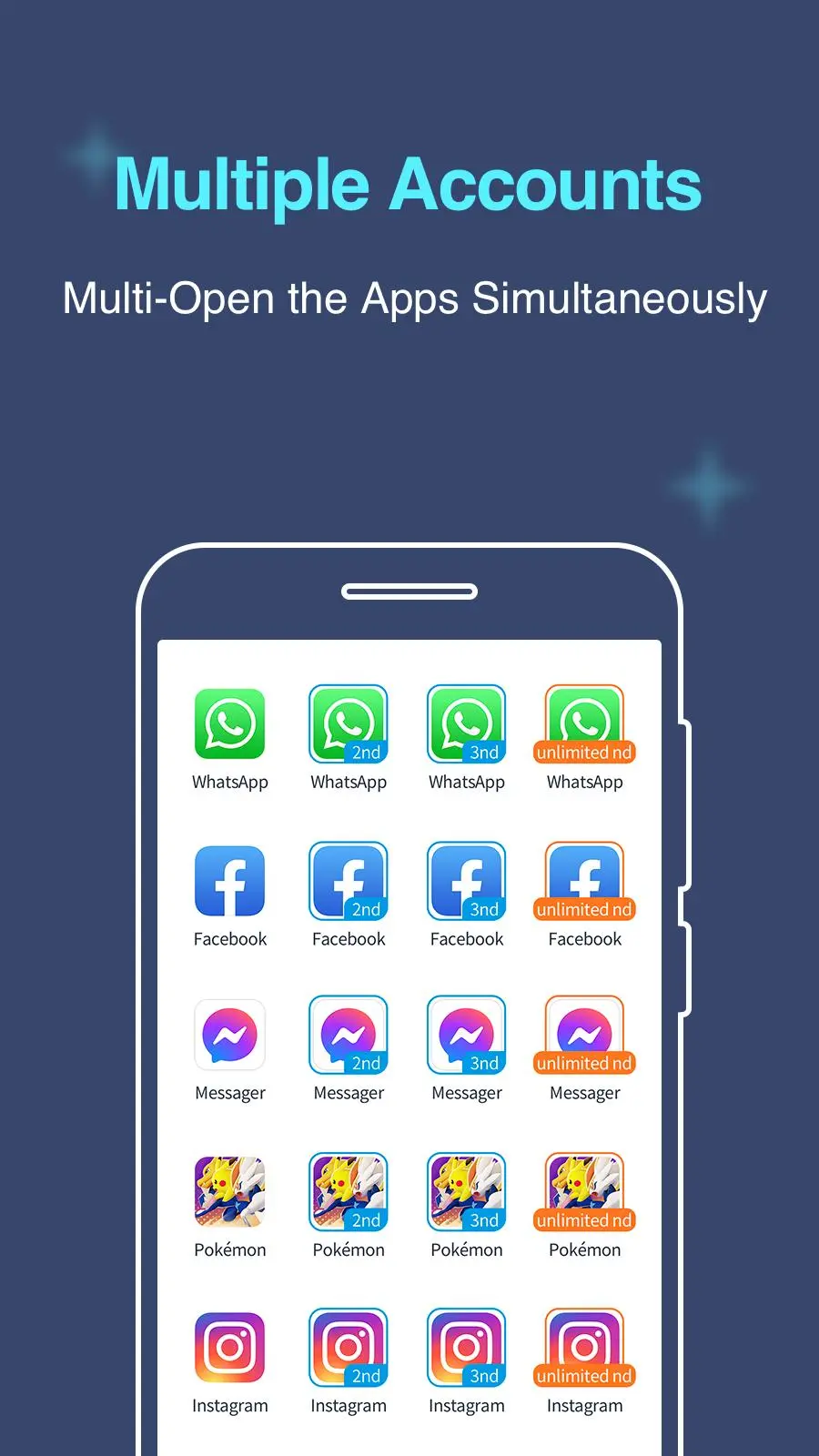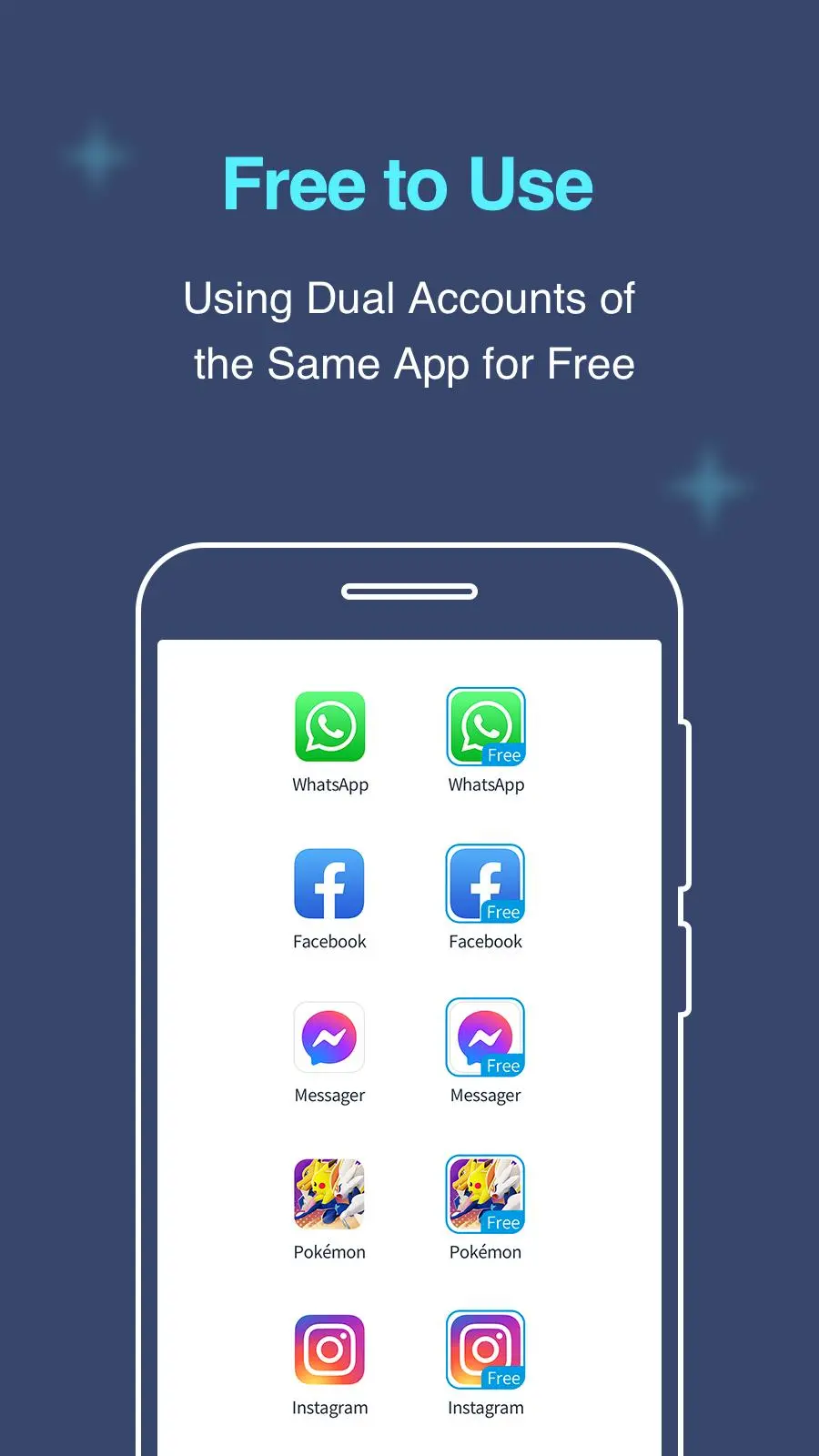Multiple Accounts: Dual Space para PC
MA Team
Descarga Multiple Accounts: Dual Space en PC con GameLoop Emulator
Multiple Accounts: Dual Space en PC
Multiple Accounts: Dual Space, proveniente del desarrollador MA Team, se ejecuta en el sistema Android en el pasado.
Ahora, puedes jugar Multiple Accounts: Dual Space en PC con GameLoop sin problemas.
Descárgalo en la biblioteca de GameLoop o en los resultados de búsqueda. No más mirar la batería o llamadas frustrantes en el momento equivocado nunca más.
Simplemente disfrute de Multiple Accounts: Dual Space PC en la pantalla grande de forma gratuita!
Multiple Accounts: Dual Space Introducción
Clone a wide range of popular social, messaging, and gaming apps and use them simultaneously with Multiple Accounts.
- Do you want to use multiple WhatsApp or Facebook accounts on one device?
- Do you want to separate your personal and professional accounts into their own dual spaces?
- Are you a competitive gamer looking for an edge in your favorite mobile game?
Choose Multiple Accounts! As one of the most downloaded, best rated cloning apps on the market, we help millions of users run dual or multiple accounts across top social and gaming apps, including: WhatsApp, Facebook, Instagram, Line, Google Play Services - and today’s most played mobile games like FreeFire, Mobile Legends, LOL and Rise of Kingdoms!
Key Features
Clone popular Social and Gaming Apps; access multiple accounts at the same time on one device.
✓ Enjoy support for almost all major apps and top games! Use multiple WhatsApp, dual Facebook, or duplicate Instagram accounts at the same time.
✓ Gain advantage with dual accounts in top mobile games and have double the fun!
✓ Data from these accounts will never interfere with the others.
Keep dual professional and personal accounts in dual spaces.
✓ Maintain a good work life balance and keep your profiles separate.
✓ Easily switch between work and personal accounts.
✓ Ensure that your work data and contacts never mingle with your personal data.
Gain access to Exclusive Features by becoming a VIP Member.
✓ Have unlimited accounts in the same app and use them online simultaneously!
✓ Protect sensitive data with Security Lock.
✓ Enjoy privacy by making apps invisible when you move them to the Secret Zone.
Highlights
★ Stable, secure, efficient, easy-to-use, support for a broad range of apps and devices.
★ We support Android 14 and Android 15!
Notes:
• Permissions: Multiple Accounts requires the same permissions that all major apps request in order to operate normally. Multiple Accounts app does not use these permissions for any other purpose.
• Data & Privacy: To protect user privacy, Multiple Accounts does not collect or store any personal information.
• Resources: Multiple Accounts does not use any additional memory, battery, or data to run apps. However, cloned apps use their typical amount of these resources when running.
• Notifications: Enable all relevant Notification permissions in your device’s settings for Multiple Accounts to ensure you receive notifications from all logged-in accounts.
If you have any questions, concerns, or suggestions, please contact us via the “Feedback” feature inside Multiple Accounts, or send an email to support@multiple-accounts.com.
Follow our Facebook page for tips on using Multiple Accounts: https://www.facebook.com/multipleaccountsapp
Etiquetas
HerramientasInformación
Desarrollador
MA Team
La última versión
5.1.5
Última actualización
2025-04-24
Categoría
Herramientas
Disponible en
Google Play
Mostrar más
Cómo jugar Multiple Accounts: Dual Space con GameLoop en PC
1. Descargue GameLoop desde el sitio web oficial, luego ejecute el archivo exe para instalar GameLoop.
2. Abra GameLoop y busque "Multiple Accounts: Dual Space", busque Multiple Accounts: Dual Space en los resultados de búsqueda y haga clic en "Instalar".
3. Disfruta jugando Multiple Accounts: Dual Space en GameLoop.
Minimum requirements
OS
Windows 8.1 64-bit or Windows 10 64-bit
GPU
GTX 1050
CPU
i3-8300
Memory
8GB RAM
Storage
1GB available space
Recommended requirements
OS
Windows 8.1 64-bit or Windows 10 64-bit
GPU
GTX 1050
CPU
i3-9320
Memory
16GB RAM
Storage
1GB available space