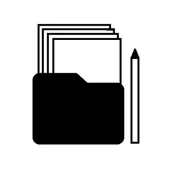
Nestable folder notepad para PC
ototokun
Descarga Nestable folder notepad en PC con GameLoop Emulator
Nestable folder notepad en PC
Nestable folder notepad, proveniente del desarrollador ototokun, se ejecuta en el sistema Android en el pasado.
Ahora, puedes jugar Nestable folder notepad en PC con GameLoop sin problemas.
Descárgalo en la biblioteca de GameLoop o en los resultados de búsqueda. No más mirar la batería o llamadas frustrantes en el momento equivocado nunca más.
Simplemente disfrute de Nestable folder notepad PC en la pantalla grande de forma gratuita!
Nestable folder notepad Introducción
Get organized and streamline your note-taking with this memo app for Android devices. With the ability to handle only text, you can easily create and manage multiple memos using folders and tabs.
Take control of your data with advanced search capabilities. Search by character strings, tags, colours, dates, addresses, and more. The app also allows you to search and replace within files, including the use of regular expressions.
Protect your data with robust data protection features. Export your memos as txt files while preserving the folder hierarchy. Backup your files locally or in the cloud. With undo/redo functionality, a save history, and auto-save, you can feel confident in your work. The app also features a trash function and password lock for added security.
Import txt files with ease, either by folder or selected files. With widgets, you can quickly access your memos from your home screen. The app offers full sorting functions, including manual, name, creation date, modification date, open time, and colour. You can also customize the colours of your folders and memos to suit your needs.
Etiquetas
HerramientasInformación
Desarrollador
ototokun
La última versión
36.0
Última actualización
2023-05-11
Categoría
Herramientas
Disponible en
Google Play
Mostrar más
Cómo jugar Nestable folder notepad con GameLoop en PC
1. Descargue GameLoop desde el sitio web oficial, luego ejecute el archivo exe para instalar GameLoop.
2. Abra GameLoop y busque "Nestable folder notepad", busque Nestable folder notepad en los resultados de búsqueda y haga clic en "Instalar".
3. Disfruta jugando Nestable folder notepad en GameLoop.
Minimum requirements
OS
Windows 8.1 64-bit or Windows 10 64-bit
GPU
GTX 1050
CPU
i3-8300
Memory
8GB RAM
Storage
1GB available space
Recommended requirements
OS
Windows 8.1 64-bit or Windows 10 64-bit
GPU
GTX 1050
CPU
i3-9320
Memory
16GB RAM
Storage
1GB available space

