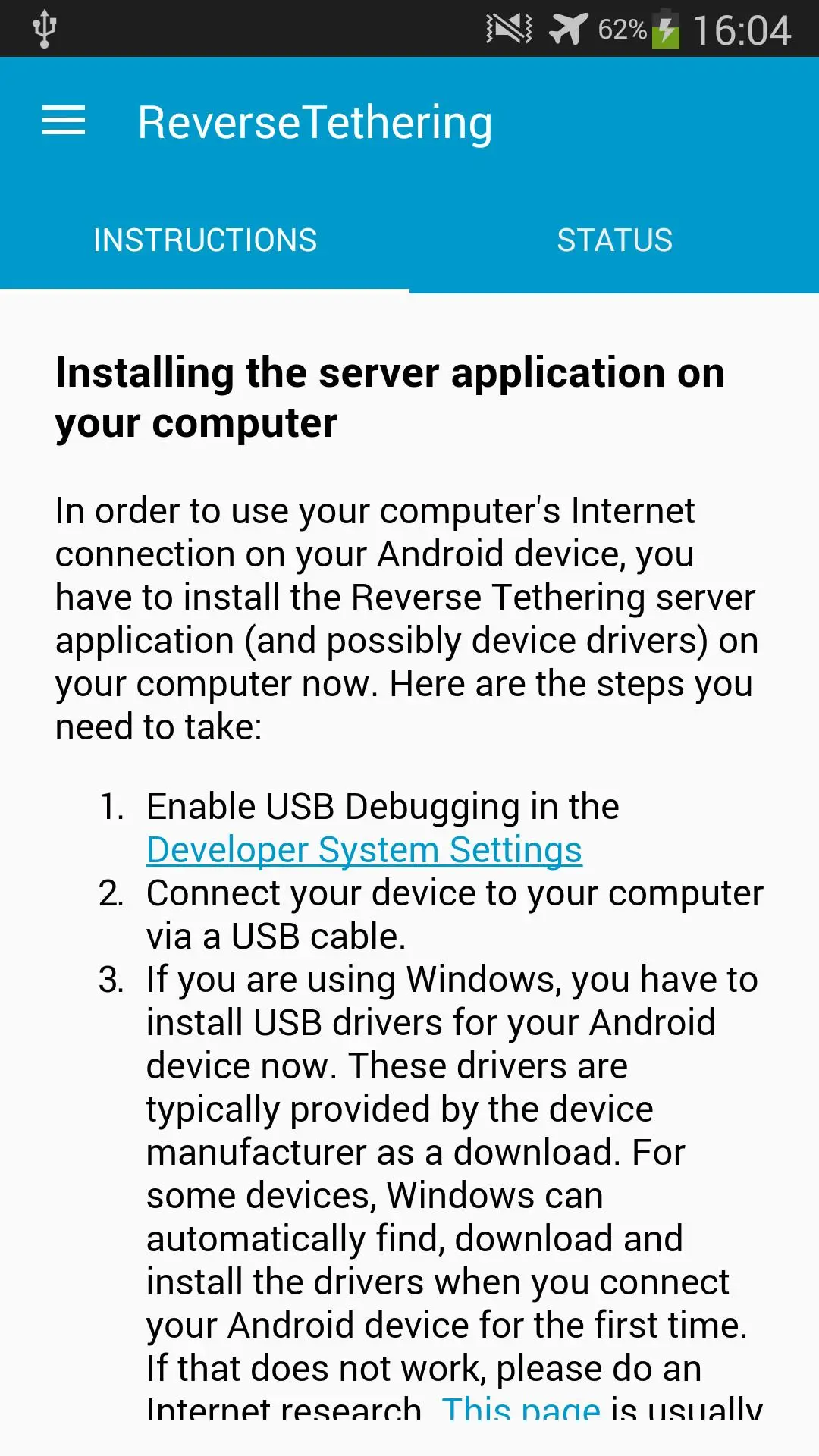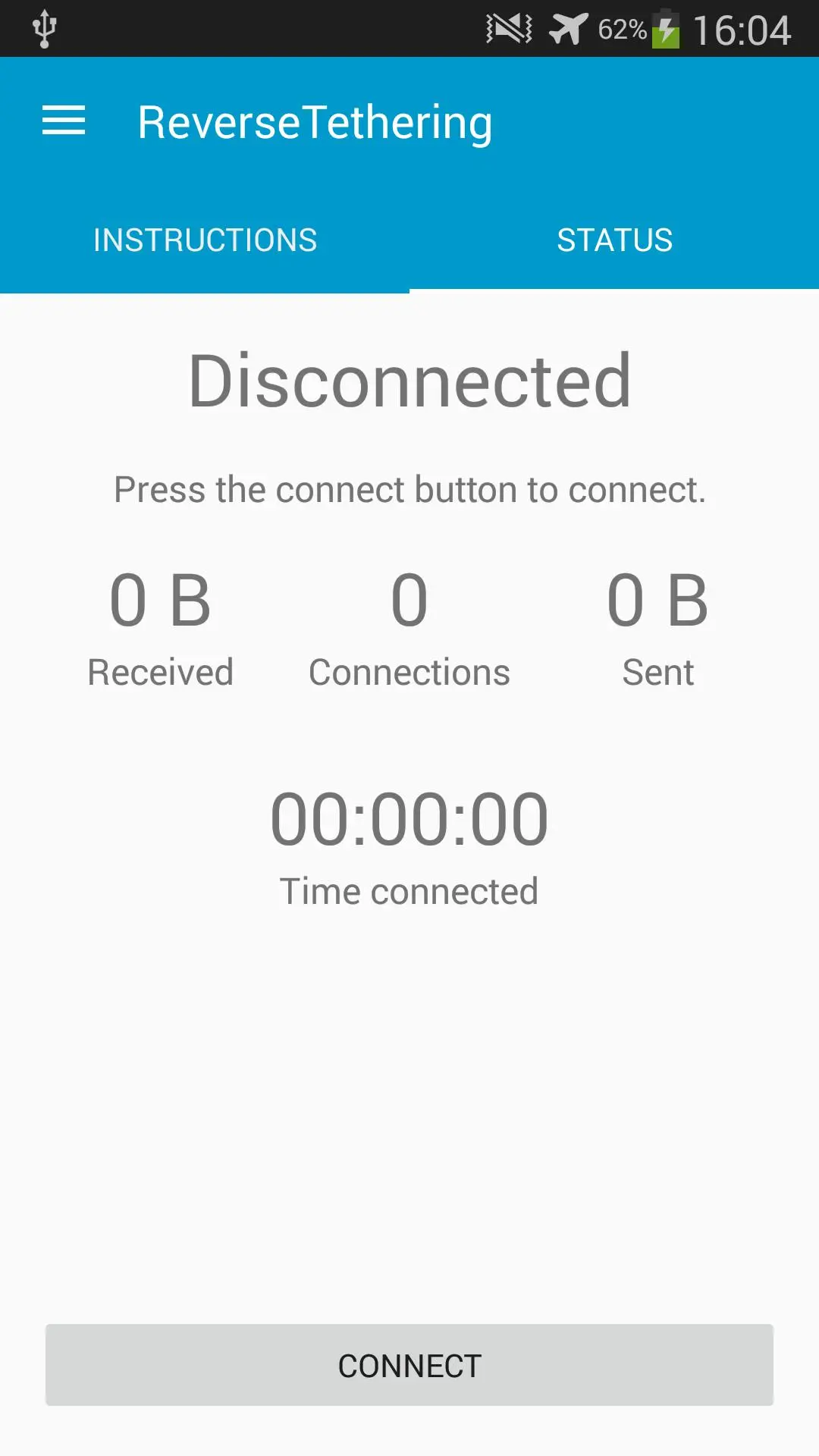Reverse Tethering NoRoot para PC
Florian Draschbacher
Descarga Reverse Tethering NoRoot en PC con GameLoop Emulator
Reverse Tethering NoRoot en PC
Reverse Tethering NoRoot, proveniente del desarrollador Florian Draschbacher, se ejecuta en el sistema Android en el pasado.
Ahora, puedes jugar Reverse Tethering NoRoot en PC con GameLoop sin problemas.
Descárgalo en la biblioteca de GameLoop o en los resultados de búsqueda. No más mirar la batería o llamadas frustrantes en el momento equivocado nunca más.
Simplemente disfrute de Reverse Tethering NoRoot PC en la pantalla grande de forma gratuita!
Reverse Tethering NoRoot Introducción
ReverseTethering NoRoot allows you to share your computer's Internet connection with your Android device via a USB cable.
Use Android apps that require Internet in places where you don't have or are not allowed to have a wireless Internet connection!
Your Android device's Internet connection is slow and unstable? You've your Android device already connected to your computer for charging, file syncing or app debugging? Why not use your computer's fast, stable Internet connection on your Android device?
Important: Some apps do not recognize the reverse tethered Internet connection because they only check for Wifi or 3G connections. This limitation applies to recent versions of Play Store, Youtube, Gmail and others. If you find an app is incompatible with ReverseTethering NoRoot, please don't give my app a bad rating. It's not an issue of my app, but of the other one, so I cannot change anything about the incompatibility. Instead, please contact the author of the third-party app.
Features
• Use your computer's Internet connection on your Android device
• Works with Mac, Windows and Linux
• Works on all Android versions starting from 4.0
• NO root needed
• Easy set-up, no messing around with tons of command lines
• Connect multiple Android devices to one computer
• The only way to have wired Internet on devices that do not support Ethernet
Please Note:
ReverseTethering is a network-related tool that requires access to the VpnService API for creating a virtual network interface that securely forwards network packets to the ReverseTetheringServer gateway on your computer via USB. This is what allows sharing your computer's network connection with your Android device, which is the core functionality of this app.
PRO Version
As a special offer, the Free version will work without any limit until the end of the year. During this time, PRO is unavailable. You'll be able to upgrade once the special offer has ended. For details, please send me an email.
IMPORTANT: Bugs and problems might cross your way. If something does not work, please do not write bad reviews, but send an email to the support email address listed below or in the app so I actually have a chance to help you or fix the issues. Thanks!
This app requires a free server application to run on your computer that can be downloaded here: http://bit.ly/RevTetServerW. The Java Runtime version 1.7 or later is needed on the computer. Depending on your system, device drivers may have to be installed.
Etiquetas
HerramientasInformación
Desarrollador
Florian Draschbacher
La última versión
1.2.1
Última actualización
2019-01-31
Categoría
Herramientas
Disponible en
Google Play
Mostrar más
Cómo jugar Reverse Tethering NoRoot con GameLoop en PC
1. Descargue GameLoop desde el sitio web oficial, luego ejecute el archivo exe para instalar GameLoop.
2. Abra GameLoop y busque "Reverse Tethering NoRoot", busque Reverse Tethering NoRoot en los resultados de búsqueda y haga clic en "Instalar".
3. Disfruta jugando Reverse Tethering NoRoot en GameLoop.
Minimum requirements
OS
Windows 8.1 64-bit or Windows 10 64-bit
GPU
GTX 1050
CPU
i3-8300
Memory
8GB RAM
Storage
1GB available space
Recommended requirements
OS
Windows 8.1 64-bit or Windows 10 64-bit
GPU
GTX 1050
CPU
i3-9320
Memory
16GB RAM
Storage
1GB available space