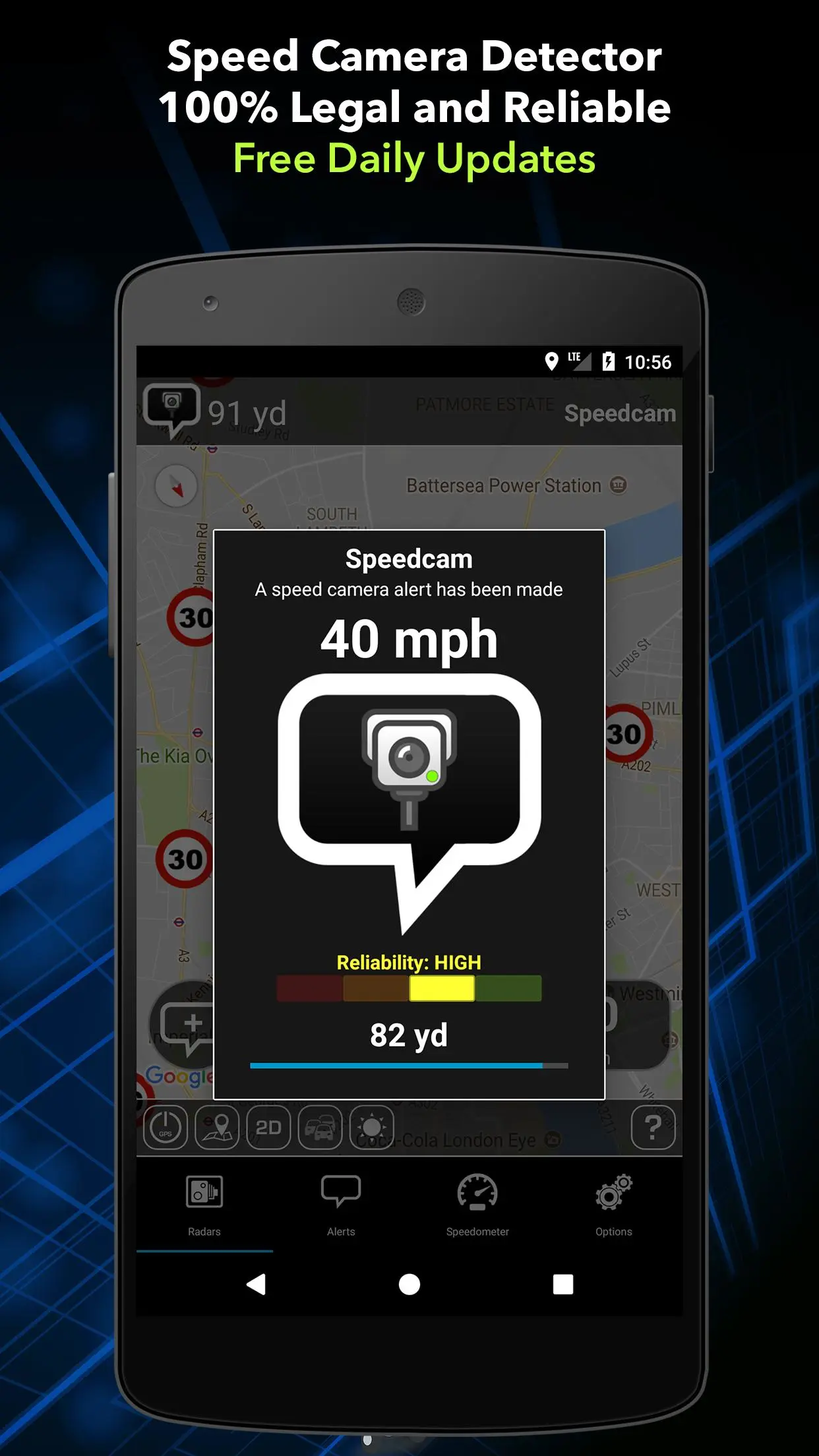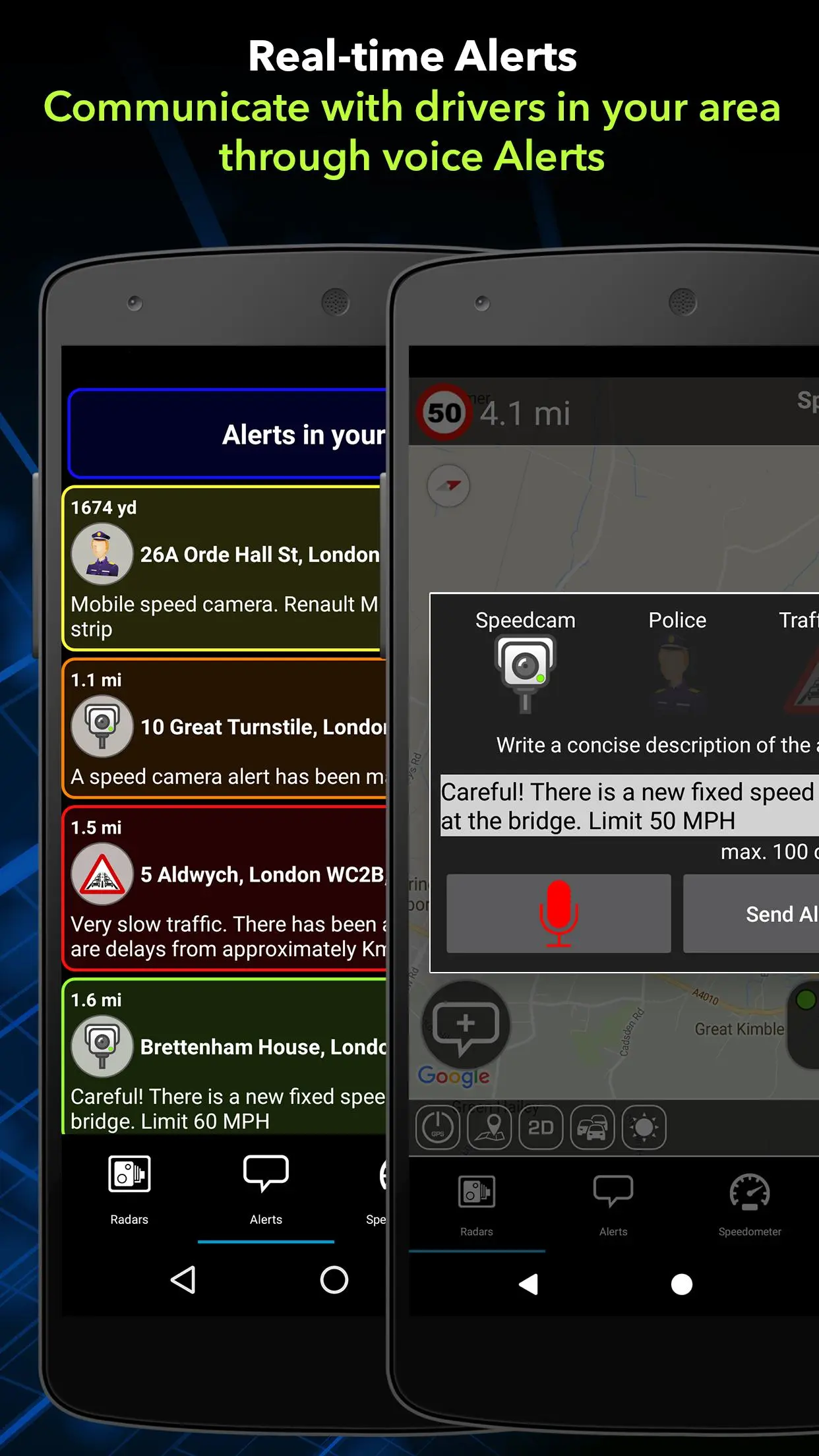Speed Camera Detector para PC
Iteration Mobile & Vialsoft Apps
Descarga Speed Camera Detector en PC con GameLoop Emulator
Speed Camera Detector en PC
Speed Camera Detector, proveniente del desarrollador Iteration Mobile & Vialsoft Apps, se ejecuta en el sistema Android en el pasado.
Ahora, puedes jugar Speed Camera Detector en PC con GameLoop sin problemas.
Descárgalo en la biblioteca de GameLoop o en los resultados de búsqueda. No más mirar la batería o llamadas frustrantes en el momento equivocado nunca más.
Simplemente disfrute de Speed Camera Detector PC en la pantalla grande de forma gratuita!
Speed Camera Detector Introducción
Radarbot is your ally on the road. It’s the only application that combines real-time Alerts with the best speed camera detection system using GPS. 100% legal and reliable. Drive safely and forget about fines forever.
With Radarbot, you’ll have the best speed camera warning device, real-time traffic Alerts and an advanced speedometer, all in one powerful application.
- SPEED CAMERA DETECTOR
Have complete peace of mind at the wheel without risking your driving licence. Radarbot warns you about all kinds of speed cameras:
- Fixed speed cameras.
- Potential mobile cameras (reported by users).
- Tunnel cameras.
- ANPR cameras.
- Traffic light cameras.
- Dangerous traffic areas.
Daily updates: We update our speed camera database every day so that you can benefit from continuous improvements and free updates. NO SUBSCRIPTION OR REGISTRATION REQUIRED!
* FEATURES:
- It can be integrated with any GPS navigator such as the Maps application, allowing you to simultaneously receive navigation Alerts.
- Battery saving mode. The application is able to work in the background. You will continue to receive notifications even with the screen turned off.
- Choose from 4 different visualization modes.
- Simple and functional interface. You can see the distance to the nearest speed camera, it’s location, direction and speed limit all in real time.
- Voice notifications.
- Warnings for the direction in which you are travelling. The application automatically dismisses speed cameras in the opposite direction or outside your route.
- Sound Alerts when approaching a speed camera.
- Warnings when breaking the speed limit.
- Vibrating mode for motorists.
- Completely configurable warning distances and parameters.
- Verification of notifications. The reliability of speed camera notifications is calculated in real time, according to the information reported to the platform by all users.
- REAL TIME ALERTS
Radarbot is a community made up of 2 million drivers across the world, with whom you can share and receive voice notifications in real time. Find out instantly what’s happening on the road and avoid unwanted surprises.
* FEATURES:
- Communication platform created by and for drivers.
- Receive Alerts and notify about traffic, mobile controls and new fixed speed cameras.
- Input through voice recognition: You can raise Alerts for other users without needing to use the keypad.
- SPEEDOMETER
Log and visualize all speeds during your route.
* FEATURES:
- Real-time visualization of:
* Speed diagram.
* Current, maximum and average speed.
- Allows you to establish a speed limit and to activate a sound Alert when you break it.
- Route save function.
The PRO version of Radarbot includes everything as standard, free from advertising and in-app purchases. You can try the Free version of Radarbot and go PRO whenever you want, by making an in-app purchase.
If you have any doubts or suggestions, we’d be delighted to help: support@iteration-mobile.com
+ Follow us on Facebook: https://www.facebook.com/radarbotvialsoft
+ Visit our website: www.radarbot.com
Etiquetas
Travel-&Información
Desarrollador
Iteration Mobile & Vialsoft Apps
La última versión
7.7.0
Última actualización
2022-05-09
Categoría
Travel-local
Disponible en
Google Play
Mostrar más
Cómo jugar Speed Camera Detector con GameLoop en PC
1. Descargue GameLoop desde el sitio web oficial, luego ejecute el archivo exe para instalar GameLoop.
2. Abra GameLoop y busque "Speed Camera Detector", busque Speed Camera Detector en los resultados de búsqueda y haga clic en "Instalar".
3. Disfruta jugando Speed Camera Detector en GameLoop.
Minimum requirements
OS
Windows 8.1 64-bit or Windows 10 64-bit
GPU
GTX 1050
CPU
i3-8300
Memory
8GB RAM
Storage
1GB available space
Recommended requirements
OS
Windows 8.1 64-bit or Windows 10 64-bit
GPU
GTX 1050
CPU
i3-9320
Memory
16GB RAM
Storage
1GB available space