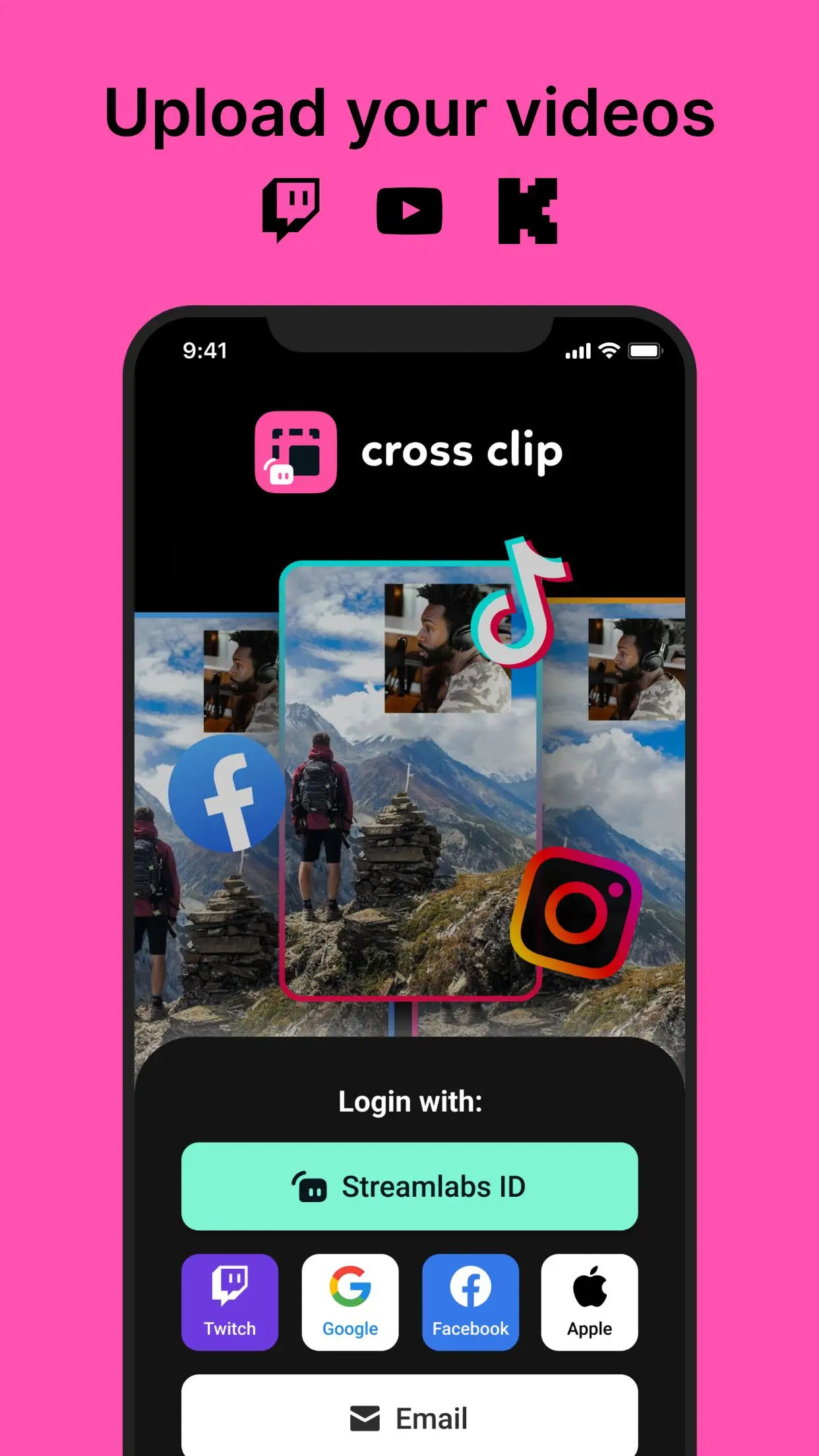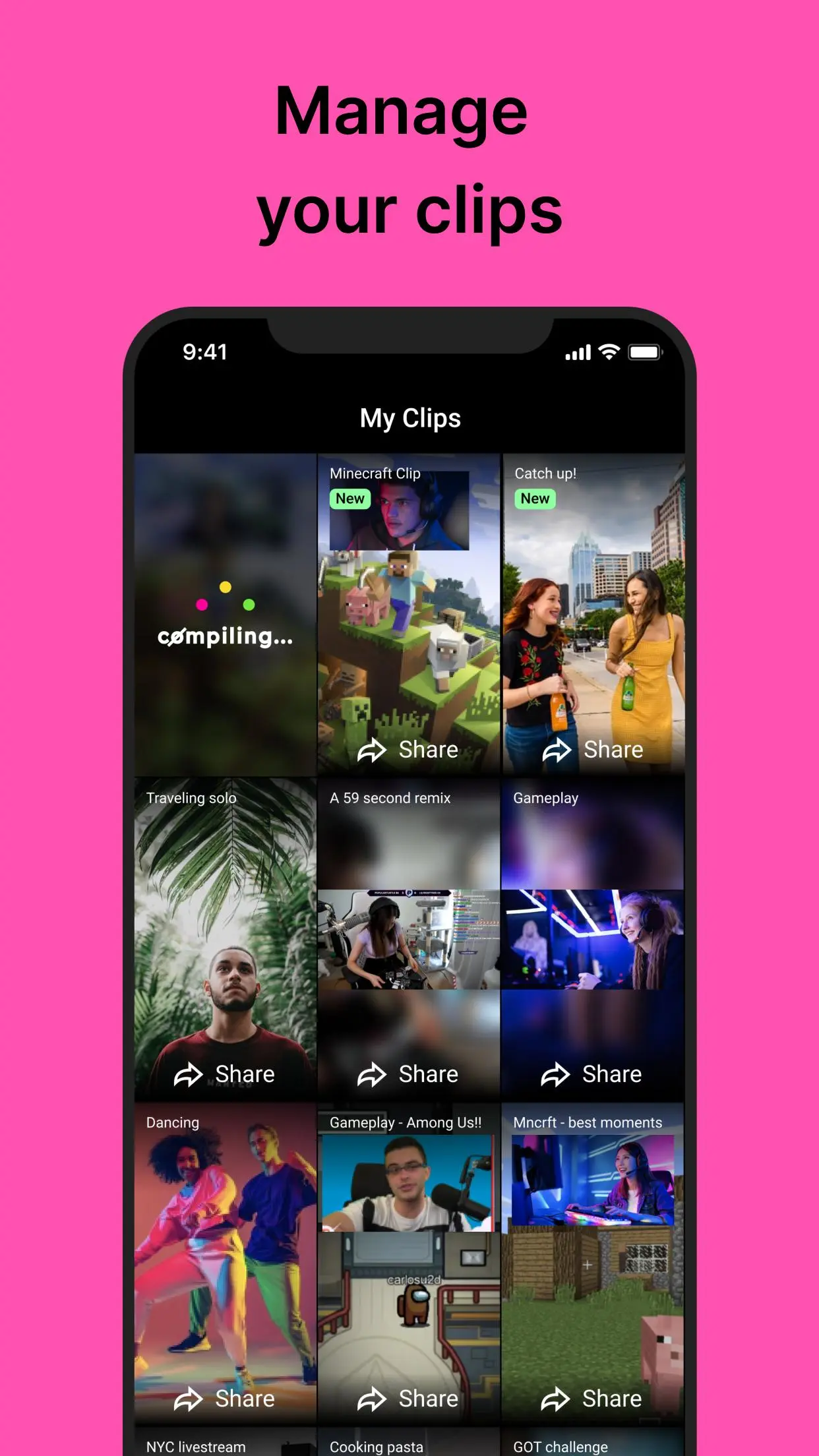Cross Clip: Edit, Post, Grow para PC
Stream labs
Descarga Cross Clip: Edit, Post, Grow en PC con GameLoop Emulator
Cross Clip: Edit, Post, Grow en PC
Cross Clip: Edit, Post, Grow, proveniente del desarrollador Stream labs, se ejecuta en el sistema Android en el pasado.
Ahora, puedes jugar Cross Clip: Edit, Post, Grow en PC con GameLoop sin problemas.
Descárgalo en la biblioteca de GameLoop o en los resultados de búsqueda. No más mirar la batería o llamadas frustrantes en el momento equivocado nunca más.
Simplemente disfrute de Cross Clip: Edit, Post, Grow PC en la pantalla grande de forma gratuita!
Cross Clip: Edit, Post, Grow Introducción
Create clips directly from the app! Paste in a URL or upload a file, trim your video, select regions you want to highlight, and share directly to socials.
Cross Clip is the easiest way for live streamers to turn Twitch clips and other short videos into content for TikTok, Instagram, YouTube, and other platforms.
One of the most effective ways to grow your channel and gain viewers is to post content across multiple platforms, but layouts and orientations are fundamentally different when you’re live streaming. Cross Clip makes it easy to post your content across multiple platforms and gives your channel the best opportunity to reach more viewers and grow your audience.
GET CLIPS
Head to crossclip.streamlabs.com to get started. Either enter the URL of the Twitch clip you would like to use or upload the video file. Once imported, you’ll be taken to the editor.
EDIT
Select a preset layout or start from scratch. You can add and rearrange layers, clip your videos, and drag content boxes around the screen. When you’re finished, just click compile.
OPTIMIZE
Once happy with your clip, select your desired frames per second (FPS) and output resolution (720 or 1080). You can remove the watermark and outro video.
DOWNLOAD
Once you’ve clicked compile, open this app and log in with Twitch to see all your clips in one place. Download, delete, or share your clips on different platforms. You will also receive an email notification when your clip has finished compiling.
SHARE
On each video, you’ll have the option to share directly to TikTok and other platforms when they’re available.
Happy clipping!
Privacy Policy: https://streamlabs.com/privacy
Terms of Service: https://streamlabs.com/terms
Etiquetas
Video-PlayersInformación
Desarrollador
Stream labs
La última versión
2.5.1
Última actualización
2023-12-08
Categoría
Video-players-editors
Disponible en
Google Play
Mostrar más
Cómo jugar Cross Clip: Edit, Post, Grow con GameLoop en PC
1. Descargue GameLoop desde el sitio web oficial, luego ejecute el archivo exe para instalar GameLoop.
2. Abra GameLoop y busque "Cross Clip: Edit, Post, Grow", busque Cross Clip: Edit, Post, Grow en los resultados de búsqueda y haga clic en "Instalar".
3. Disfruta jugando Cross Clip: Edit, Post, Grow en GameLoop.
Minimum requirements
OS
Windows 8.1 64-bit or Windows 10 64-bit
GPU
GTX 1050
CPU
i3-8300
Memory
8GB RAM
Storage
1GB available space
Recommended requirements
OS
Windows 8.1 64-bit or Windows 10 64-bit
GPU
GTX 1050
CPU
i3-9320
Memory
16GB RAM
Storage
1GB available space