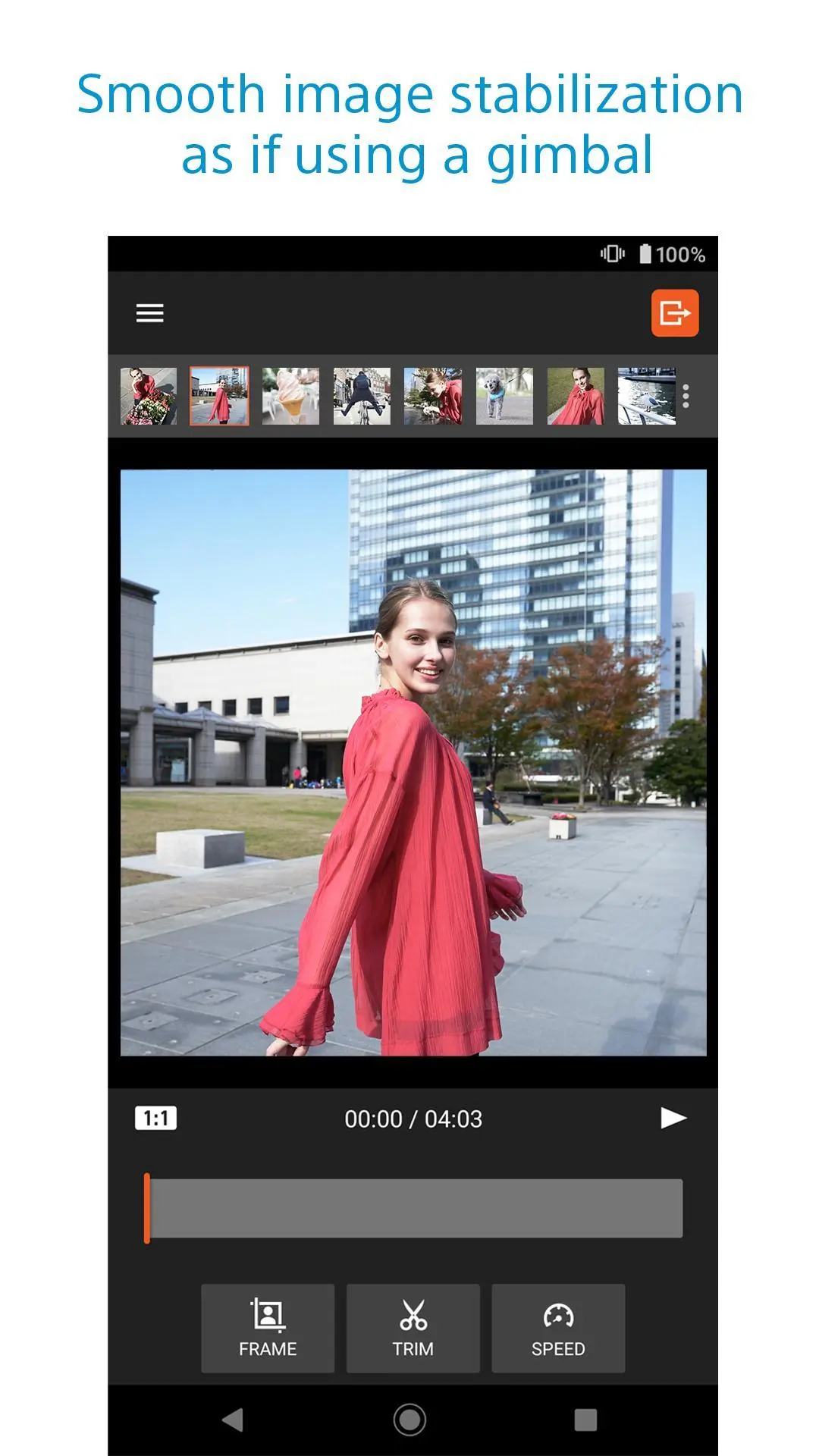Movie Edit add-on para PC
Sony Corporation
Descarga Movie Edit add-on en PC con GameLoop Emulator
Movie Edit add-on en PC
Movie Edit add-on, proveniente del desarrollador Sony Corporation, se ejecuta en el sistema Android en el pasado.
Ahora, puedes jugar Movie Edit add-on en PC con GameLoop sin problemas.
Descárgalo en la biblioteca de GameLoop o en los resultados de búsqueda. No más mirar la batería o llamadas frustrantes en el momento equivocado nunca más.
Simplemente disfrute de Movie Edit add-on PC en la pantalla grande de forma gratuita!
Movie Edit add-on Introducción
A free video editing application for smartphones/tablets that enables smooth gimbal-like image stabilization and intelligent framing.
This application can only be used on ILCE-7C/ILCE-7M4/ZV-E10/ZV-1/ZV-1F/DSC-RX100M7/DSC-RX0M2.
■ Smooth gimbal-like image stabilization
- With this application, you can create smooth videos using equipment that does not require a gimbal. *
In addition, since image stabilization is performed when editing, you can adjust the amount of image stabilization. For example, you can increase the magnification ratio of a video to increase the stabilization effect.
* The angle of view becomes narrow compared to when the video was recorded.
■ Intelligent framing
- If you change the aspect ratio of a movie from 16:9 to 1:1 to match the specifications of a social media site, the subject in the video is automatically framed using the lens information of the camera so that the subject does not frame out.
In addition, a distorted image can be corrected (projective transformation) as if the subject was captured from the front when framing.
■ Multi-aspect editing
- Since you can create videos with multiple aspect ratios from one video file, you can efficiently post to various social media sites.
■ Playback speed change and trimming
- By changing the playback speed, you can create impressive videos.
- With the trimming function, you can freely edit the length of a video.
■ Notes
- Using Imaging Edge Mobile, you can transfer videos that you want to edit with the Movie Edit add-on from your camera to your smartphone.
- Supported operating systems: Android 8.0 to 13.0
- This app is not guaranteed to work with all smartphones/tablets.
- For supported models and information on features/functions, see the support page below.
https://sony.net/mead/
Etiquetas
Video-PlayersInformación
Desarrollador
Sony Corporation
La última versión
1.2.2
Última actualización
2022-10-13
Categoría
Video-players-editors
Disponible en
Google Play
Mostrar más
Cómo jugar Movie Edit add-on con GameLoop en PC
1. Descargue GameLoop desde el sitio web oficial, luego ejecute el archivo exe para instalar GameLoop.
2. Abra GameLoop y busque "Movie Edit add-on", busque Movie Edit add-on en los resultados de búsqueda y haga clic en "Instalar".
3. Disfruta jugando Movie Edit add-on en GameLoop.
Minimum requirements
OS
Windows 8.1 64-bit or Windows 10 64-bit
GPU
GTX 1050
CPU
i3-8300
Memory
8GB RAM
Storage
1GB available space
Recommended requirements
OS
Windows 8.1 64-bit or Windows 10 64-bit
GPU
GTX 1050
CPU
i3-9320
Memory
16GB RAM
Storage
1GB available space