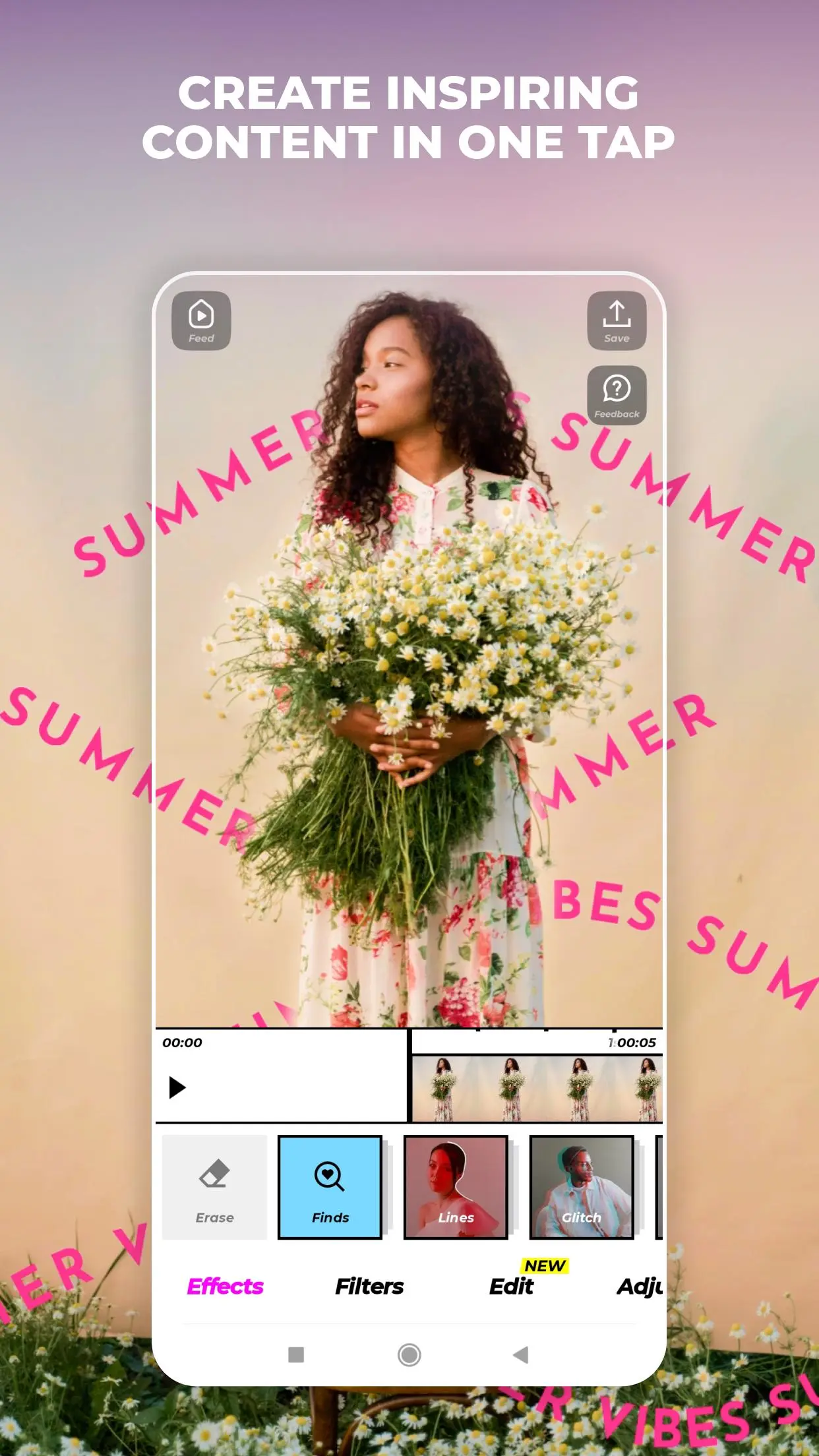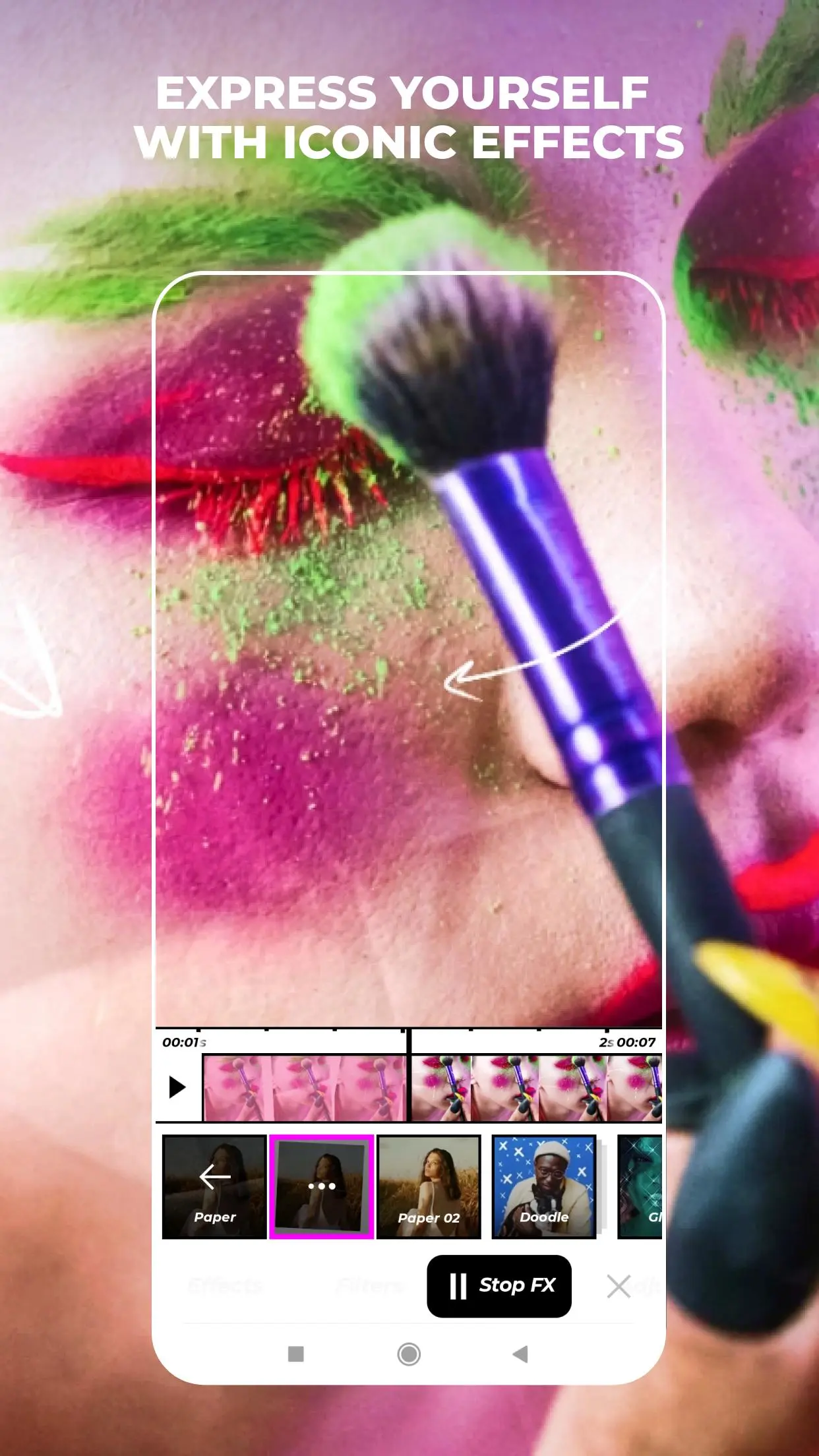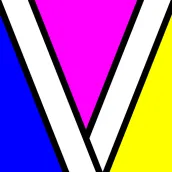
VOCHI Video Effects Editor para PC
Descarga VOCHI Video Effects Editor en PC con GameLoop Emulator
VOCHI Video Effects Editor en PC
VOCHI Video Effects Editor, proveniente del desarrollador Pinterest, se ejecuta en el sistema Android en el pasado.
Ahora, puedes jugar VOCHI Video Effects Editor en PC con GameLoop sin problemas.
Descárgalo en la biblioteca de GameLoop o en los resultados de búsqueda. No más mirar la batería o llamadas frustrantes en el momento equivocado nunca más.
Simplemente disfrute de VOCHI Video Effects Editor PC en la pantalla grande de forma gratuita!
VOCHI Video Effects Editor Introducción
VOCHI is a creative video editing app that uses next-level technology. Apply insane effects and video filters to your stories, videos, and photos. Edit videos and single objects with the help of VOCHI. Make quick edits and add photo and video effects to your movies. Get creative with VOCHI’s intuitive video editor, which blows other editing apps for videos out of the water.
VOCHI’s unique AI-based technology allows you to spice up your videos with cute photo filters and aesthetic effects. Cut your photo, add a filter and music, and play with the photo widget. Editing videos and creating the best content has never been so simple! That's the beauty of our aesthetic editor.
Use our intuitive video editor to bring out your creativity. VOCHI’s video and photo effects work on advanced, cutting-edge AI-based technology. Make your amazing videos stand out and give them that extra sparkle with VOCHI’s aesthetic video editor. You can crop your clip and basically make a movie adding filters for videos.
Picture this: you’re looking through video editing apps because you fancy yourself a bit of a film maker. Take a leap and download VOCHI; its filters for video clips will help you master the art of film making. Use VOCHI’s effects on pictures and videos alike. Improve your video shot after you’ve made the recording on your camera. Making videos became so much easier with the VOCHI app.
The app can also be incredibly helpful to social media managers and content creators, who want to set their brand apart on popular social media platforms and show their followers new products. Use VOCHI to create wonderful content and enhance your videos and photos. You can wow your followers regardless of whether you have 500 or 50,000 and become a skilled video creator!
EFFECTS:
Motion effect highlights movement.
Glitch effect creates a bizarre dazzling effect and attracts viewers’ attention.
Clones effect makes your videos look a little bit crazy.
Neon special effects add lighting to your videos.
There are so many more effects that you can choose from! New effects drop every single week.
Editing videos is as simple as tapping your smartphone screen 3 times. With just 3 taps:
- Choose a moment
- Tap on the object
- Apply an effect
With VOCHI, you will become a pro photo editor and movie maker in no time. Your friends will call you a video star when they see what you can do with your footage. Other movie edit apps got nothing on you. Share your best moments with friends in the coolest way possible!
VOCHI is a new app and it’s constantly growing, so we’d like to thank you for your never-ending support. We love hearing your ideas and feedback. Please, contact us if you have any cool ideas! Drop us a note at feedback@vochi.ai or hello@vochi.ai, or leave your review in a comment below. We want to make VOCHI the perfect video maker and movie editor for all of our users. Stay tuned for updates and new cool effects for your videos!
- Terms of use: https://static.vochi.app/ToS.pdf
- Privacy policy: https://static.vochi.app/Privacy.pdf
Etiquetas
Video-PlayersInformación
Desarrollador
Pinterest
La última versión
3.22.0
Última actualización
2022-10-24
Categoría
Video-players-editors
Disponible en
Google Play
Mostrar más
Cómo jugar VOCHI Video Effects Editor con GameLoop en PC
1. Descargue GameLoop desde el sitio web oficial, luego ejecute el archivo exe para instalar GameLoop.
2. Abra GameLoop y busque "VOCHI Video Effects Editor", busque VOCHI Video Effects Editor en los resultados de búsqueda y haga clic en "Instalar".
3. Disfruta jugando VOCHI Video Effects Editor en GameLoop.
Minimum requirements
OS
Windows 8.1 64-bit or Windows 10 64-bit
GPU
GTX 1050
CPU
i3-8300
Memory
8GB RAM
Storage
1GB available space
Recommended requirements
OS
Windows 8.1 64-bit or Windows 10 64-bit
GPU
GTX 1050
CPU
i3-9320
Memory
16GB RAM
Storage
1GB available space