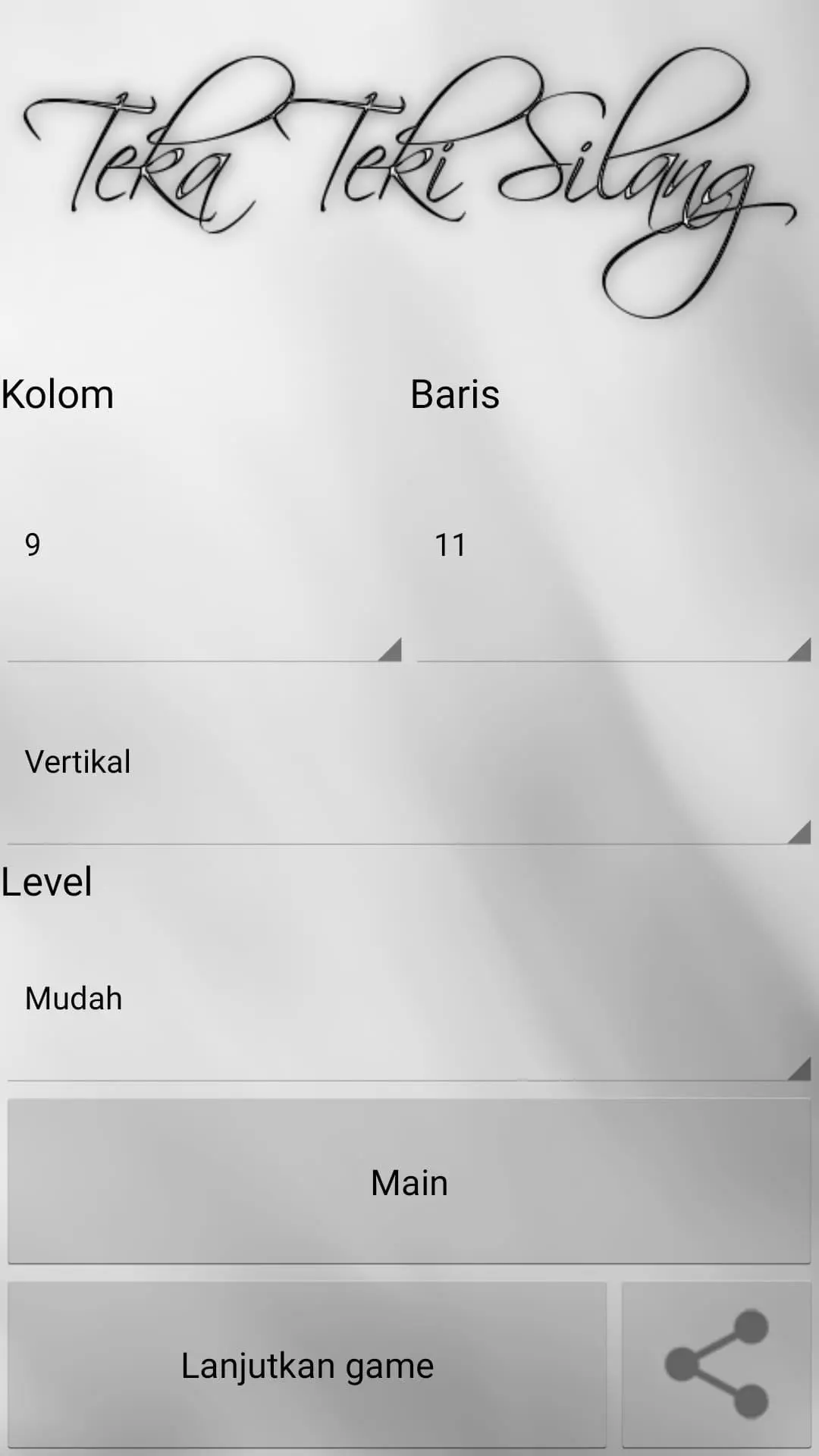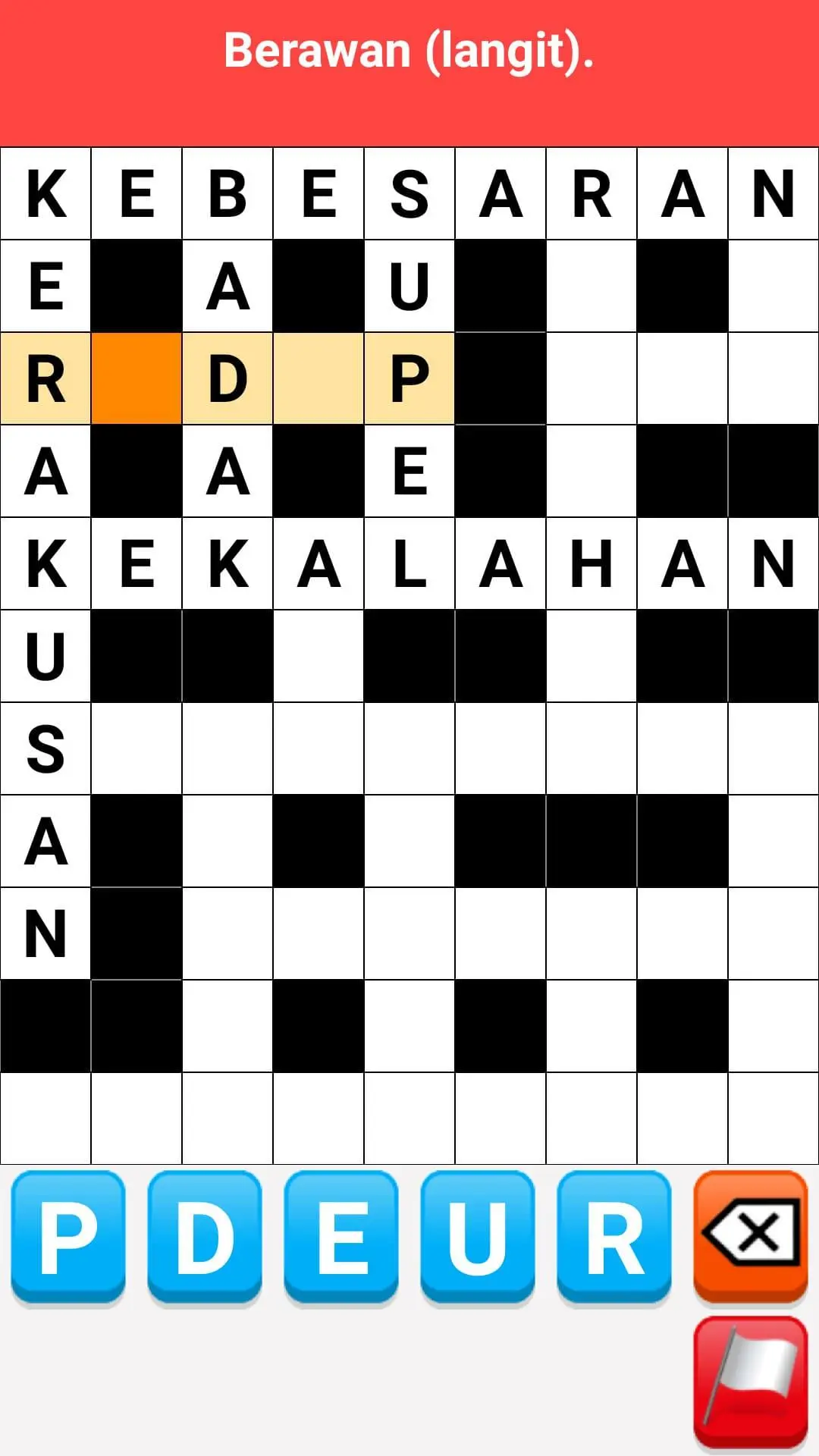Teka Teki Silang para PC
Berni Mobile
Descarga Teka Teki Silang en PC con GameLoop Emulator
Teka Teki Silang en PC
Teka Teki Silang, proveniente del desarrollador Berni Mobile, se ejecuta en el sistema Android en el pasado.
Ahora, puedes jugar Teka Teki Silang en PC con GameLoop sin problemas.
Descárgalo en la biblioteca de GameLoop o en los resultados de búsqueda. No más mirar la batería o llamadas frustrantes en el momento equivocado nunca más.
Simplemente disfrute de Teka Teki Silang PC en la pantalla grande de forma gratuita!
Teka Teki Silang Introducción
Like to play guesswork and old school games? Let's play this wow puzzle now! From time immemorial, TTS is the most exciting and fun word game. This Genius Cross Puzzle uses Indonesian, so you don't need to worry about not being able to do this fun word search game. Difficult riddles will sharpen your brain than funny riddles that may not do any good, so be prepared for riddles and answers. So what are you waiting for? Just download Jenius Crossword Puzzles, the newest free game from us. 😉
There are so many old school games when we don't have the internet. From ancient times people have loved playing guesswork, looking for words, funny riddles, and so on. These days, you can download a lot of these old school games onto your cellphone to play when you have time or are bored. Instead of playing funny and useless puzzles, try hone your skills with this fun crossword puzzle. You can increase your vocabulary so that you become a smart person.
🖇 FEATURES - PRESS FEATURES - GENIUS CROSS-TEXTING - BRAIN TEACHING WITH WORD SEARCH: 🖇
💲 Newest FREE game! You don't have to pay to play this funny puzzle
📘 All words and questions are in INDONESIAN!
✍ Choose the number of squares, from 3 x 3 to 25 x 25. The wider the board, the more difficult the difficult puzzle game becomes.
🖍 Choose a difficulty level, from Easy to Difficult puzzles.
🔎 Get the key to the puzzle and the answer when you give up.
📚 Unlimited guess combinations.
🎓 Play guessing while honing your brain and skills
📏 Select Vertical or Horizontal Orientation.
💌 Cool game with an attractive game design.
How to play Guess - guess the word:
1. Select the size of the TTS page by filling in the number of Columns and Rows.
2. Select Orientation, whether you want Horizontal or Vertical.
3. Click 1 blank line to read the question.
4. At the bottom of the page there are letters for the answer to the question.
5. Put the letters in the box in the column or row being worked on.
6. If you can't, first move to another row or column.
7. If not, can activate help or solve a puzzle.
8. Play from easy levels first and then move on to difficult puzzles.
Easy, right? Let's just start playing and enjoy our newest game. There are lots of fun games, but these word games sharpen your brain and make you even more genius. Try to challenge yourself to solve all the riddles and answers without using Help at all. Of course it's not easy but we're sure you can if you keep trying and don't give up. Just try the easy levels first and then proceed to the difficult puzzles.
Let's play this newest free game right now!
---
Sharing is beautiful. Come on, share the newest game and this fun game with your friends and family. They also want to spend time playing this funny puzzle. This educational game is suitable for school children to adults so everyone can play and enjoy this fun game.
Happy completing the puzzle and the answer. Don't forget to give us five stars and suggestions to make this latest game more advanced and popular.
Etiquetas
CrucigramaCasualInformación
Desarrollador
Berni Mobile
La última versión
3.2023
Última actualización
2023-06-15
Categoría
Juegos de palabras
Disponible en
Google Play
Mostrar más
Cómo jugar Teka Teki Silang con GameLoop en PC
1. Descargue GameLoop desde el sitio web oficial, luego ejecute el archivo exe para instalar GameLoop.
2. Abra GameLoop y busque "Teka Teki Silang", busque Teka Teki Silang en los resultados de búsqueda y haga clic en "Instalar".
3. Disfruta jugando Teka Teki Silang en GameLoop.
Minimum requirements
OS
Windows 8.1 64-bit or Windows 10 64-bit
GPU
GTX 1050
CPU
i3-8300
Memory
8GB RAM
Storage
1GB available space
Recommended requirements
OS
Windows 8.1 64-bit or Windows 10 64-bit
GPU
GTX 1050
CPU
i3-9320
Memory
16GB RAM
Storage
1GB available space