Stuck at 98% while loading
2023-04-03
- #GameLoop
- # stuck at 98%
- # antivirus blockage
- # exclusion list
- # resolve issues
- # gaming
- # installation
- # GameLoop folders
- # Windows Security
Getting stuck at 98% indicates the blockage of GameLoop files, usually caused by the Antivirus Software which causes GameLoop driver files to stop working. To resolve the issue, please follow the below steps.
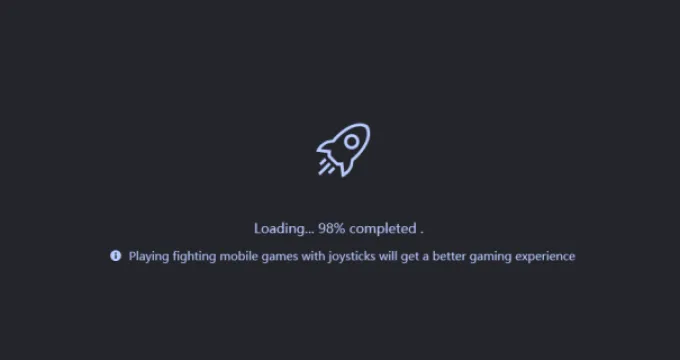
1) Exit the GameLoop completely, including the tray.


2) Turn off the Antivirus, or add the GameLoop folders to the exclusion list.
Note: If you are using any retail Antivirus, please refer to the respected guide to add GameLoop to the exclusion list.
a) Select Start and type "Windows Security" to search for that app.

b) Under Virus & threat protection settings, select Manage settings, and then under Exclusions, select Add or remove exclusions.

c) Select Add an exclusion, and then select the folder option
Add the Installation folder of GameLoop (C:\Program Files\TxGameAssistant), and the Temp folder of GameLoop (C:\Temp or D:\Temp).


Now, try launching GameLoop and try installing/playing your game again. However, if you face the same error code again, try restarting your PC once, as some settings will be effective after a restart.
3) If the issue still persists after the above steps, then uninstall GameLoop from the control panel & reinstall it again on a different drive. Make sure you download GameLoop from https://www.gameloop.com/
Blog Trending
Lihat semuaGameLoop 64-bit and 32-bit, How to Choose?
2023-09-13

Tips for Improving Your Aim in FPS Games
2023-07-05

How to Purchase UC in PUBG Mobile
2023-05-26

Fix Incompatible Hyper-V Detection
2023-04-12

Taking Screenshots
2023-04-07
