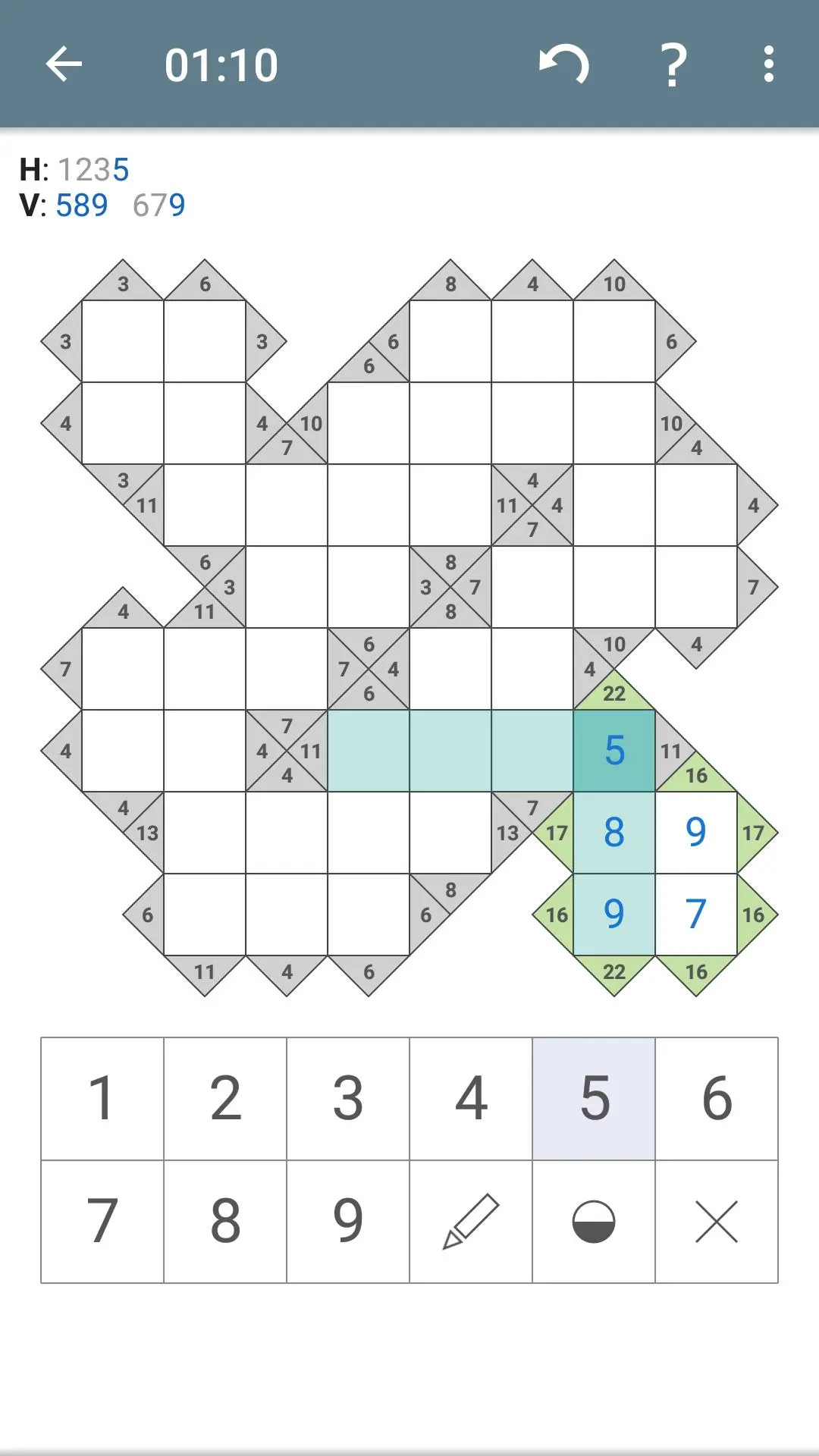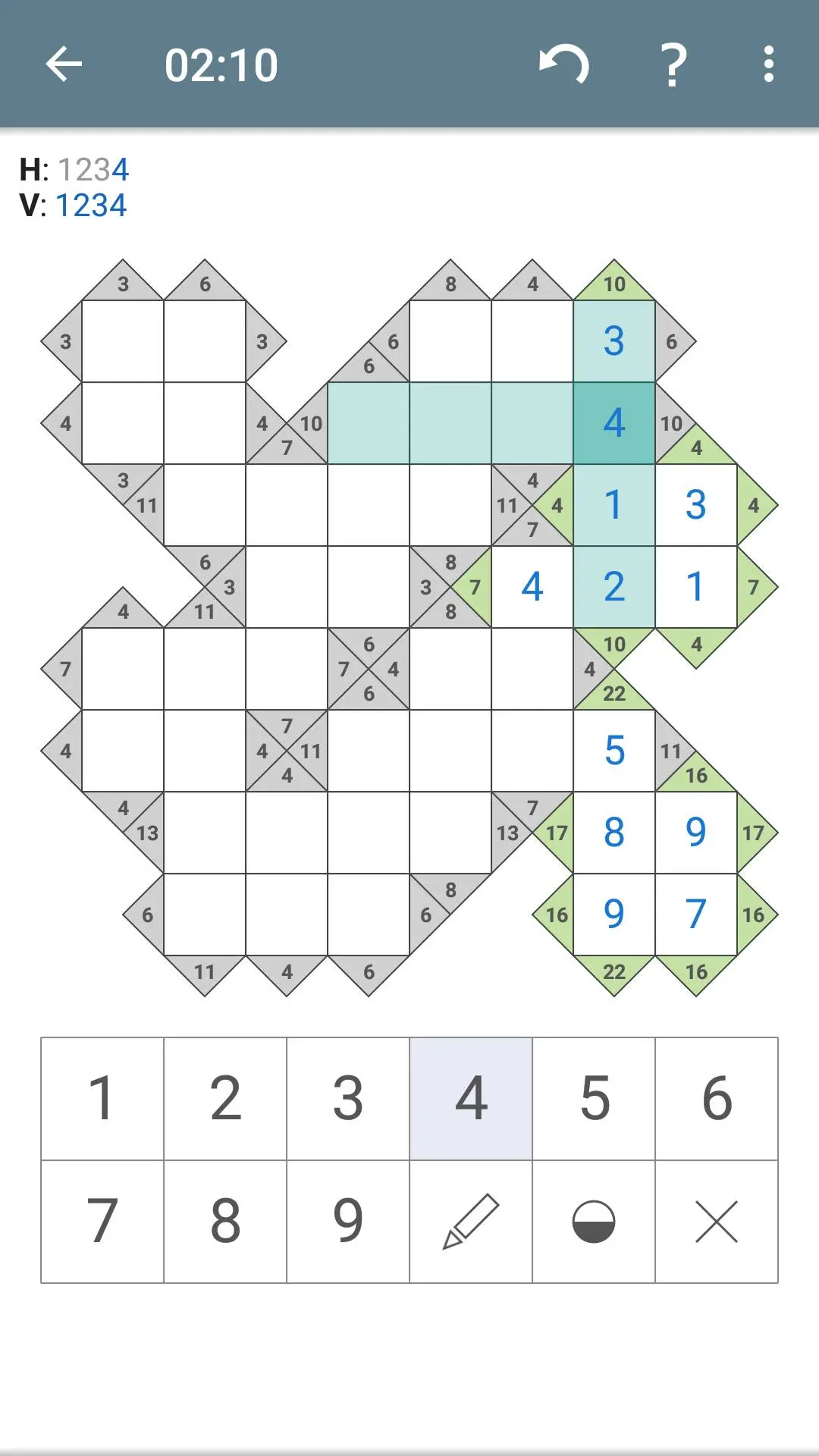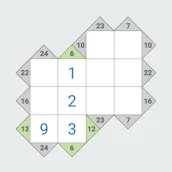
Kakuro - Classic Puzzle Game for PC
Pink Pointer
Muat turun Kakuro - Classic Puzzle Game pada PC Dengan GameLoop Emulator
Kakuro - Classic Puzzle Game pada PC
Kakuro - Classic Puzzle Game, datang daripada pembangun Pink Pointer, sedang berjalan pada sistem Android pada masa lalu.
Kini, Anda boleh bermain Kakuro - Classic Puzzle Game pada PC dengan GameLoop dengan lancar.
Muat turunnya dalam pustaka GameLoop atau hasil carian. Tiada lagi melihat bateri atau panggilan yang mengecewakan pada masa yang salah lagi.
Hanya nikmati Kakuro - Classic Puzzle Game PC pada skrin besar secara percuma!
Kakuro - Classic Puzzle Game Pengenalan
Kakuro (originally called Cross Sums) is a logic-based, math puzzle. The objective of the puzzle is to insert a digit from 1 to 9 inclusive into each white cell such that the sum of the numbers in each entry matches the clue associated with it and that no digit is duplicated in any entry.
FEATURES:
- modern layout
- five different difficulties
- hundreds of puzzles for each difficulty
- auto-save your progress for each puzzle
- unlimited undo/redo
- color input system for experts
- clean interface and smooth controls
- google play games achievements
- phones and tablets support
HELPFUL FEATURES (optional):
- selection modes: select first or number first
- pencil modes: automatic or manual
- keyboard configuration: auto, three rows, two rows, one row
- direction highlight: vertical and horizontal highlight
- rule violations: game rule warnings highlight
- sum errors: calculate if the sum is correct or not
- sum combinations: show all possible combinations
- multiple color input (advanced): use different colors to place numbers
- automatic error detection: show errors automatically
- bigger numbers: large font for better visualization
Tag
Teka-tekiLogikKasualPemain tunggalAbstrakLuar talianMaklumat
pemaju
Pink Pointer
Versi Terkini
KK-2.3.1
Kemas Kini Terakhir
2021-11-02
kategori
Papan
Ada pada
Google Play
Tunjukkan Lagi
Cara bermain Kakuro - Classic Puzzle Game dengan GameLoop pada PC
1. Muat turun GameLoop dari laman web rasmi, kemudian jalankan fail exe untuk memasang GameLoop.
2. Buka GameLoop dan cari "Kakuro - Classic Puzzle Game", cari Kakuro - Classic Puzzle Game dalam hasil carian dan klik "Pasang".
3. Nikmati bermain Kakuro - Classic Puzzle Game di GameLoop.
Minimum requirements
OS
Windows 8.1 64-bit or Windows 10 64-bit
GPU
GTX 1050
CPU
i3-8300
Memory
8GB RAM
Storage
1GB available space
Recommended requirements
OS
Windows 8.1 64-bit or Windows 10 64-bit
GPU
GTX 1050
CPU
i3-9320
Memory
16GB RAM
Storage
1GB available space