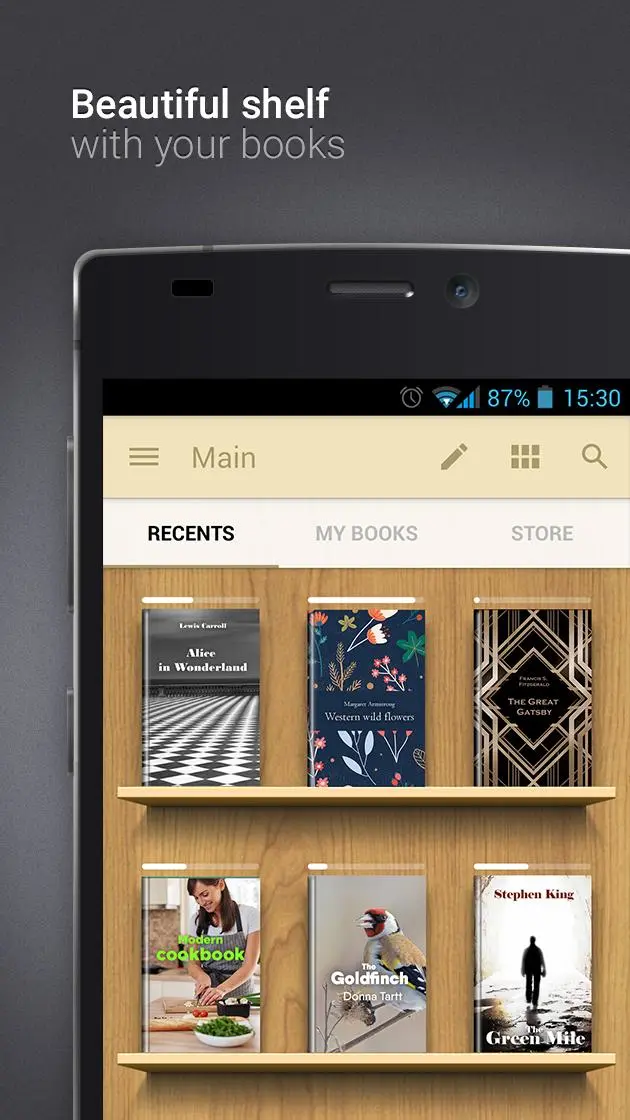eReader Prestigio: Book Reader for PC
Prestigio
Muat turun eReader Prestigio: Book Reader pada PC Dengan GameLoop Emulator
eReader Prestigio: Book Reader pada PC
eReader Prestigio: Book Reader, datang daripada pembangun Prestigio, sedang berjalan pada sistem Android pada masa lalu.
Kini, Anda boleh bermain eReader Prestigio: Book Reader pada PC dengan GameLoop dengan lancar.
Muat turunnya dalam pustaka GameLoop atau hasil carian. Tiada lagi melihat bateri atau panggilan yang mengecewakan pada masa yang salah lagi.
Hanya nikmati eReader Prestigio: Book Reader PC pada skrin besar secara percuma!
eReader Prestigio: Book Reader Pengenalan
eReader Prestigio: Book Reader is a multi lingual, multi format text and audio books reading app. Intuitive interface in over 25 languages and an in app store library with over 50,000 text (for children and adults) books and Text-To-Speech (read along) functionality.
☆ Prestigio ebooks reader is cool - book and text reading never been simpler - you can read text files in multiple text and audio book formats.
☆ Tired of reading? Switch on Text-To-Speech and let the application read the text book file for you! Kids books read along - let us read the best bed time stories for you.
☆ Personalize your reading:
✔ Material Design and simple navigation - its cool
✔ Multiple Shelf Themes and in book backgrounds (add your own)
✔ Scan library for specific file and text book formats
✔ Inbuilt dictionary with Color Dict and others
✔ Text-To-Speech for reading books aloud in multiple languages
✔ In-App Store best books in epub & fb2 formats
✔ Home screen, Recent books, In book Menu, Android Home Widget
✔ Multiple fonts, sizes and styles for best and cool reading
✔ Night mode
✔ Books Collection – create, edit and store your books, organized by desired criteria (genre, author, added time or series) and view them in covers or list views
✔ File Manager - easily find your ebook or text file and set of enjoying reading your stories
✔ Synchronize your books and text files from cloud services such as Google Drive, One Drive & Dropbox directly into books collections
☆ Create ebooks My Prestigio account to
✔ Synchronize books between devices library (only synchronize text files where you left off, not full library)
✔ Download free books (adult and children) and texts from In-App ereader book store
☆ Smart ebooks search function on your device
✔ Scan your library to quickly find text files and books
☆ Multiple book formats support
eReader supports the following ebooks formats:
✔ Text files: epub, djvu, html, fb2, fb2.zip, txt, pdf, mobi, epub3
✔ Audio books stories & video files in books
☆ Multi lingual User Interface Support
25 Interface languages supported and growing: English, Russian, German, Spanish, French, Italian, Dutch, Portuguese, Greek, Finnish, Czech, Polish, Croatian, Latvian, Lithuanian, Hungarian, Romanian, Slovak, Slovenian, Bulgarian, Belorussian, Serbian, Ukrainian and Kazakh
☆ Online epub book store
✔ Over 50,000 books - start reading and enjoying your stories
✔ Discover best and cool book releases, but also best free children & adult books and texts
☆ Coming soon:
✔ ebooks library for kids
☆ Our achievements
- Featured application in 88 countries
- Top Developer
If you like our ereader application, please rate it and recommend it to your friends
Tag
Books-&Maklumat
pemaju
Prestigio
Versi Terkini
6.7.7
Kemas Kini Terakhir
2024-06-10
kategori
Books-reference
Ada pada
Google Play
Tunjukkan Lagi
Cara bermain eReader Prestigio: Book Reader dengan GameLoop pada PC
1. Muat turun GameLoop dari laman web rasmi, kemudian jalankan fail exe untuk memasang GameLoop.
2. Buka GameLoop dan cari "eReader Prestigio: Book Reader", cari eReader Prestigio: Book Reader dalam hasil carian dan klik "Pasang".
3. Nikmati bermain eReader Prestigio: Book Reader di GameLoop.
Minimum requirements
OS
Windows 8.1 64-bit or Windows 10 64-bit
GPU
GTX 1050
CPU
i3-8300
Memory
8GB RAM
Storage
1GB available space
Recommended requirements
OS
Windows 8.1 64-bit or Windows 10 64-bit
GPU
GTX 1050
CPU
i3-9320
Memory
16GB RAM
Storage
1GB available space