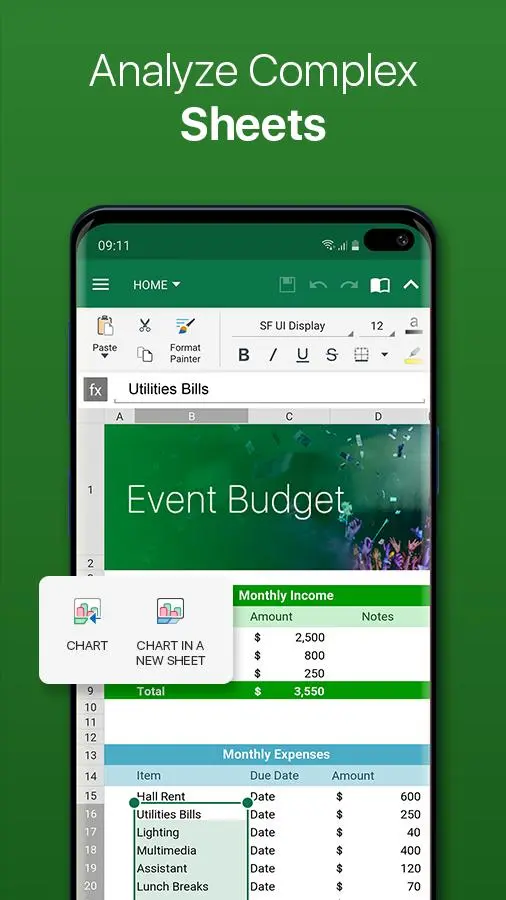OfficeSuite Pro + PDF (Trial) for PC
MobiSystems
Muat turun OfficeSuite Pro + PDF (Trial) pada PC Dengan GameLoop Emulator
OfficeSuite Pro + PDF (Trial) pada PC
OfficeSuite Pro + PDF (Trial), datang daripada pembangun MobiSystems, sedang berjalan pada sistem Android pada masa lalu.
Kini, Anda boleh bermain OfficeSuite Pro + PDF (Trial) pada PC dengan GameLoop dengan lancar.
Muat turunnya dalam pustaka GameLoop atau hasil carian. Tiada lagi melihat bateri atau panggilan yang mengecewakan pada masa yang salah lagi.
Hanya nikmati OfficeSuite Pro + PDF (Trial) PC pada skrin besar secara percuma!
OfficeSuite Pro + PDF (Trial) Pengenalan
This is the full-feature PRO version of the award-winning OfficeSuite application that lets you easily view, edit, and create Word, Excel, and PowerPoint documents, convert to PDF, and manage your files.
• The most downloaded office app on Google Play
• Delivers the most exclusive features over any other office app
• Installed on 200 million devices in 195 countries and growing
Preloaded by top manufacturers including Sony, Amazon, Acer, Alcatel, Toshiba, Sharp, Kyocera and more.
GOOGLE PLAY EDITORS’ CHOICE
INFOWORLD'S TOP MOBILE OFFICE
LIFEHACKER'S BEST ANDROID OFFICE APP
PCMAG EDITORS’ CHOICE AWARD
***This is a fully functional 7-day trial***
KEY FEATURES:
•View, create and edit complex office documents using a familiar desktop-style interface
•Full compatibility with Microsoft formats including DOC, DOCX, DOCM, XLS, XLSX, XLSM, PPT, PPTX, PPS, PPSX, PPTM, PPSM
•Support for PDF files including PDF camera scanning, Export to PDF and Fillable forms
•Additional support for common formats like RTF, TXT, LOG, CSV, EML, ZIP; (Open Office - ODT, ODS and ODP - support available as in-app purchase)
•Integrated with File Commander for advanced synchronization and quick and easy access to both local and remote files
•MobiSystems Drive - you can now store up to 15.0 GB of documents in the cloud
•NEW! OfficeSuite Chats – Chat and exchange documents with your friends and colleagues
•Integrated spell checker - Available in more than 40 languages the spell checker guarantees that your work in Documents, Slides and Sheets is impeccably written
•Sharing via cloud services like MobiSystems Drive, Box, DropBox, Google Drive, OneDrive, as well as over email and Bluetooth
•PDF security and editing features including digital signatures support, permissions management, text to PDF, and annotations
•Text-to-Speech support for documents and PDFs
•View documents the way they're meant to be seen with the Japanese, Extended and Extended & Japanese Font Pack (available as in-app purchases)
•Create a profile and sync your settings across all your Android, iOS and Windows Desktop (OfficeSuite Personal license) devices
•Chromecast dual screen support
•Available in 56 languages
THE LATEST OFFICESUITE IS SPECIALLY DESIGNED AROUND ANDROID О:
•NEW! With OfficeSuite Chats you can easily send documents, collaborate with colleagues or simply chat with your friends on the go
•NEW! Sign into OfficeSuite Now using a phone number
•Convert and open files created with Apple Pages, Numbers, or Keynote apps
•Open multiple documents and work on two documents simultaneously using split-screen mode with drag-and-drop support (Android 7 and up)
•Open documents or create new ones faster than ever with the new Quick access notification drawer
•With the enhanced mouse support for Chromebooks users can now work faster and easier than ever
•Choose between beautiful new themes to create great presentations
•Protect individual sheets and cells in Spreadsheets for extra security
•Cast presentations across multiple devices on the same network with Share Cast
•Use Quick Sign to easily sign a PDF using your digital signature
HOW IS OFFICESUITE PRO BETTER THAN OFFICESUITE FREE?
• Security features - work with password protected files
• Format Painter in Word documents
• Track changes with multiple author support
• Insert pictures using your camera or from an external file
• Additional options in Excel including Insert Filter, Conditional Formatting, Define Name, Import Image, Edit Chart, and Save as CSV
• Interactive form support for PDFs: checkboxes, radio buttons, text fields, etc.
• Legacy Microsoft document formats support (.DOC, .XLS, .PPT) along with .ODF formats
OfficeSuite granted permissions- http://www.mobisystems.com/android_office/full-features.html#permissions
Tag
PerniagaanMaklumat
pemaju
MobiSystems
Versi Terkini
12.2.40543
Kemas Kini Terakhir
2022-03-01
kategori
Perniagaan
Ada pada
Google Play
Tunjukkan Lagi
Cara bermain OfficeSuite Pro + PDF (Trial) dengan GameLoop pada PC
1. Muat turun GameLoop dari laman web rasmi, kemudian jalankan fail exe untuk memasang GameLoop.
2. Buka GameLoop dan cari "OfficeSuite Pro + PDF (Trial)", cari OfficeSuite Pro + PDF (Trial) dalam hasil carian dan klik "Pasang".
3. Nikmati bermain OfficeSuite Pro + PDF (Trial) di GameLoop.
Minimum requirements
OS
Windows 8.1 64-bit or Windows 10 64-bit
GPU
GTX 1050
CPU
i3-8300
Memory
8GB RAM
Storage
1GB available space
Recommended requirements
OS
Windows 8.1 64-bit or Windows 10 64-bit
GPU
GTX 1050
CPU
i3-9320
Memory
16GB RAM
Storage
1GB available space