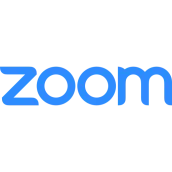
Zoom Guide Online Meetings for PC
RollTuk
Muat turun Zoom Guide Online Meetings pada PC Dengan GameLoop Emulator
Zoom Guide Online Meetings pada PC
Zoom Guide Online Meetings, datang daripada pembangun RollTuk, sedang berjalan pada sistem Android pada masa lalu.
Kini, Anda boleh bermain Zoom Guide Online Meetings pada PC dengan GameLoop dengan lancar.
Muat turunnya dalam pustaka GameLoop atau hasil carian. Tiada lagi melihat bateri atau panggilan yang mengecewakan pada masa yang salah lagi.
Hanya nikmati Zoom Guide Online Meetings PC pada skrin besar secara percuma!
Zoom Guide Online Meetings Pengenalan
Zoom app 🗣️ is a cloud-based video communications app that allows you to set up virtual video and audio conferencing, webinars, live chats, screen-sharing, and other collaborative capabilities. It is a fast and secure way of communication. You can simply start video talk with many people at once. It's up to you to create an account or not. If you just need to join in one meeting call, you will be sent a link and you must just click on that link. But you must sign up for an account if you plan on hosting, scheduling, and managing your own calls.
There are following major of zoom video communication app features:
1) Make zoom HD video and audio collaboration.
2) Customize your zoom background.
3) Mute/unmute🔇 your voice.
4) Set any image🖼️ or video as your zoom background.
Zoom cloud meeting application lets you hold different types of meetings, such as use zoom for online classes and participate in various online courses📔, where you will learn your preferred foreign languages, or just use a zoom business app 👨💼and make important discussions with your colleagues.
Please note:❗
This is an unofficial app. We just want you to be informed about the app and in case of any questions, feel free to contact us.
Tag
KomunikasiMaklumat
pemaju
RollTuk
Versi Terkini
1.0.0
Kemas Kini Terakhir
2023-01-01
kategori
Komunikasi
Ada pada
Google Play
Tunjukkan Lagi
Cara bermain Zoom Guide Online Meetings dengan GameLoop pada PC
1. Muat turun GameLoop dari laman web rasmi, kemudian jalankan fail exe untuk memasang GameLoop.
2. Buka GameLoop dan cari "Zoom Guide Online Meetings", cari Zoom Guide Online Meetings dalam hasil carian dan klik "Pasang".
3. Nikmati bermain Zoom Guide Online Meetings di GameLoop.
Minimum requirements
OS
Windows 8.1 64-bit or Windows 10 64-bit
GPU
GTX 1050
CPU
i3-8300
Memory
8GB RAM
Storage
1GB available space
Recommended requirements
OS
Windows 8.1 64-bit or Windows 10 64-bit
GPU
GTX 1050
CPU
i3-9320
Memory
16GB RAM
Storage
1GB available space

