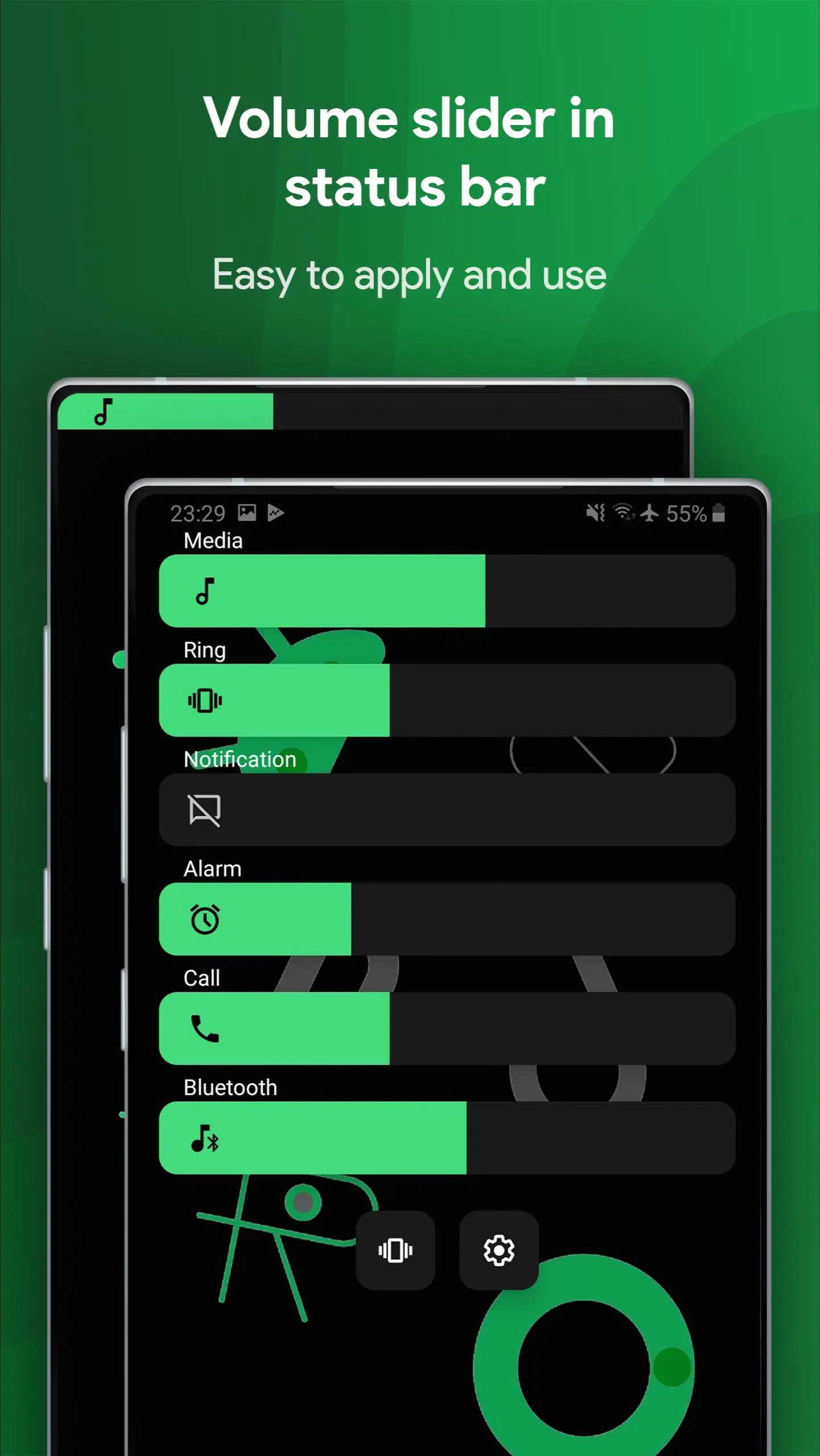Ultra Volume Control Styles for PC
ZipoApps
Muat turun Ultra Volume Control Styles pada PC Dengan GameLoop Emulator
Ultra Volume Control Styles pada PC
Ultra Volume Control Styles, datang daripada pembangun ZipoApps, sedang berjalan pada sistem Android pada masa lalu.
Kini, Anda boleh bermain Ultra Volume Control Styles pada PC dengan GameLoop dengan lancar.
Muat turunnya dalam pustaka GameLoop atau hasil carian. Tiada lagi melihat bateri atau panggilan yang mengecewakan pada masa yang salah lagi.
Hanya nikmati Ultra Volume Control Styles PC pada skrin besar secara percuma!
Ultra Volume Control Styles Pengenalan
Customize volume slider panel with aesthetic styles and themes.
Personalize your device’s UI with a custom volume control panel. Quick setup and smooth controls. Design a custom volume slider or use some of the volume control panel cool skins available in the app!
The easiest way to change volume control styles and customize your device as you wish! Ultra Volume is the customization tool designed to replace your phone's volume slider with a new style controller. It provides many different sliders for volume streams including alarms and notifications.
Smooth animations and responsiveness
Each custom control volume panel is built independently and mimics the exact smooth animations and responsiveness you would expect to delight your experience.
Key Features
✓ Unique volume slider styles:
- Custom ROMs
- Status bar & navigation bar integration
- Android 10 Vertical
- Android 8 Horizontal
- iOS 13
- MIUI
- OxygenOS
- OneUI
- Many more custom volume slider panels inside!
✓ Full color customization!
✓ Gradient slider: Add a beautiful customizable gradient on any skin. Flowing animation available.
✓ Layout arrangement: Set your desired size and exact position on screen. Only show the volume streams you want in the expanded form.
✓ Behaviour control: Adjust the time for the control to stay on screen. Play a vibration when volume limit is reached.
✓ Media output chooser: Select where to play music from the connected Bluetooth devices. Live captions button available.
✓ Side swipe gesture: Swipe from the edge of your screen to open up the volume panel, instead of using the physical buttons. The gesture works in a reliable way. Additional quick tile to open the panel.
✓ All sliders:
- Media and Bluetooth volume
- Ring volume
- Notification volume
- Alarm volume
- Voice call volume
- Bluetooth call volume
- System sounds volume
- Cast volume for other devices
- Brightness
Enjoy a high-quality aesthetic volume control experience and make the UI your own. You can set everything up easily.
This app uses Accessibility services.
Create a custom volume control panel with the Ultra Volume app’s unique themes and styles.
Highly customizable Volume Control Button
Replace your system volume control panel with a volume slider panel override service.
Chose from a variety of different skins and create a beautiful volume control panel on your phone in a few seconds!
Design your perfect volume control panel for a great user interface.
- Disclaimer
All product names, logos, brands, trademarks and registered trademarks, which are not owned by us, are property of their respective owners.
All company, product and service names used in this app are for identification purposes only. Use of these names, trademarks and brands does not imply endorsement.
The Ultra Volume Control Styles application is owned by us and is not an official Apple or Xiaomi application. We are not affiliated, associated, authorized, endorsed by, or in any way officially connected with Apple and Xiaomi.
Tag
PemeribadianMaklumat
pemaju
ZipoApps
Versi Terkini
3.8.4
Kemas Kini Terakhir
2025-01-22
kategori
Pemeribadian
Ada pada
Google Play
Tunjukkan Lagi
Cara bermain Ultra Volume Control Styles dengan GameLoop pada PC
1. Muat turun GameLoop dari laman web rasmi, kemudian jalankan fail exe untuk memasang GameLoop.
2. Buka GameLoop dan cari "Ultra Volume Control Styles", cari Ultra Volume Control Styles dalam hasil carian dan klik "Pasang".
3. Nikmati bermain Ultra Volume Control Styles di GameLoop.
Minimum requirements
OS
Windows 8.1 64-bit or Windows 10 64-bit
GPU
GTX 1050
CPU
i3-8300
Memory
8GB RAM
Storage
1GB available space
Recommended requirements
OS
Windows 8.1 64-bit or Windows 10 64-bit
GPU
GTX 1050
CPU
i3-9320
Memory
16GB RAM
Storage
1GB available space