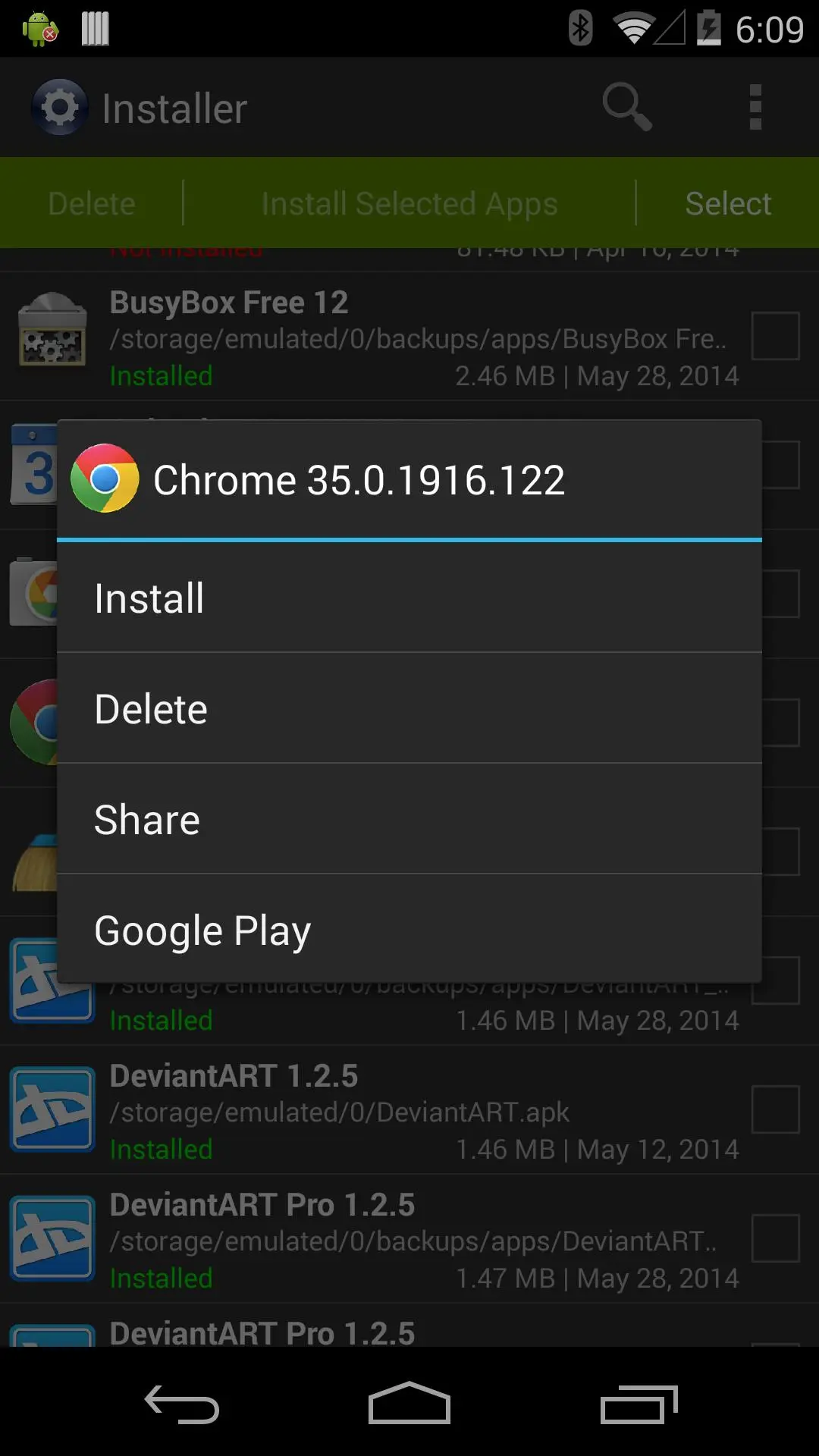Installer - Install APK for PC
Rhythm Software
Muat turun Installer - Install APK pada PC Dengan GameLoop Emulator
Installer - Install APK pada PC
Installer - Install APK, datang daripada pembangun Rhythm Software, sedang berjalan pada sistem Android pada masa lalu.
Kini, Anda boleh bermain Installer - Install APK pada PC dengan GameLoop dengan lancar.
Muat turunnya dalam pustaka GameLoop atau hasil carian. Tiada lagi melihat bateri atau panggilan yang mengecewakan pada masa yang salah lagi.
Hanya nikmati Installer - Install APK PC pada skrin besar secara percuma!
Installer - Install APK Pengenalan
Full featured installer with tiny size, user friendly design and high performance. Scan and install market and non-market apps easily from your SD card.
Features:
* Install and delete applications from SD card.
* Auto-scan all APK files from SD card. Use built-in cache mechanism to improve performance, avoid scan over and over again.
* Support batch mode for multiple APK install and delete.
* Show full application information including name, version, path, size and date.
* Instantly search applications by name.
* Share application to friends through multiple ways such as Gmail, Bluetooth, etc.
* Search application information directly from android market.
* Show installation status of each APK file:
- Installed: This APK application has been installed on your device.
- Update: This APK application version is newer than current one on your device.
- Not Installed: This APK application has not been installed on your device.
Usage Guide:
This application is very straight forward. For first launch it will search all APK files which stored on your SD card and display them for you to install. For other launches it will load application information automatically from cache to save plenty of time. Click refresh button in option menu to rebuild the cache if SD card content changed when necessary.
Any comment is welcomed and appreciated, please send to support@rhmsoft.com.
Enjoy it.
Tag
ProduktivitiMaklumat
pemaju
Rhythm Software
Versi Terkini
3.7.0
Kemas Kini Terakhir
2024-07-29
kategori
Produktiviti
Ada pada
Google Play
Tunjukkan Lagi
Cara bermain Installer - Install APK dengan GameLoop pada PC
1. Muat turun GameLoop dari laman web rasmi, kemudian jalankan fail exe untuk memasang GameLoop.
2. Buka GameLoop dan cari "Installer - Install APK", cari Installer - Install APK dalam hasil carian dan klik "Pasang".
3. Nikmati bermain Installer - Install APK di GameLoop.
Minimum requirements
OS
Windows 8.1 64-bit or Windows 10 64-bit
GPU
GTX 1050
CPU
i3-8300
Memory
8GB RAM
Storage
1GB available space
Recommended requirements
OS
Windows 8.1 64-bit or Windows 10 64-bit
GPU
GTX 1050
CPU
i3-9320
Memory
16GB RAM
Storage
1GB available space