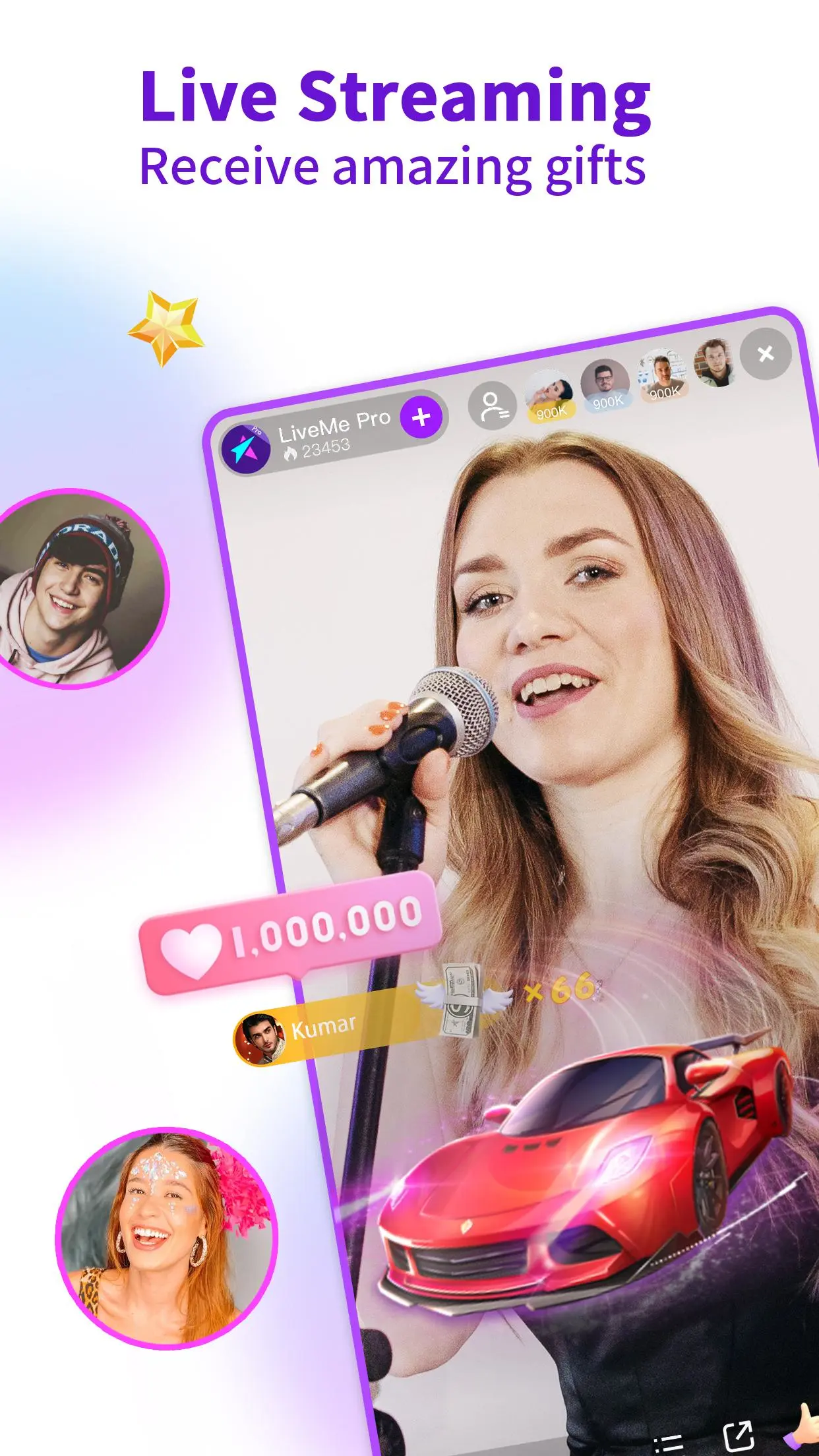LiveMe Pro - Go Live Stream! for PC
LiveMe Team
Muat turun LiveMe Pro - Go Live Stream! pada PC Dengan GameLoop Emulator
LiveMe Pro - Go Live Stream! pada PC
LiveMe Pro - Go Live Stream!, datang daripada pembangun LiveMe Team, sedang berjalan pada sistem Android pada masa lalu.
Kini, Anda boleh bermain LiveMe Pro - Go Live Stream! pada PC dengan GameLoop dengan lancar.
Muat turunnya dalam pustaka GameLoop atau hasil carian. Tiada lagi melihat bateri atau panggilan yang mengecewakan pada masa yang salah lagi.
Hanya nikmati LiveMe Pro - Go Live Stream! PC pada skrin besar secara percuma!
LiveMe Pro - Go Live Stream! Pengenalan
LiveMe Pro is a popular live streaming social network. It allows you to live stream your special moments, watch great live streams, and video chat online with people worldwide.
Don’t wait - Join LiveMe Pro to go live and broadcast your life, get fans, and receive gifts to be a social media influencer. With 365 days nonstop brilliant content, LiveMe Pro aims to provide you with top tier live streams.
# Go Live
- Go live with just 1 touch and do anything you like, singing, dancing, eating, traveling, playing games...
- Show your talents, get more followers, receive lots of gifts, and be an idol easily.
# Watch Live
- Millions of talented broadcasters are here, including passionate dancers and singers, big eaters, comedians and more, to present you amazing live streams and live videos.
# Live PK
- Try Head 2 Head, the PK challenge, to meet new people or just have fun with your friends. Broadcasters who get higher points will win the battle while losers will receive punishments.
# Live Video Chat & Video Call
- Invite friends to start the online video chat.
- Create group video chat or video calls of up to 9 people in Multi-beam mode.
# Voice Chat Room
- Here you can sing karaoke, talk about life, and learn foreign languages together with your new friends.
- You can also play games in the room to break the ice.
# Live Game Streaming
- Watch gamers play League of Legends, NBA, Among Us, PUBG, FIFA 2021, and much more.
# Rich Stickers and Filters
- Experience fun face stickers and filters in live. Try out cute kitty face, lovely eyes, crowns, funny rabbit ears and more. Tons of cool filters and stickers are waiting for your choice.
# Connect with Friends
- Invite friends on Instagram, Twitter and Snapchat to watch live and share your spontaneous moments with them!
# Create Groups
- Create groups to interact with people who have shared interests.
Join the world’s favorite live video streaming app and become a star! Download LiveMe Pro today and share your moment! Invite friends to join your live and enjoy fun time together.
Tag
SosialMaklumat
pemaju
LiveMe Team
Versi Terkini
4.5.25
Kemas Kini Terakhir
2022-08-18
kategori
Sosial
Ada pada
Google Play
Tunjukkan Lagi
Cara bermain LiveMe Pro - Go Live Stream! dengan GameLoop pada PC
1. Muat turun GameLoop dari laman web rasmi, kemudian jalankan fail exe untuk memasang GameLoop.
2. Buka GameLoop dan cari "LiveMe Pro - Go Live Stream!", cari LiveMe Pro - Go Live Stream! dalam hasil carian dan klik "Pasang".
3. Nikmati bermain LiveMe Pro - Go Live Stream! di GameLoop.
Minimum requirements
OS
Windows 8.1 64-bit or Windows 10 64-bit
GPU
GTX 1050
CPU
i3-8300
Memory
8GB RAM
Storage
1GB available space
Recommended requirements
OS
Windows 8.1 64-bit or Windows 10 64-bit
GPU
GTX 1050
CPU
i3-9320
Memory
16GB RAM
Storage
1GB available space