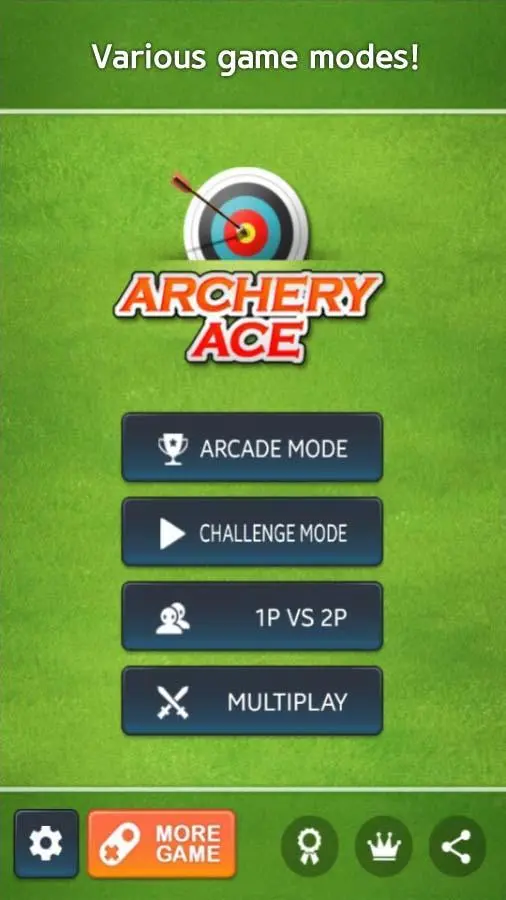Archery Ace for PC
Springcomes
Muat turun Archery Ace pada PC Dengan GameLoop Emulator
Archery Ace pada PC
Archery Ace, datang daripada pembangun Springcomes, sedang berjalan pada sistem Android pada masa lalu.
Kini, Anda boleh bermain Archery Ace pada PC dengan GameLoop dengan lancar.
Muat turunnya dalam pustaka GameLoop atau hasil carian. Tiada lagi melihat bateri atau panggilan yang mengecewakan pada masa yang salah lagi.
Hanya nikmati Archery Ace PC pada skrin besar secara percuma!
Archery Ace Pengenalan
The best archery action game!
Shoot Target and get high scores!
[How to play]
TIMING is the KEY!
Tap [TOUCH AREA] to fire arrow when the target is at proper position.
Release the touch at a proper timing to set the arrow's height on the center
Remember to check the WIND!
- Shoot as close to the center of the target to score more.(max 10 point)
- Perfect hit right in the center will score 20 point
- Challenge various AI player in the Challenge mode
- Test your limit in the Endless mode
- Compete with others online in the PVP mode!
- Supports 14 languages
- Supports Tablet
* This game requires Phone/Contacts Access permission to detect incoming phone calls while playing game.
Homepage:
https://play.google.com/store/apps/dev?id=4931745640662708567
Facebook:
https://www.facebook.com/spcomesgames/
Maklumat
pemaju
Springcomes
Versi Terkini
1.06
Kemas Kini Terakhir
2016-08-24
kategori
Sukan
Ada pada
Google Play
Tunjukkan Lagi
Cara bermain Archery Ace dengan GameLoop pada PC
1. Muat turun GameLoop dari laman web rasmi, kemudian jalankan fail exe untuk memasang GameLoop.
2. Buka GameLoop dan cari "Archery Ace", cari Archery Ace dalam hasil carian dan klik "Pasang".
3. Nikmati bermain Archery Ace di GameLoop.
Minimum requirements
OS
Windows 8.1 64-bit or Windows 10 64-bit
GPU
GTX 1050
CPU
i3-8300
Memory
8GB RAM
Storage
1GB available space
Recommended requirements
OS
Windows 8.1 64-bit or Windows 10 64-bit
GPU
GTX 1050
CPU
i3-9320
Memory
16GB RAM
Storage
1GB available space