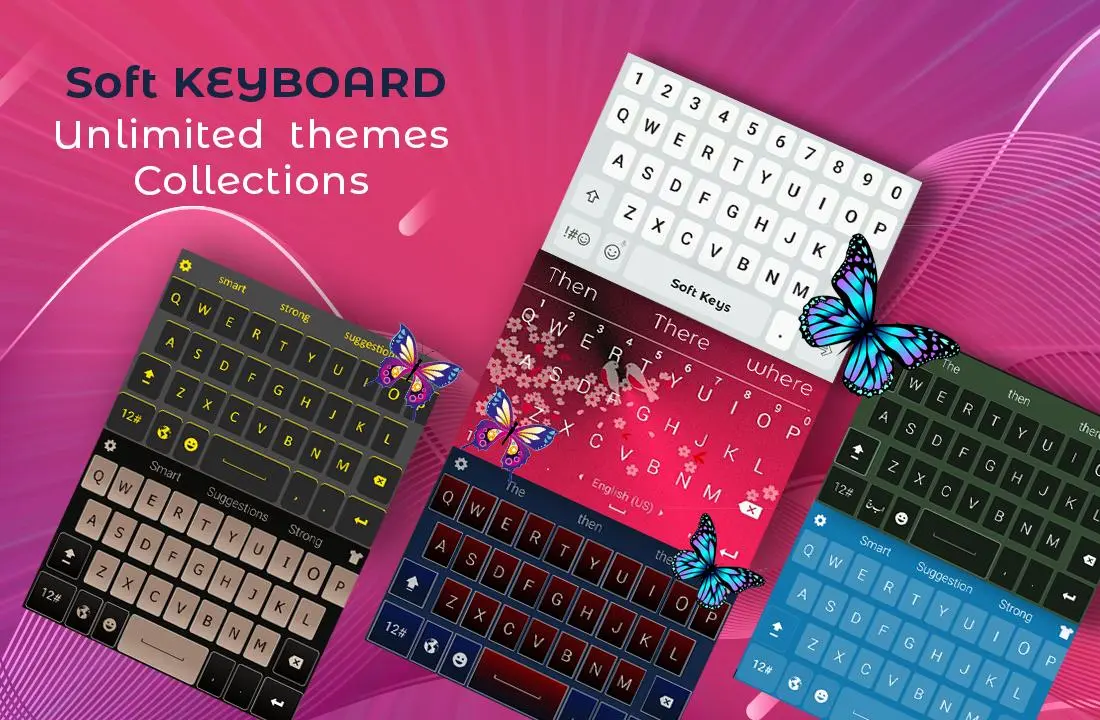Malayalam English Keyboard 2019: Malayalam Keypad for PC
Softkeys Softwares Inc.
Muat turun Malayalam English Keyboard 2019: Malayalam Keypad pada PC Dengan GameLoop Emulator
Malayalam English Keyboard 2019: Malayalam Keypad pada PC
Malayalam English Keyboard 2019: Malayalam Keypad, datang daripada pembangun Softkeys Softwares Inc., sedang berjalan pada sistem Android pada masa lalu.
Kini, Anda boleh bermain Malayalam English Keyboard 2019: Malayalam Keypad pada PC dengan GameLoop dengan lancar.
Muat turunnya dalam pustaka GameLoop atau hasil carian. Tiada lagi melihat bateri atau panggilan yang mengecewakan pada masa yang salah lagi.
Hanya nikmati Malayalam English Keyboard 2019: Malayalam Keypad PC pada skrin besar secara percuma!
Malayalam English Keyboard 2019: Malayalam Keypad Pengenalan
Easy to use Malayalam keyboard with several interesting fonts, mesmerizing themes, key sounds, and extra smooth typing, which makes user to fall in love with it.
Easy integration with android phones, just enable it from settings and use it on all social media platforms.
You don’t need any other input tool for Malayalam typing with this keyboard for mobile phones. This Best Malayalam keyboard for android will provide every type of input functionality, different fonts, emojis, switching between English and Malayalam language. Easy Malayalam keyboard application is a writing keyboard having key features of a dictionary that translate from English to mala using English to Malayalam translation app. Easy Malayalam keyboard 2019 offers you a platform through which you can communication with your acquaintance or friends and family in your native language, and can experience a good time communicating with your family through Malayalam keyboard English to Malayalam.
Features:
• Smooth Typing
• Several interesting fonts
• Colorful themes
• Easy to use UI
• Handy functionalities
• Easily switch between different languages
• Auto-correction
• Word prediction
• Customizable emojis and themes
• Fancy fonts
• Smooth Touch Implementation
• Set Portrait and landscape setting using customize theme options
How to use?
• Download it from Google play store (Uncle Keyboard Inc.)
• Open New Malayalam English keyboard 2019: Malayalam Keypad
• Setting, choose the option of Enable (English keyboard 2019: Malayalam Keypad)
• After enabling the English keyboard 2019: Malayalam Keypad set the input method between the Malayalam keyboards typing and device default keyboard.
Easy Malayalam typing Keyboard have several input method for typing Malayalam in English. User can customize the Malayalam keyboard for mobile i.e... Its size, color etc. according to their requirements. Swipe typing is also included in the features of Malayalam keyboard android. Typing on this keyboard will enhance your typing speed.
Malayalam keyboard google is a simply keyboard that has a variety of English letter with different themes and size, user can change the keyboard layout and keyboard themes according to users requirement.
Download and enjoy this Malayalam keyboard google and do give us your feedback
Uncle Keyboards Inc.
Tag
AlatanMaklumat
pemaju
Softkeys Softwares Inc.
Versi Terkini
1.0.7
Kemas Kini Terakhir
2022-08-15
kategori
Alatan
Ada pada
Google Play
Tunjukkan Lagi
Cara bermain Malayalam English Keyboard 2019: Malayalam Keypad dengan GameLoop pada PC
1. Muat turun GameLoop dari laman web rasmi, kemudian jalankan fail exe untuk memasang GameLoop.
2. Buka GameLoop dan cari "Malayalam English Keyboard 2019: Malayalam Keypad", cari Malayalam English Keyboard 2019: Malayalam Keypad dalam hasil carian dan klik "Pasang".
3. Nikmati bermain Malayalam English Keyboard 2019: Malayalam Keypad di GameLoop.
Minimum requirements
OS
Windows 8.1 64-bit or Windows 10 64-bit
GPU
GTX 1050
CPU
i3-8300
Memory
8GB RAM
Storage
1GB available space
Recommended requirements
OS
Windows 8.1 64-bit or Windows 10 64-bit
GPU
GTX 1050
CPU
i3-9320
Memory
16GB RAM
Storage
1GB available space