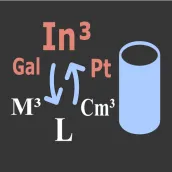
Volume Converter for PC
Webtoweb
Muat turun Volume Converter pada PC Dengan GameLoop Emulator
Volume Converter pada PC
Volume Converter, datang daripada pembangun Webtoweb, sedang berjalan pada sistem Android pada masa lalu.
Kini, Anda boleh bermain Volume Converter pada PC dengan GameLoop dengan lancar.
Muat turunnya dalam pustaka GameLoop atau hasil carian. Tiada lagi melihat bateri atau panggilan yang mengecewakan pada masa yang salah lagi.
Hanya nikmati Volume Converter PC pada skrin besar secara percuma!
Volume Converter Pengenalan
Free application to convert the volumes.
You just have to set the values and select the différent units. The result will be displayed instantly.
You can choose the units to display, your favorite and secondary units.
Any unit of length gives a corresponding unit of volume. In the International System of Units, the standard unit of volume is the cubic metre. The metric system also includes the litre (L) as a unit of volume.
Supported unit conversions:
- Cubic Meters (M³)
- Cubic Decimeters (Dm³)
- Cubic Centimeters (Cm³)
- Liters (L)
- Milliliters (Ml)
- Cubic feet (Ft³)
- Cubic Inches (In³)
- Gallons (US)
- Pints (Pt)
- Barrels (bbl)
- Teaspoons (tsp)
- Tablespoons (Tblsp)
Maklumat
pemaju
Webtoweb
Versi Terkini
1.0.0
Kemas Kini Terakhir
2019-09-22
kategori
Alatan
Ada pada
Google Play
Tunjukkan Lagi
Cara bermain Volume Converter dengan GameLoop pada PC
1. Muat turun GameLoop dari laman web rasmi, kemudian jalankan fail exe untuk memasang GameLoop.
2. Buka GameLoop dan cari "Volume Converter", cari Volume Converter dalam hasil carian dan klik "Pasang".
3. Nikmati bermain Volume Converter di GameLoop.
Minimum requirements
OS
Windows 8.1 64-bit or Windows 10 64-bit
GPU
GTX 1050
CPU
i3-8300
Memory
8GB RAM
Storage
1GB available space
Recommended requirements
OS
Windows 8.1 64-bit or Windows 10 64-bit
GPU
GTX 1050
CPU
i3-9320
Memory
16GB RAM
Storage
1GB available space

