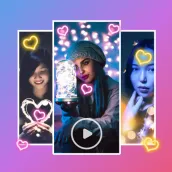
Photo Slideshow with Music for PC
Crecode Apps
Muat turun Photo Slideshow with Music pada PC Dengan GameLoop Emulator
Photo Slideshow with Music pada PC
Photo Slideshow with Music, datang daripada pembangun Crecode Apps, sedang berjalan pada sistem Android pada masa lalu.
Kini, Anda boleh bermain Photo Slideshow with Music pada PC dengan GameLoop dengan lancar.
Muat turunnya dalam pustaka GameLoop atau hasil carian. Tiada lagi melihat bateri atau panggilan yang mengecewakan pada masa yang salah lagi.
Hanya nikmati Photo Slideshow with Music PC pada skrin besar secara percuma!
Photo Slideshow with Music Pengenalan
Are you looking for a free photo video maker with music app without watermark?
So you're in the right place to see how easy it is to edit photos to integrate them into a slideshow with music. photo video maker with music is an easy-to-use app to merge your various photos into a video slideshow. With this photo slideshow maker free, you don't need to color each photo individually. It provides you with tons of amazing filters to make your video look stunning.
Features of photo video maker with music
✔ Create your photo slideshow with music with your stunning photos of wedding’s day, birthday celebration, valentine’s day and other events in just one click.
✔ Use different transition templates as your choice in photo video maker with music.
✔ Set the exact ratio and choose duration of the video in our free slideshow maker with music.
✔ Add exciting music, filters and themes that make your video quality more interesting.
✔ In this video slideshow maker app you can add stickers, picture layout, emojies and texts in various types of fonts on your photos and videos.
✔ Save HD videos without the losing of your project quality in any dimentions of your choice with slideshow maker with music free.
✔ Share instantly with your families, friends and other social media platforms as you need.
Individual photo editing tools
If you want to edit your selected images before making the photo slideshow with music, this slideshow maker app provides you the basic photo editing tools such as hue, saturation, brightness, stickers, and a lot of overlays. You can add different types of overlays such as food, sayings, summer, motivation, and many more.
The video picture free slideshow maker with music provides you with a huge amount of tools to show your creativity and give artistic look to your slideshows. You don't need to edit and colorize each image individually when the slideplus app gives you a huge amount of filters. Filters will give your photo slideshow with music a rare and artistic look. That is why the photo video slideshow maker app is an all-in-one free slideshow maker free with a music app.Adjust the duration of your videos by increasing or decreasing the number of seconds each image should appear in the photo slideshow.
Add music tracks to your video slideshow that are trending and a good fit according to your photos such as summer, travel, beach, movie, and many more. You can also select and trim the music and songs from your local storage to make your photo slideshow with music more fascinating.
How To Use photo video maker with music
⁃ Select multiple photos from gallery
⁃ Add transition animation according to your need
⁃ Add filters,texts emojies and stickers on it
⁃ Add your favourie music in slide show maker with music free
⁃ Preview our project and save it
Download this free slideshow maker with music now to save your favorite memories for future.
Conclusion
In this app you can edit both photo and video you never need any other app in this photo editing app provides you to edit your photo and make photo slider video effortlessly in this single application so don’t think and try our photo slider with music app.
If you have any issue about running this app, Please do not hesitate to contact us ASAP.
Email us: info@crecode.co
Tag
Video-PlayersProduktivitiMaklumat
pemaju
Crecode Apps
Versi Terkini
1.56
Kemas Kini Terakhir
2024-09-19
kategori
Video-players-editors
Ada pada
Google Play
Tunjukkan Lagi
Cara bermain Photo Slideshow with Music dengan GameLoop pada PC
1. Muat turun GameLoop dari laman web rasmi, kemudian jalankan fail exe untuk memasang GameLoop.
2. Buka GameLoop dan cari "Photo Slideshow with Music", cari Photo Slideshow with Music dalam hasil carian dan klik "Pasang".
3. Nikmati bermain Photo Slideshow with Music di GameLoop.
Minimum requirements
OS
Windows 8.1 64-bit or Windows 10 64-bit
GPU
GTX 1050
CPU
i3-8300
Memory
8GB RAM
Storage
1GB available space
Recommended requirements
OS
Windows 8.1 64-bit or Windows 10 64-bit
GPU
GTX 1050
CPU
i3-9320
Memory
16GB RAM
Storage
1GB available space

