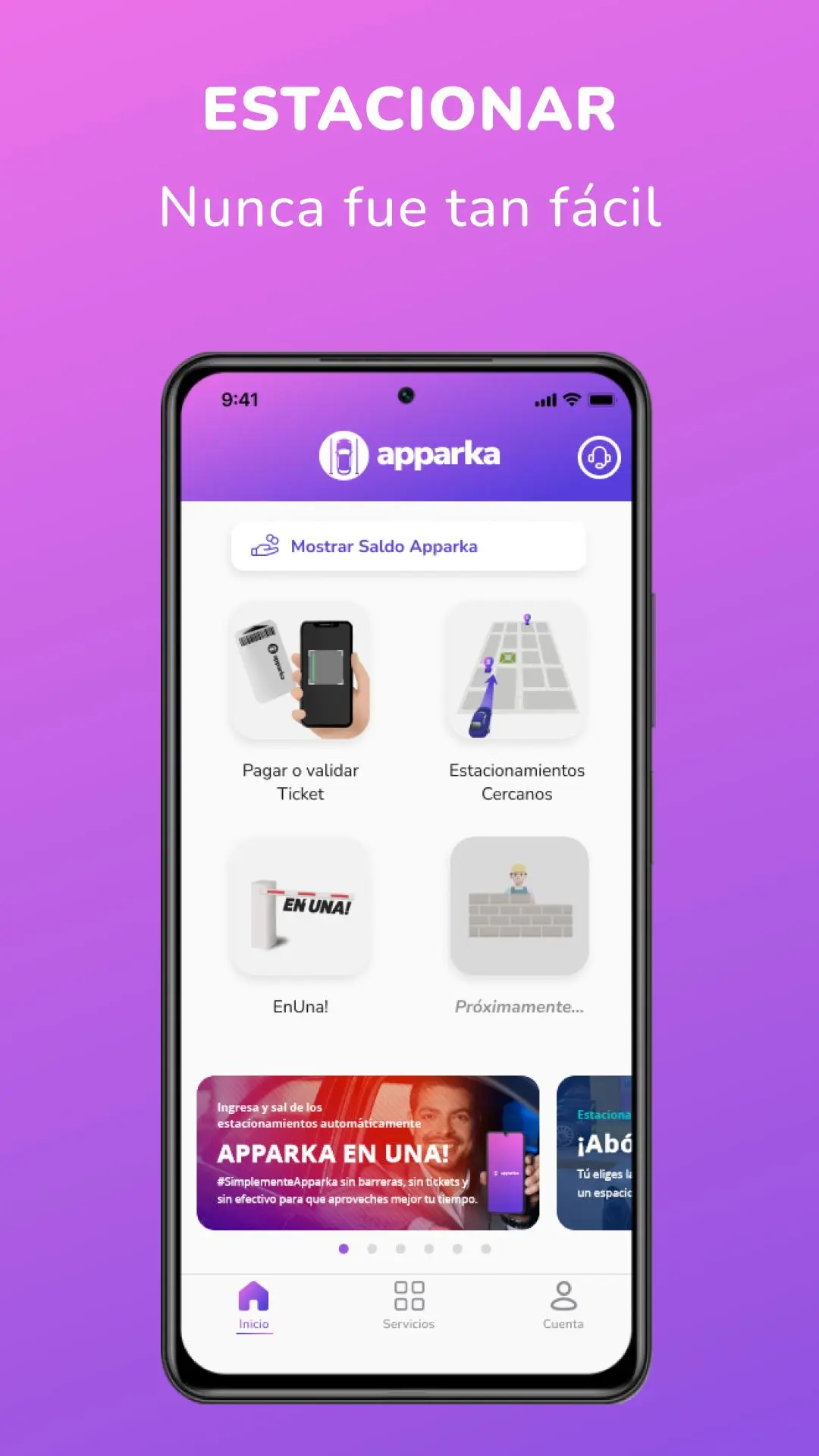Apparka para PC
Los Portales.
Descarga Apparka en PC con GameLoop Emulator
Apparka en PC
Apparka, proveniente del desarrollador Los Portales., se ejecuta en el sistema Android en el pasado.
Ahora, puedes jugar Apparka en PC con GameLoop sin problemas.
Descárgalo en la biblioteca de GameLoop o en los resultados de búsqueda. No más mirar la batería o llamadas frustrantes en el momento equivocado nunca más.
Simplemente disfrute de Apparka PC en la pantalla grande de forma gratuita!
Apparka Introducción
We renew ourselves to give you a better experience! Apparka arrives with a new look and many functionalities so that you have a better experience managing your vehicle, parking and urban mobility. Flow easily and let nothing stop you with Apparka!
We know that parking can become a headache, that's why we have developed this application that will not only save you time when searching for the Apparka parking lot closest to your destination, but you will also be able to pay quickly and easily from your cell phone, forget about of the queues! Also manage your subscriber and the corresponding payments. With the new and improved functionalities, you will be able to enter and exit the parking lots without limitations, with license plate reading technology with automatic barrier opening. In addition, manage all your vehicle's needs from the same application.
Find these benefits and much more within the application completely free.
Etiquetas
Auto-&Información
Desarrollador
Los Portales.
La última versión
7.2.6
Última actualización
2025-02-02
Categoría
Auto-vehicles
Disponible en
Google Play
Mostrar más
Cómo jugar Apparka con GameLoop en PC
1. Descargue GameLoop desde el sitio web oficial, luego ejecute el archivo exe para instalar GameLoop.
2. Abra GameLoop y busque "Apparka", busque Apparka en los resultados de búsqueda y haga clic en "Instalar".
3. Disfruta jugando Apparka en GameLoop.
Minimum requirements
OS
Windows 8.1 64-bit or Windows 10 64-bit
GPU
GTX 1050
CPU
i3-8300
Memory
8GB RAM
Storage
1GB available space
Recommended requirements
OS
Windows 8.1 64-bit or Windows 10 64-bit
GPU
GTX 1050
CPU
i3-9320
Memory
16GB RAM
Storage
1GB available space