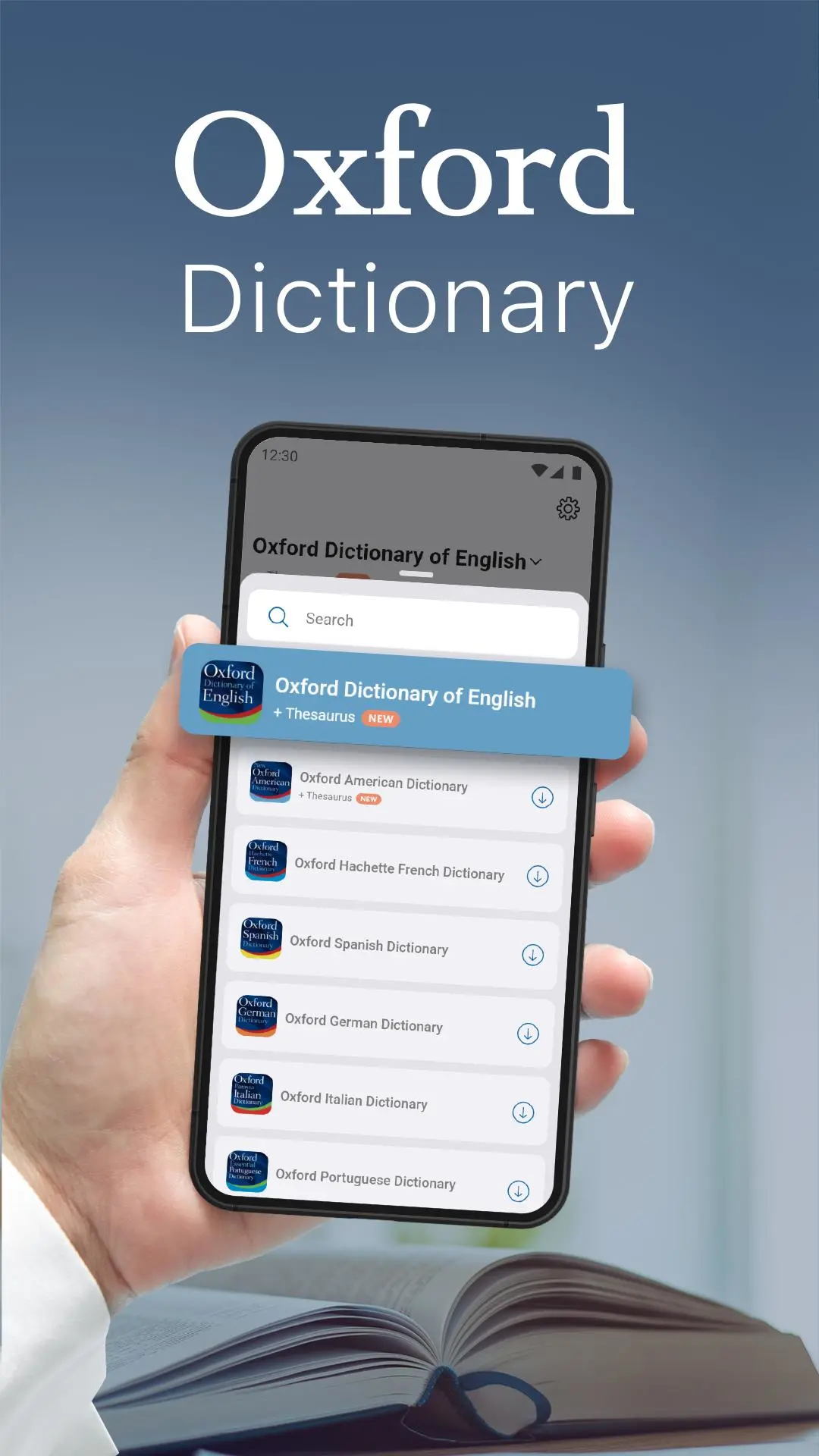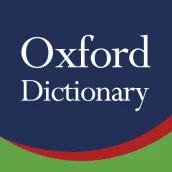
Oxford Dictionary & Thesaurus para PC
MobiSystems
Descarga Oxford Dictionary & Thesaurus en PC con GameLoop Emulator
Oxford Dictionary & Thesaurus en PC
Oxford Dictionary & Thesaurus, proveniente del desarrollador MobiSystems, se ejecuta en el sistema Android en el pasado.
Ahora, puedes jugar Oxford Dictionary & Thesaurus en PC con GameLoop sin problemas.
Descárgalo en la biblioteca de GameLoop o en los resultados de búsqueda. No más mirar la batería o llamadas frustrantes en el momento equivocado nunca más.
Simplemente disfrute de Oxford Dictionary & Thesaurus PC en la pantalla grande de forma gratuita!
Oxford Dictionary & Thesaurus Introducción
The 15 biggest Oxford dictionaries at your fingertips
Powered by Oxford Languages, Oxford Dictionary is widely regarded as one of the highest authorities in the study and reference of languages today. Easily switch and navigate between the 15 biggest Oxford dictionaries along with advanced search and learning tools.
· Oxford Dictionary of English & Thesaurus
· New Oxford American Dictionary & Thesaurus
· Oxford Hachette French Dictionary
· Oxford German Dictionary
· Oxford Spanish Dictionary
· Oxford Russian Dictionary
· Oxford Chinese Dictionary
· Oxford Paravia Italian Dictionary
· Oxford Hindi Dictionary
· Oxford English Urdu Dictionary
· Oxford Essential Portuguese Dictionary
· Oxford Japanese Mini Dictionary
· Oxford Greek Mini Dictionary
· Oxford Softpress English Bulgarian Minidictionary
· Concise Oxford-River Books English-Thai Dictionary
Oxford Dictionary is a valuable resource for anyone using a foreign language in an academic or professional context:
• Professionals actively using English
• Students preparing for ACT, SAT, IELTS or TOEFL exams
• Academics
As well as anyone else who needs a comprehensive and authoritative dictionary at work or at home.
RICH CONTENT
• The latest 2023 word database from Oxford Languages
• Over 1 million words, phrases, and definitions
• Thesaurus - thousands of synonyms & antonyms that help you distinguish between similar words and use them correctly
• Phrases – understand how a word is used in expressions by native speakers
• Special topics reference content – easily look up topic-specific content
• Word-of-the-day – expand your vocabulary by learning a new word, every day
ADVANCED LEARNING TOOLS
Not sure how to spell or pronounce a certain word or phrase? The dictionaries combine several search tools to match or suggest what you are looking for:
• Fuzzy search – find a word even if you don't know exactly how it is spelled
• Voice search – lookup a word without having to spell it
• Wild card search – use '*' or '?' to replace a letter or entire parts of a word
• Search autocomplete – displays predictions as you type
• Keyword lookup – search for compound words or phrases
• Camera search – look up words without having to type them
• Favourites list – create custom folders with lists of words
• Auto-correction option - correct the spelling of any word, as you type it
• Recent list – easily review already looked-up words
• Tap to translate entries in other apps
CUSTOMISABLE AND USER FRIENDLY EXPERIENCE
• Dark mode - choose fora more eye-friendly alternative
• Home page – an intuitive start for your journey into the English language
• Word sharing – share word definitions via the installed apps on your device
GET THE MOST WITH PREMIUM
Our premium subscription unlocks the full potential of the world’s best dictionary by providing you with the following:
• Unlimited synonyms lookups
• Audio pronunciation – never mispronounce another word again
• Offline and fast mode – access the wealth of the word database anywhere, anytime - no Internet connection is required
• 100% ad-free – enjoy an ad-free learning experience with no interruptions and distraction
Privacy policy: https://www.mobisystems.com/privacy-policy/
Terms of Use: https://www.mobisystems.com/terms-of-use/
Etiquetas
Books-&Información
Desarrollador
MobiSystems
La última versión
15.4.1064
Última actualización
2023-12-11
Categoría
Books-reference
Disponible en
Google Play
Mostrar más
Cómo jugar Oxford Dictionary & Thesaurus con GameLoop en PC
1. Descargue GameLoop desde el sitio web oficial, luego ejecute el archivo exe para instalar GameLoop.
2. Abra GameLoop y busque "Oxford Dictionary & Thesaurus", busque Oxford Dictionary & Thesaurus en los resultados de búsqueda y haga clic en "Instalar".
3. Disfruta jugando Oxford Dictionary & Thesaurus en GameLoop.
Minimum requirements
OS
Windows 8.1 64-bit or Windows 10 64-bit
GPU
GTX 1050
CPU
i3-8300
Memory
8GB RAM
Storage
1GB available space
Recommended requirements
OS
Windows 8.1 64-bit or Windows 10 64-bit
GPU
GTX 1050
CPU
i3-9320
Memory
16GB RAM
Storage
1GB available space