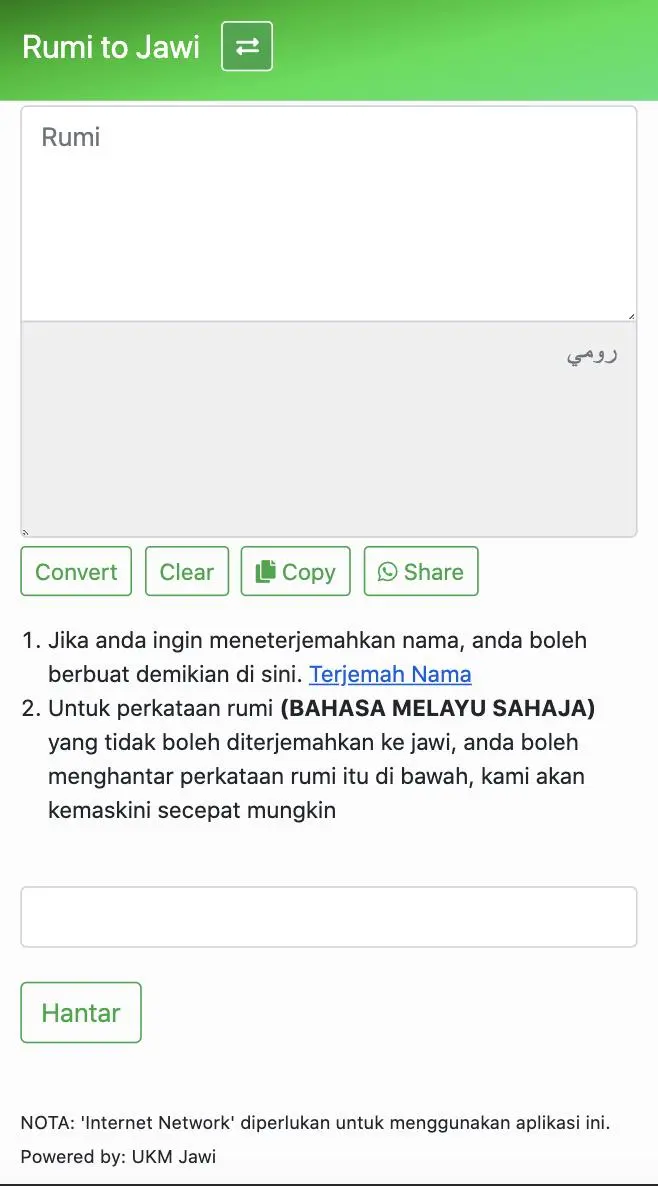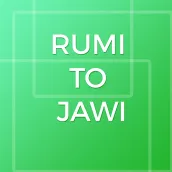
Rumi ke Jawi para PC
ZooltechMY
Descarga Rumi ke Jawi en PC con GameLoop Emulator
Rumi ke Jawi en PC
Rumi ke Jawi, proveniente del desarrollador ZooltechMY, se ejecuta en el sistema Android en el pasado.
Ahora, puedes jugar Rumi ke Jawi en PC con GameLoop sin problemas.
Descárgalo en la biblioteca de GameLoop o en los resultados de búsqueda. No más mirar la batería o llamadas frustrantes en el momento equivocado nunca más.
Simplemente disfrute de Rumi ke Jawi PC en la pantalla grande de forma gratuita!
Rumi ke Jawi Introducción
READ THIS: THESE APPS CANNOT TRANSLATE NAMES
Assalamualaikum WBT
Thank you for using this application.
Applicable:
- This application is an application that translates Rumi words to Jawi or vice versa.
-This app is very suitable for teachers, parents and school students and most importantly this app is very easy to use.
Requirements to use this application:
- To use this application, 'Internet Network' is required.
Information:
- Kelantan is one of the states that requires Jawi writing on every billboard.
- In addition to billboards, the State Government hopes that all departments and agencies use letterheads that contain Jawi writing so that this reform can be coordinated and adopted by all parties.
We hope this application benefits all users and together we strengthen the use of Jawi writing in Malaysia and globally.
Credit: UKM Jawi
Etiquetas
Books-&Información
Desarrollador
ZooltechMY
La última versión
2.0.0
Última actualización
2020-05-23
Categoría
Books-reference
Disponible en
Google Play
Mostrar más
Cómo jugar Rumi ke Jawi con GameLoop en PC
1. Descargue GameLoop desde el sitio web oficial, luego ejecute el archivo exe para instalar GameLoop.
2. Abra GameLoop y busque "Rumi ke Jawi", busque Rumi ke Jawi en los resultados de búsqueda y haga clic en "Instalar".
3. Disfruta jugando Rumi ke Jawi en GameLoop.
Minimum requirements
OS
Windows 8.1 64-bit or Windows 10 64-bit
GPU
GTX 1050
CPU
i3-8300
Memory
8GB RAM
Storage
1GB available space
Recommended requirements
OS
Windows 8.1 64-bit or Windows 10 64-bit
GPU
GTX 1050
CPU
i3-9320
Memory
16GB RAM
Storage
1GB available space