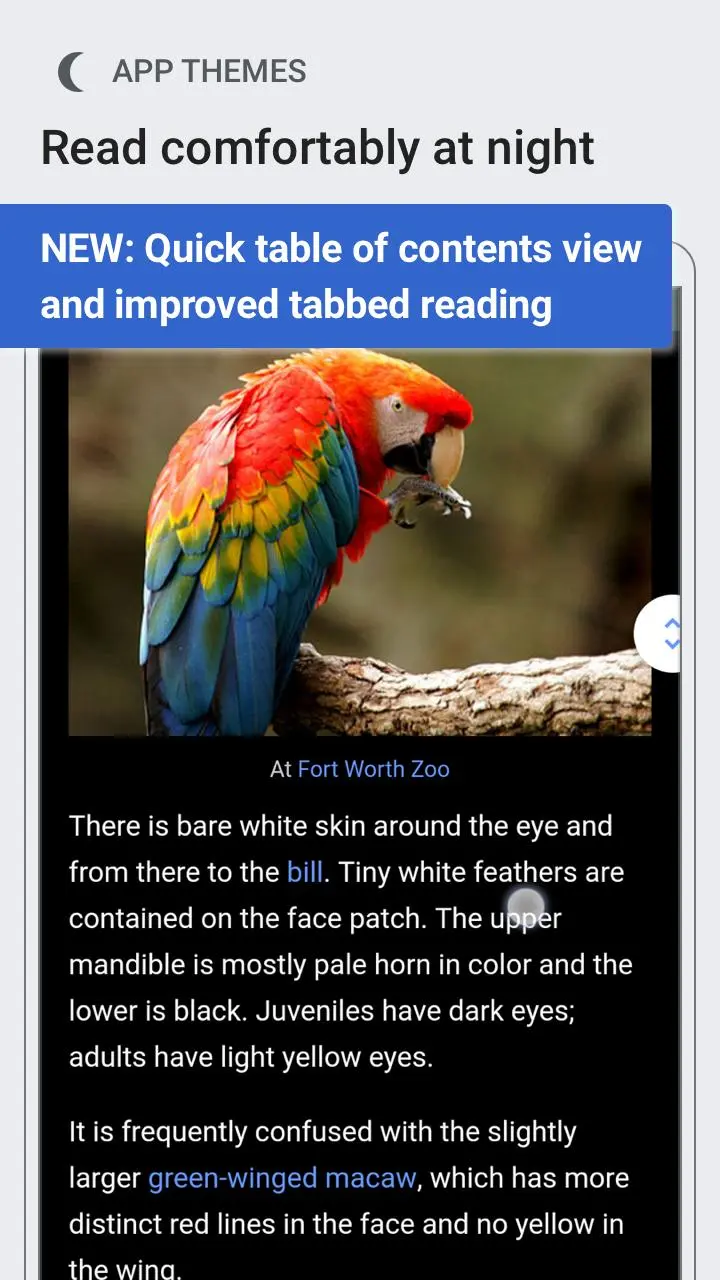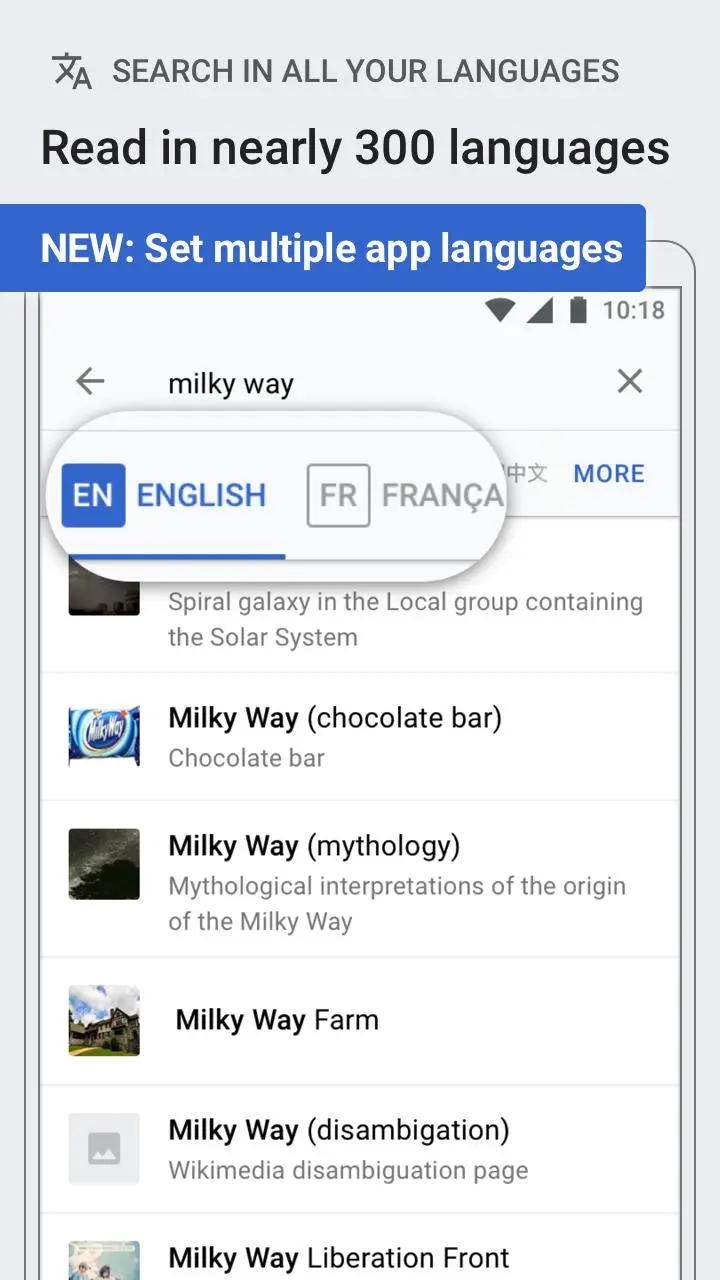Wikipedia Beta para PC
Wikimedia Foundation
Descarga Wikipedia Beta en PC con GameLoop Emulator
Wikipedia Beta en PC
Wikipedia Beta, proveniente del desarrollador Wikimedia Foundation, se ejecuta en el sistema Android en el pasado.
Ahora, puedes jugar Wikipedia Beta en PC con GameLoop sin problemas.
Descárgalo en la biblioteca de GameLoop o en los resultados de búsqueda. No más mirar la batería o llamadas frustrantes en el momento equivocado nunca más.
Simplemente disfrute de Wikipedia Beta PC en la pantalla grande de forma gratuita!
Wikipedia Beta Introducción
Welcome to Wikipedia Beta for Android! You can install Wikipedia Beta alongside your current version of Wikipedia for Android, so you can test our new features before they go live for all Wikipedia for Android users. Your feedback will help us fix bugs and decide what features to focus on next.
Please help us improve this app by leaving feedback here or sending a note to our mailing list, mobile-android-wikipedia@wikimedia.org.
Features:
Explore feed: Recommended and constantly-updating Wikipedia content right on the home screen, including current events, trending articles, events on this day in history, suggested reading, and more. The feed is fully customizable — you can select the types of content you want to see, or rearrange the order in which different types of content appear.
Color themes: With a choice of Light, Dark, and Black themes, as well as text size adjustment, you can customize the app for the most comfortable reading experience.
Voice-integrated search: Easily find what you’re looking for with a prominent search bar at the top of the app, including voice-enabled search on your device.
Language support: Seamlessly switch to reading any language-supported Wikipedia, either by changing the language of the current article, or changing your preferred search language while searching.
Link previews: Tap on an article to preview it, without losing your place in what you’re currently reading. Press and hold a link to open it in a new tab, allowing you to keep reading the current article without losing your place, and switch to the new tab when you're ready.
Table of contents: swipe left on any article to bring up the table of contents, which lets you jump to article sections easily.
Reading lists: Organize the articles you browse into reading lists, which you can access even when you're offline. Create as many lists as you like, give them custom names and descriptions, and populate them with articles from any language wiki.
Syncing: Enable synchronizing reading lists to your Wikipedia account.
Image gallery: Tap on an image to view the image full-screen in high resolution, with options to swipe for browsing additional images.
Definitions from Wiktionary: Tap-and-hold to highlight a word, then tap the "Define" button to see a definition of the word from Wiktionary.
Places: See Wikipedia articles as markers on a map, whether it's around your location, or any place in the world.
Send us your feedback about the app! In the menu, press "Settings", then, in the "About" section, tap "Send app feedback".
The code is 100% open source. If you have experience with Java and the Android SDK, then we look forward to your contributions! https://github.com/wikimedia/apps-android-wikipedia
Explanation of permissions needed by the app: https://www.mediawiki.org/wiki/Wikimedia_Apps/Android_FAQ#Security_and_Permissions
Privacy policy: https://m.wikimediafoundation.org/wiki/Privacy_policy
Terms of Use: https://m.wikimediafoundation.org/wiki/Terms_of_Use
About the Wikimedia Foundation
The Wikimedia Foundation is the nonprofit organization that supports Wikipedia and the other Wikimedia projects. The Wikimedia Foundation is a charitable organization funded mainly through donations. For more information, please visit our website: https://wikimediafoundation.org/wiki/Home.
Etiquetas
Books-&Información
Desarrollador
Wikimedia Foundation
La última versión
2.7.50527-beta-2025-03-26
Última actualización
2025-03-26
Categoría
Books-reference
Disponible en
Google Play
Mostrar más
Cómo jugar Wikipedia Beta con GameLoop en PC
1. Descargue GameLoop desde el sitio web oficial, luego ejecute el archivo exe para instalar GameLoop.
2. Abra GameLoop y busque "Wikipedia Beta", busque Wikipedia Beta en los resultados de búsqueda y haga clic en "Instalar".
3. Disfruta jugando Wikipedia Beta en GameLoop.
Minimum requirements
OS
Windows 8.1 64-bit or Windows 10 64-bit
GPU
GTX 1050
CPU
i3-8300
Memory
8GB RAM
Storage
1GB available space
Recommended requirements
OS
Windows 8.1 64-bit or Windows 10 64-bit
GPU
GTX 1050
CPU
i3-9320
Memory
16GB RAM
Storage
1GB available space