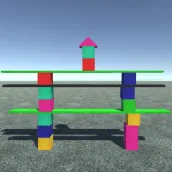
Wooden Blocks para PC
Juicy Software and Games
Descarga Wooden Blocks en PC con GameLoop Emulator
Wooden Blocks en PC
Wooden Blocks, proveniente del desarrollador Juicy Software and Games, se ejecuta en el sistema Android en el pasado.
Ahora, puedes jugar Wooden Blocks en PC con GameLoop sin problemas.
Descárgalo en la biblioteca de GameLoop o en los resultados de búsqueda. No más mirar la batería o llamadas frustrantes en el momento equivocado nunca más.
Simplemente disfrute de Wooden Blocks PC en la pantalla grande de forma gratuita!
Wooden Blocks Introducción
Wooden blocks is based loosely on the popular childrens` wooden block toys. Select from five different blocks to place how you like. Touch a block icon and drag the block to wherever you want.
Other fun things to try
-Tap a block to make it explode
-Build a block tower then tap anywhere on the screen to throw a ball at it and knock it down
-Turn on tilt-mode and watch your tower fall over as you tilt your device
-Build a teeter totter and launch small blocks into the air
-When you are all done tap the vacuum icon to clean up the blocks in fun ways
-Turn off gravity, build a structure and see where the blocks fall.
Blocks you can build with
-Standard Cube block
-Rectangular cube block
-Flat cube block
-Triangle block
-Half circle block
-Long teeter totter board
-Wheel shaped block
-Upright triangle block
-Tall rectangular cube block
Etiquetas
CasualInformación
Desarrollador
Juicy Software and Games
La última versión
2.0.2
Última actualización
2023-05-09
Categoría
Casual
Disponible en
Google Play
Mostrar más
Cómo jugar Wooden Blocks con GameLoop en PC
1. Descargue GameLoop desde el sitio web oficial, luego ejecute el archivo exe para instalar GameLoop.
2. Abra GameLoop y busque "Wooden Blocks", busque Wooden Blocks en los resultados de búsqueda y haga clic en "Instalar".
3. Disfruta jugando Wooden Blocks en GameLoop.
Minimum requirements
OS
Windows 8.1 64-bit or Windows 10 64-bit
GPU
GTX 1050
CPU
i3-8300
Memory
8GB RAM
Storage
1GB available space
Recommended requirements
OS
Windows 8.1 64-bit or Windows 10 64-bit
GPU
GTX 1050
CPU
i3-9320
Memory
16GB RAM
Storage
1GB available space

