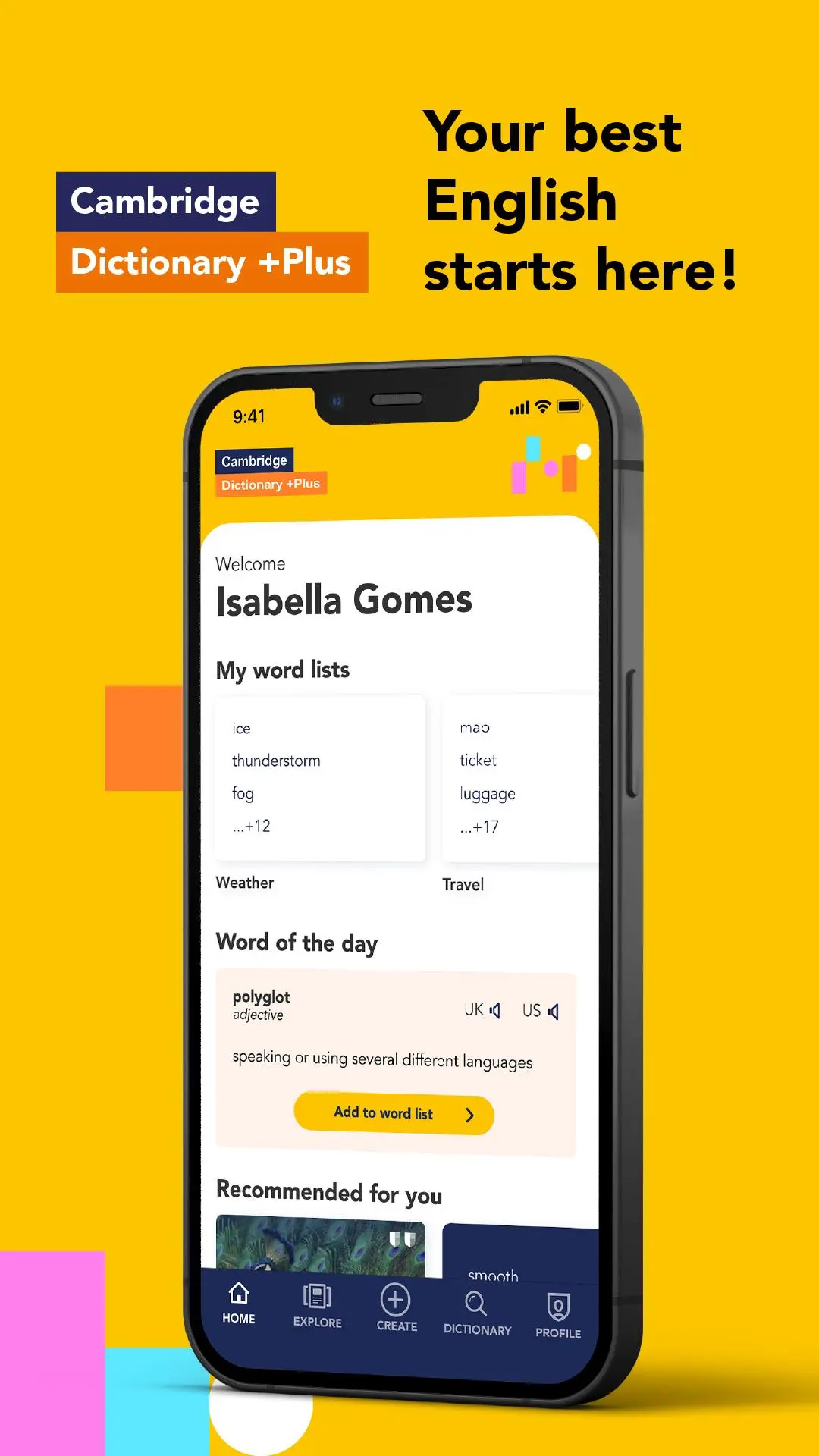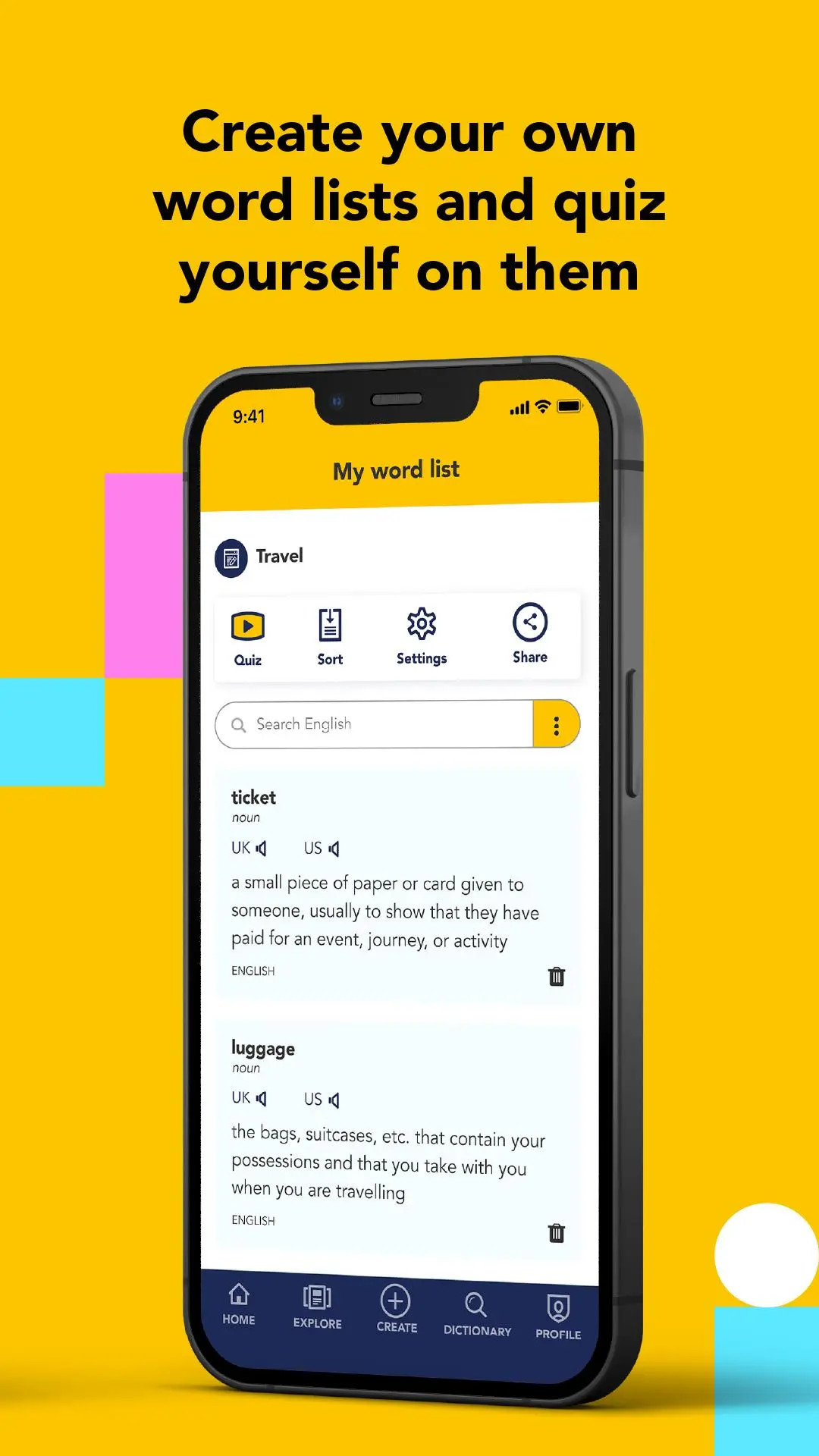Cambridge Dictionary +Plus para PC
Cambridge Learning (Cambridge University Press)
Descarga Cambridge Dictionary +Plus en PC con GameLoop Emulator
Cambridge Dictionary +Plus en PC
Cambridge Dictionary +Plus, proveniente del desarrollador Cambridge Learning (Cambridge University Press), se ejecuta en el sistema Android en el pasado.
Ahora, puedes jugar Cambridge Dictionary +Plus en PC con GameLoop sin problemas.
Descárgalo en la biblioteca de GameLoop o en los resultados de búsqueda. No más mirar la batería o llamadas frustrantes en el momento equivocado nunca más.
Simplemente disfrute de Cambridge Dictionary +Plus PC en la pantalla grande de forma gratuita!
Cambridge Dictionary +Plus Introducción
Your best English starts here! Cambridge Dictionary +Plus is a personalized vocabulary practice app with access to the Cambridge Dictionary—the world’s most popular online dictionary for learners and teachers of English. Whether you’re studying for an exam, travel, or your career, the +Plus app will be your trusted vocabulary resource.
Quiz yourself with word lists you create, or challenge yourself with ready-made word lists from the English language experts at Cambridge.
Ads allow us to offer the Cambridge Dictionary +Plus app for free. You can now remove ads by paying a yearly subscription as an in-app purchase.
WORD LISTS
Create your own word lists with Cambridge Dictionary definitions. Keep them private, or share them with our thriving dictionary community.
Share your word lists with friends or your class via WhatsApp or email.
Not sure what to create? Start with the word lists created by Cambridge experts for every level, from beginner to advanced, and for the most popular Cambridge English courses. Then save the word lists you like and add to them!
FLASH CARDS AND QUIZZES
Every word list is also a quiz! Try three different quiz types: flash cards, word memory quizzes or audio quizzes.
Expand your vocabulary with more than 300 fun image quizzes, from easy to challenging.
WORD OF THE DAY
Learn a new word every day with a word of the day that’s perfect for your level of English.
AUDIO PRONUNCIATIONS
Hear the British English and American English pronunciation of words in the word lists, the audio quizzes and in dictionary entries.
ACCESS TO CAMBRIDGE DICTIONARY
Search directly in the online Cambridge Dictionary for all the words you need. You’ll find English dictionaries at beginner, intermediate, and advanced levels, in British and American English, with clear definitions, audio pronunciations and plenty of example sentences—as well as translation dictionaries in more than 20 languages.
If you’re already a registered user of Cambridge Dictionary +Plus on the website, you can use your word lists anywhere—in the app, or on your computer.
ABOUT US
Cambridge Dictionary is the world’s most popular online dictionary for learners of English. Cambridge University Press has been publishing dictionaries for learners of English since 1995. Our corpus-informed dictionaries support independent learning.
Got a suggestion? Send feedback to dictionary@cambridge.org. We’d love to hear from you!
Use Cambridge Dictionary +Plus online at https://dictionary.cambridge.org/plus
Privacy Policy: https://www.cambridge.org/about-us/legal-notices/privacy-notice
Terms of Service: https://www.cambridge.org/legal/mobile-apps
Etiquetas
EducaciónInformación
Desarrollador
Cambridge Learning (Cambridge University Press)
La última versión
1.0
Última actualización
2024-01-15
Categoría
Educación
Disponible en
Google Play
Mostrar más
Cómo jugar Cambridge Dictionary +Plus con GameLoop en PC
1. Descargue GameLoop desde el sitio web oficial, luego ejecute el archivo exe para instalar GameLoop.
2. Abra GameLoop y busque "Cambridge Dictionary +Plus", busque Cambridge Dictionary +Plus en los resultados de búsqueda y haga clic en "Instalar".
3. Disfruta jugando Cambridge Dictionary +Plus en GameLoop.
Minimum requirements
OS
Windows 8.1 64-bit or Windows 10 64-bit
GPU
GTX 1050
CPU
i3-8300
Memory
8GB RAM
Storage
1GB available space
Recommended requirements
OS
Windows 8.1 64-bit or Windows 10 64-bit
GPU
GTX 1050
CPU
i3-9320
Memory
16GB RAM
Storage
1GB available space