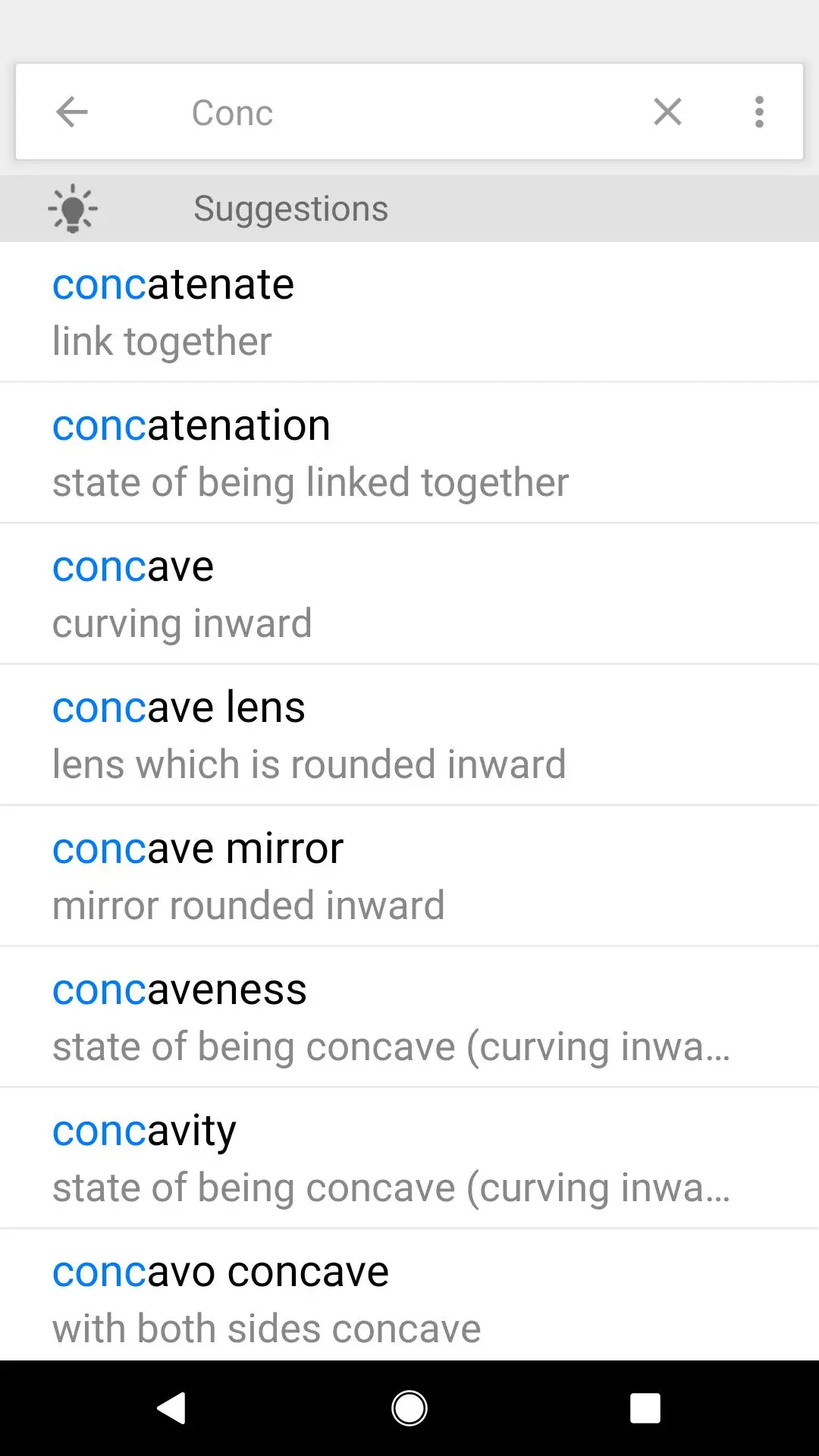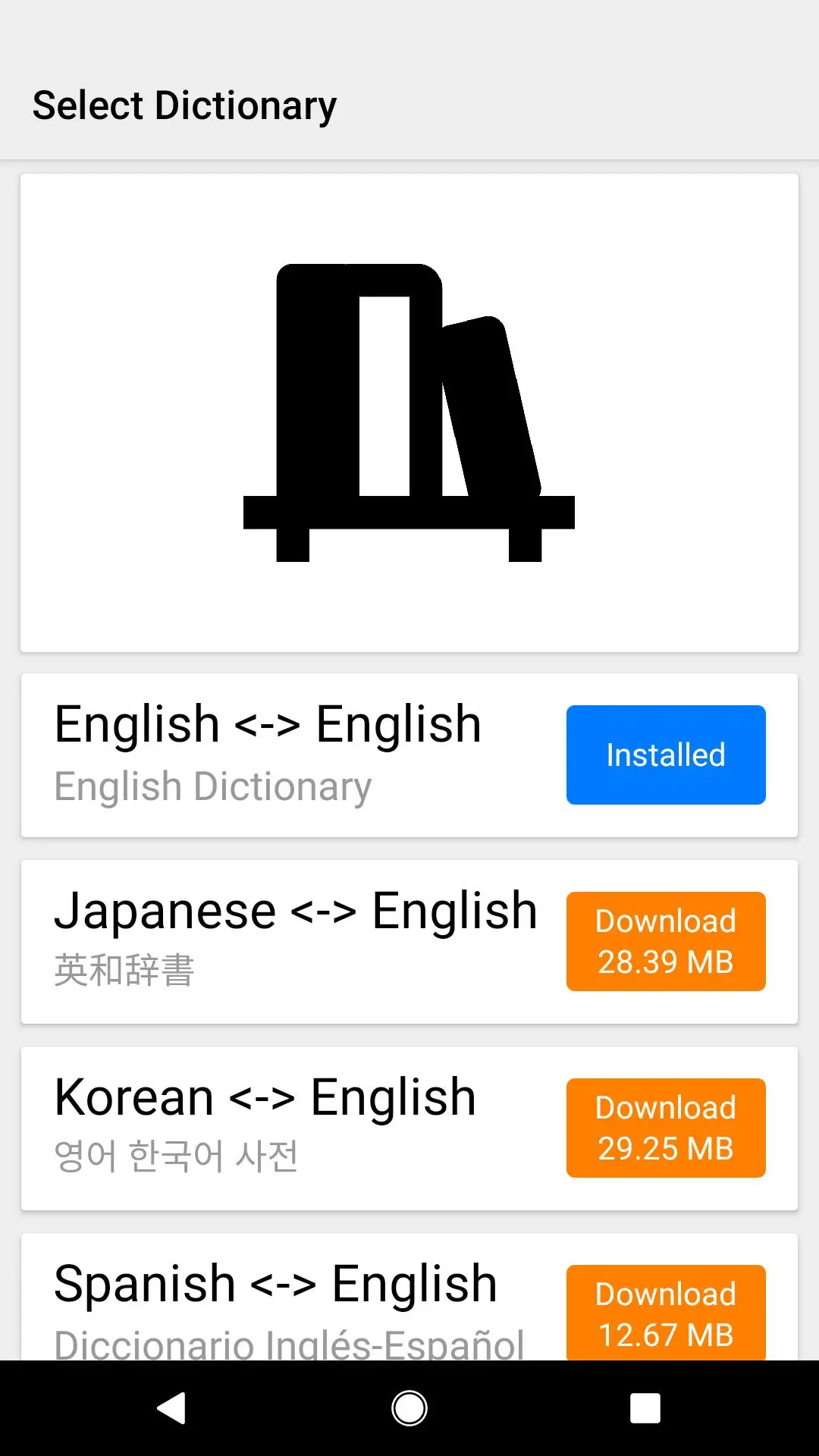Dictionary & Translator para PC
Bravolol - Language Learning
Descarga Dictionary & Translator en PC con GameLoop Emulator
Dictionary & Translator en PC
Dictionary & Translator, proveniente del desarrollador Bravolol - Language Learning, se ejecuta en el sistema Android en el pasado.
Ahora, puedes jugar Dictionary & Translator en PC con GameLoop sin problemas.
Descárgalo en la biblioteca de GameLoop o en los resultados de búsqueda. No más mirar la batería o llamadas frustrantes en el momento equivocado nunca más.
Simplemente disfrute de Dictionary & Translator PC en la pantalla grande de forma gratuita!
Dictionary & Translator Introducción
Get trusted definitions, thesaurus and pronunciations from Dictionary & Translator app designed for foreign language learners! The following bilingual dictionaries are available for download:
▪ English Dictionary
▪ Chinese English Dictionary | 英漢字典
▪ Japanese English Dictionary | 英和辞典
▪ Korean English Dictionary | 영한사전
▪ Spanish English Dictionary |
Diccionario español inglés
▪ French English Dictionary |
Dictionnaire Anglais Français
▪ German English Dictionary |
Wörterbuch Englisch Deutsch
▪ Italian English Dictionary |
Dizionario Inglese Italiano
▪ Russian English Dictionary |
Английский русский словарь
▪ Portuguese English Dictionary |
Dicionário inglês português
▪ Dutch English Dictionary |
Engels Nederlands Woordenboek
▪ Greek English Dictionary |
Αγγλο Ελληνικό Λεξικό
▪ Turkish English Dictionary |
İngilizce Türkçe Sözlük
▪ Arabic English Dictionary |
قاموس عربي إنجليزي
▪ Thai English Dictionary |
ดิกชันนารี อังกฤษ-ไทย
▪ Hindi English Dictionary |
अंग्रेजी हिन्दी शब्दकोश
▪ Indonesian English Dictionary |
Kamus Bahasa Inggris-Indonesia
▪ Vietnamese English Dictionary |
Từ điển Anh Việt
This app is a perfect resource designed for individuals eager to learn English, Spanish, French, German, Italian, Portuguese, Dutch, Greek, Russian, Chinese, Japanese, Korean, Indonesian, Turkish, Arabic, Hindi, Thai, and Vietnamese.
【OTHER CORE FEATURES】
▪ Offline Exploration: Search seamlessly without the need for an internet connection
▪ Popular Word: Uncover a new trending word each day
▪ Cross-Cultural Translator: Bridge language gaps by translating images and text in 70+ languages
▪ Bookmark Groups: Organize your bookmarks for a more efficient experience
▪ Personalized Notes: Capture your thoughts and insights about newly acquired words
▪ Vocabulary Challenge: Test and refine your vocabulary through engaging exercises
▪ Grammar Checking: Achieve grammatical excellence with built-in proofreading capabilities
▪ Contextual Examples: Grasp word usage with real-life sentence examples
▪ Pronunciation Mastery: Listen to precise British and American English pronunciations
▪ Dark Mode: Reduce eye strain during low-light usage with our soothing dark mode
▪ Customization: Craft your ideal app environment with theme styles, font preferences, and voice speed adjustments
For mastering English, Spanish, French, German, Italian, Portuguese, Dutch, Greek, Russian, Chinese, Japanese, Korean, Indonesian, Turkish, Arabic, Hindi, Thai, Vietnamese, the "Dictionary & Translator" app stands out as the ultimate choice for an efficient learning experience!
【UPGRADE SUBSCRIPTIONS】
▸ 100% Ad Free
▸ 100 bookmark groups
▸ 1,000 bookmarks per group
▸ 2,000 characters in Translator
▸ Unrestricted Image Translation
▸ Show Definitions in Search view
▸ Restore from another device
▸ Add more word note
▸ All upcoming features ...
【ABOUT BRAVOLOL】
▪ Website: http://www.bravolol.com
▪ Email: cs@bravolol.com
▪ Facebook: http://www.facebook.com/Bravolol
▪ Twitter: https://twitter.com/BravololApps
▪ Instagram: https://www.instagram.com/Bravolol/
Welcome to the world of language learning with the Dictionary & Translator app!
Etiquetas
EducaciónInformación
Desarrollador
Bravolol - Language Learning
La última versión
29.5.0
Última actualización
2025-03-07
Categoría
Educación
Disponible en
Google Play
Mostrar más
Cómo jugar Dictionary & Translator con GameLoop en PC
1. Descargue GameLoop desde el sitio web oficial, luego ejecute el archivo exe para instalar GameLoop.
2. Abra GameLoop y busque "Dictionary & Translator", busque Dictionary & Translator en los resultados de búsqueda y haga clic en "Instalar".
3. Disfruta jugando Dictionary & Translator en GameLoop.
Minimum requirements
OS
Windows 8.1 64-bit or Windows 10 64-bit
GPU
GTX 1050
CPU
i3-8300
Memory
8GB RAM
Storage
1GB available space
Recommended requirements
OS
Windows 8.1 64-bit or Windows 10 64-bit
GPU
GTX 1050
CPU
i3-9320
Memory
16GB RAM
Storage
1GB available space