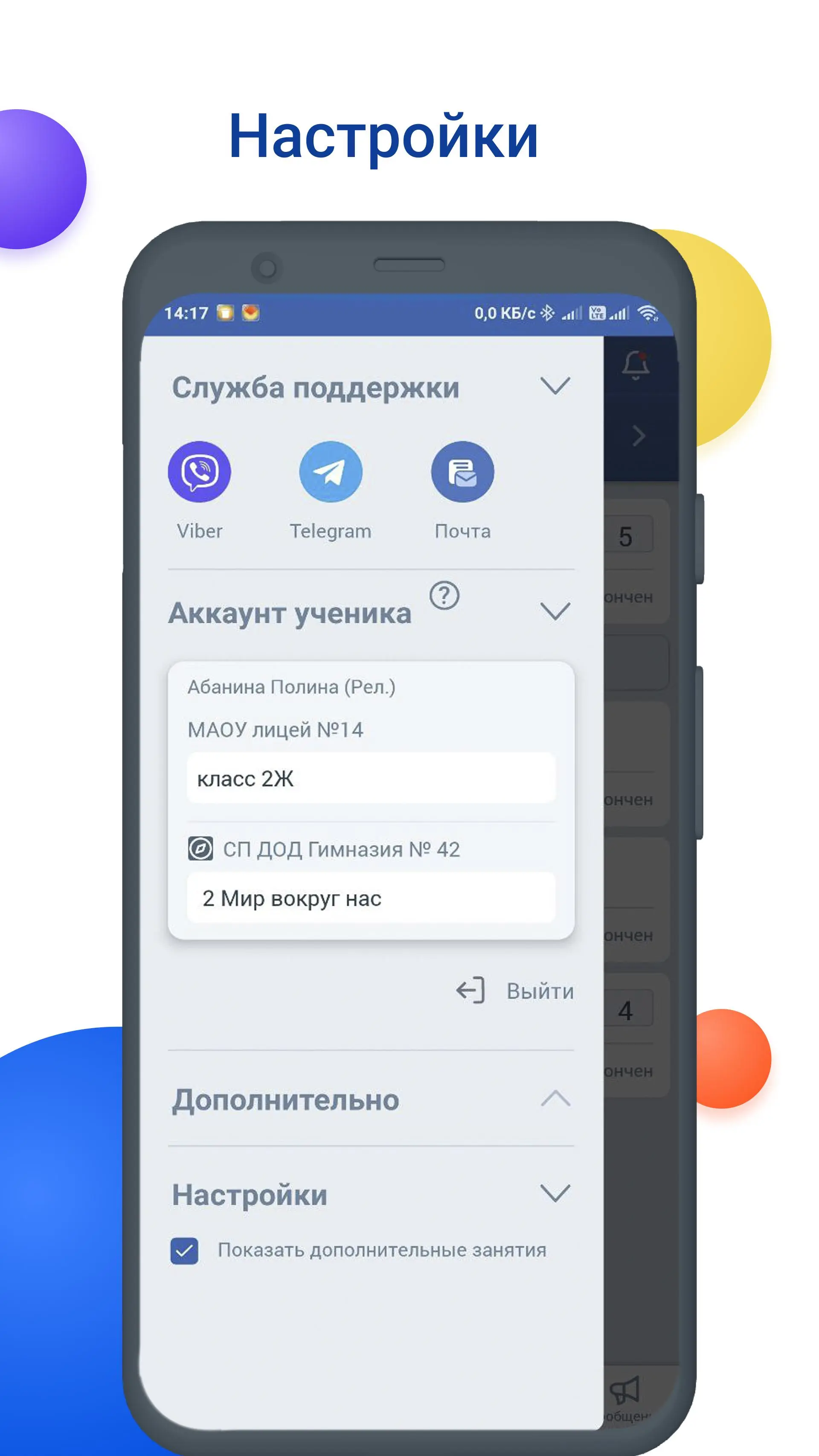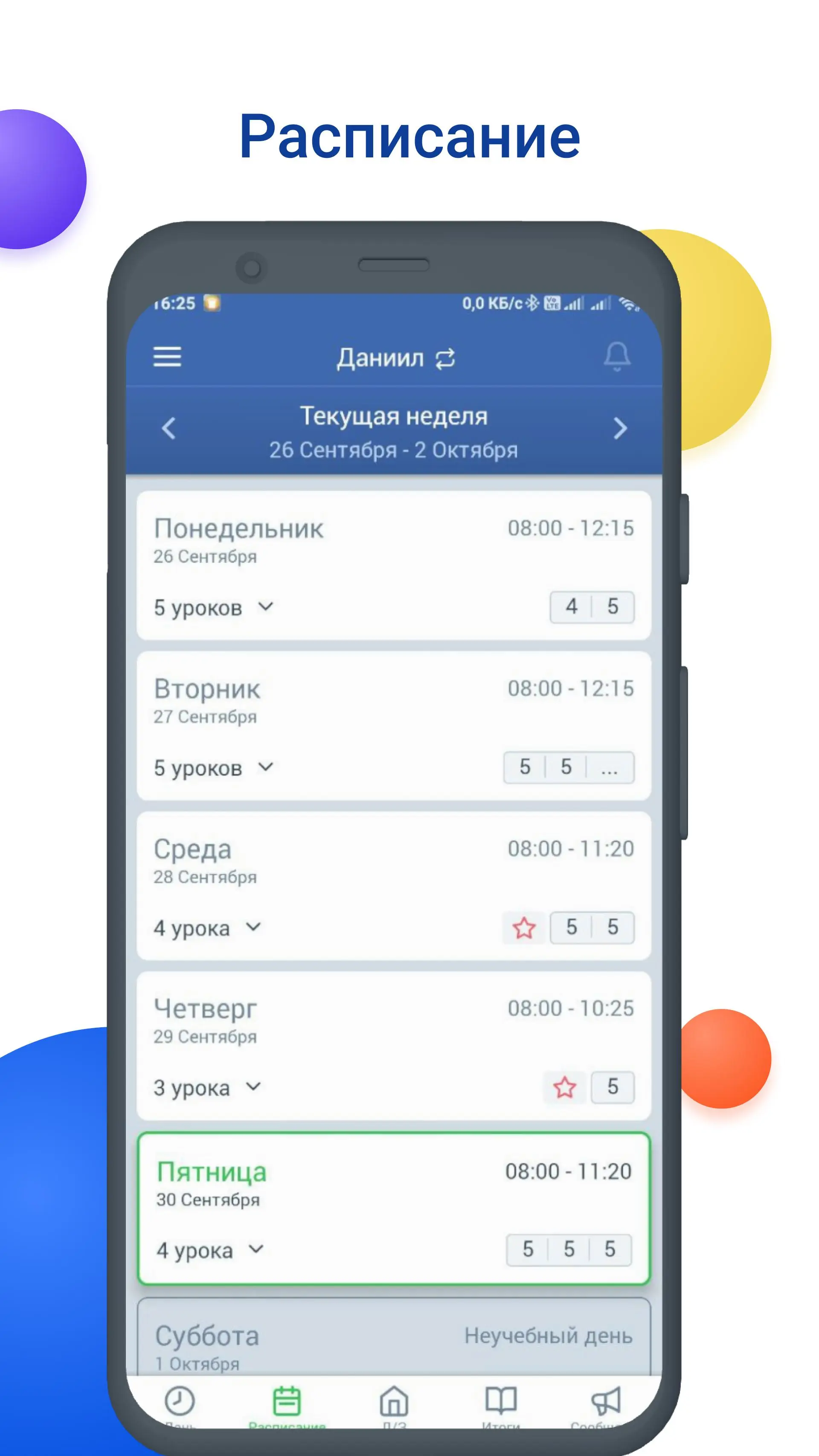NetSchool para PC
АО "ИРТех"
Descarga NetSchool en PC con GameLoop Emulator
NetSchool en PC
NetSchool, proveniente del desarrollador АО "ИРТех", se ejecuta en el sistema Android en el pasado.
Ahora, puedes jugar NetSchool en PC con GameLoop sin problemas.
Descárgalo en la biblioteca de GameLoop o en los resultados de búsqueda. No más mirar la batería o llamadas frustrantes en el momento equivocado nunca más.
Simplemente disfrute de NetSchool PC en la pantalla grande de forma gratuita!
NetSchool Introducción
The NetSchool mobile application is a "live broadcast" of all events of the student's educational process from the "Network Region. Education ”“ Network City. Education ", as well as from the Automated systems of management of the sphere of education in the region, built on their basis.
The NetSchool mobile application is a simple and convenient working tool for the student and parent with the necessary set of opportunities dictated by the time, including the transition to distance education during the period of seasonal illness or exacerbation of the epidemiological situation.
The NetSchool mobile app allows a student or parent to receive class schedules and homework assignments, current and final grades, information about events at their school and much more on a smartphone.
Please note that all information in the NetSchool mobile application appears automatically if a school / class schedule is created in the regional / municipal / school information system, grades are put in the journal, homework is given, etc.
The developer assumes that users of the NetSchool mobile application can make many relevant and practical suggestions, so he is gratefully awaiting feedback.
Etiquetas
EducaciónInformación
Desarrollador
АО "ИРТех"
La última versión
1.3.4
Última actualización
2025-03-18
Categoría
Educación
Disponible en
Google Play
Mostrar más
Cómo jugar NetSchool con GameLoop en PC
1. Descargue GameLoop desde el sitio web oficial, luego ejecute el archivo exe para instalar GameLoop.
2. Abra GameLoop y busque "NetSchool", busque NetSchool en los resultados de búsqueda y haga clic en "Instalar".
3. Disfruta jugando NetSchool en GameLoop.
Minimum requirements
OS
Windows 8.1 64-bit or Windows 10 64-bit
GPU
GTX 1050
CPU
i3-8300
Memory
8GB RAM
Storage
1GB available space
Recommended requirements
OS
Windows 8.1 64-bit or Windows 10 64-bit
GPU
GTX 1050
CPU
i3-9320
Memory
16GB RAM
Storage
1GB available space