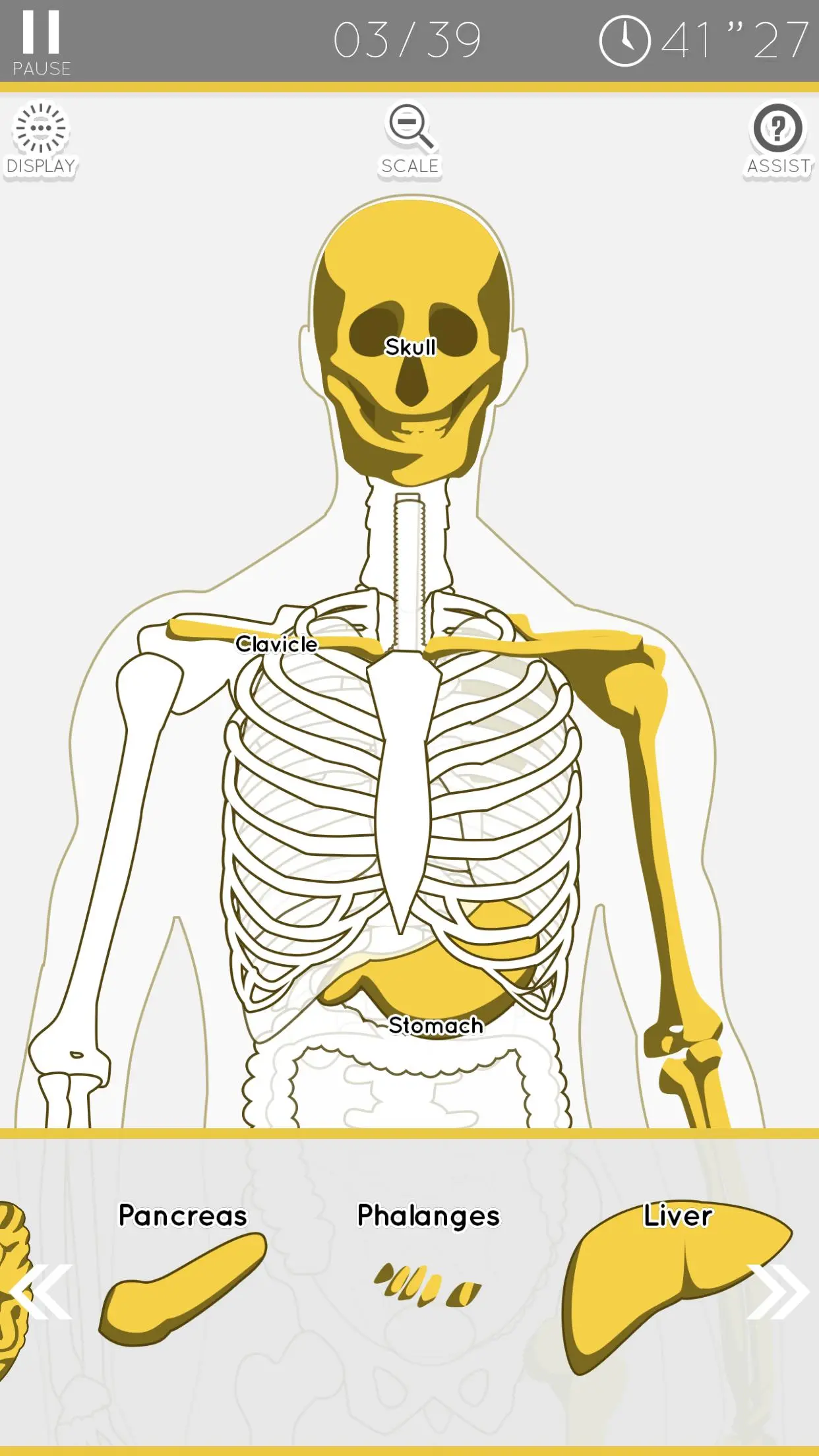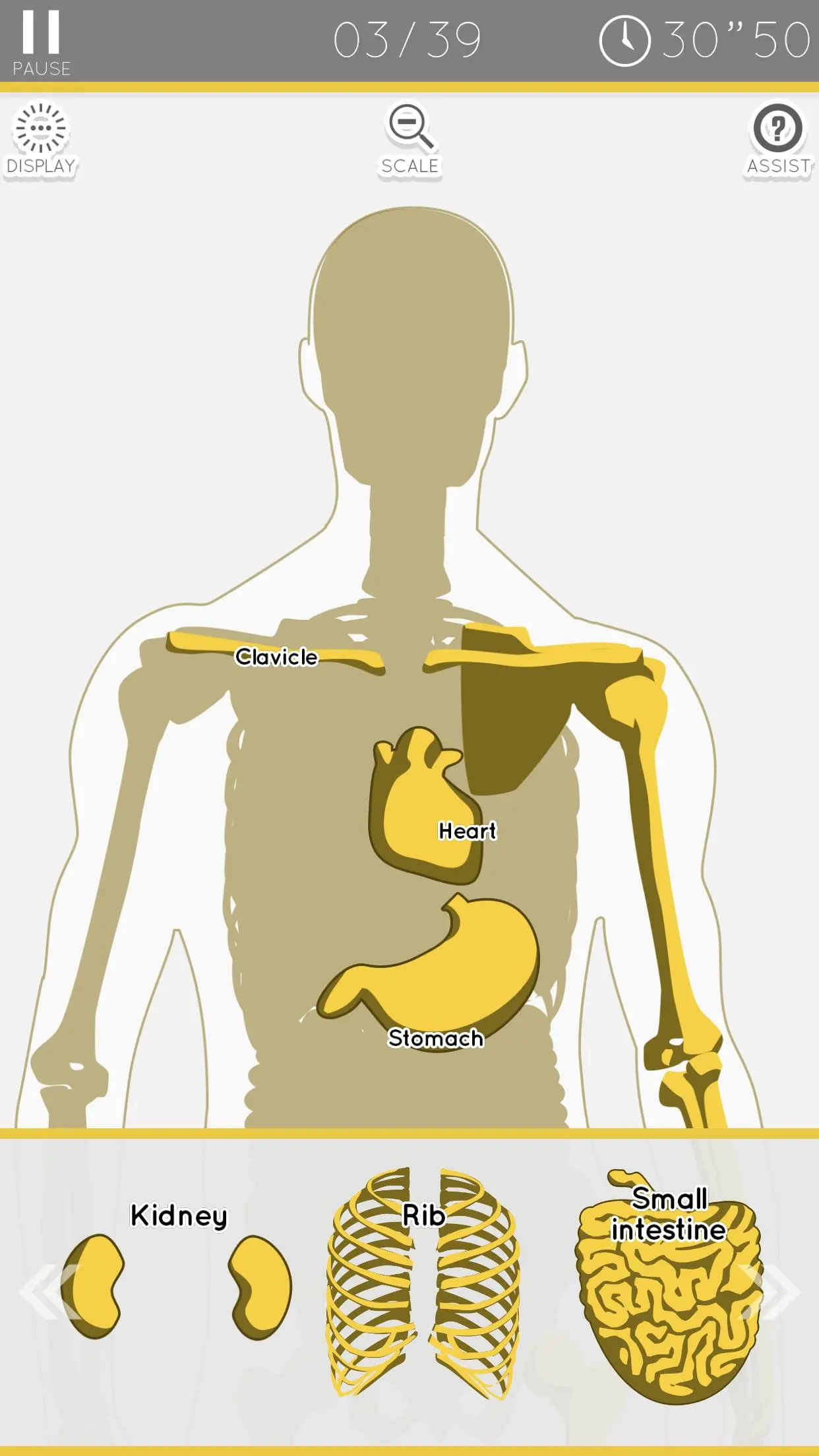E. Learning Anatomy puzzle para PC
Digital Gene
Descarga E. Learning Anatomy puzzle en PC con GameLoop Emulator
E. Learning Anatomy puzzle en PC
E. Learning Anatomy puzzle, proveniente del desarrollador Digital Gene, se ejecuta en el sistema Android en el pasado.
Ahora, puedes jugar E. Learning Anatomy puzzle en PC con GameLoop sin problemas.
Descárgalo en la biblioteca de GameLoop o en los resultados de búsqueda. No más mirar la batería o llamadas frustrantes en el momento equivocado nunca más.
Simplemente disfrute de E. Learning Anatomy puzzle PC en la pantalla grande de forma gratuita!
E. Learning Anatomy puzzle Introducción
This is an educational game that allows you to learn the human body as if you play a jigsaw puzzle. This game is designed to be simple yet fun to play.
The app is best suited for people who want to learn the human body or students who want to get ready for the exams. Or why don't you try this game to stay sharp during your spare time?
You can improve your knowledge as you play the game aiming for the best time or compete against players from all over the world. You can also collect picture panels when you satisfy certain conditions. So do your best to get all of them.
When you're stuck on finding the location, use the assist function. It will help you to navigate the correct location without hassling yourself.
Please enjoy it.
Etiquetas
EducativosInformación
Desarrollador
Digital Gene
La última versión
3.5.1
Última actualización
2024-12-16
Categoría
Educativos
Disponible en
Google Play
Mostrar más
Cómo jugar E. Learning Anatomy puzzle con GameLoop en PC
1. Descargue GameLoop desde el sitio web oficial, luego ejecute el archivo exe para instalar GameLoop.
2. Abra GameLoop y busque "E. Learning Anatomy puzzle", busque E. Learning Anatomy puzzle en los resultados de búsqueda y haga clic en "Instalar".
3. Disfruta jugando E. Learning Anatomy puzzle en GameLoop.
Minimum requirements
OS
Windows 8.1 64-bit or Windows 10 64-bit
GPU
GTX 1050
CPU
i3-8300
Memory
8GB RAM
Storage
1GB available space
Recommended requirements
OS
Windows 8.1 64-bit or Windows 10 64-bit
GPU
GTX 1050
CPU
i3-9320
Memory
16GB RAM
Storage
1GB available space