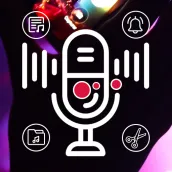
Voice Changer Voice AI Effects para PC
Akmact Apps Studio
Descarga Voice Changer Voice AI Effects en PC con GameLoop Emulator
Voice Changer Voice AI Effects en PC
Voice Changer Voice AI Effects, proveniente del desarrollador Akmact Apps Studio, se ejecuta en el sistema Android en el pasado.
Ahora, puedes jugar Voice Changer Voice AI Effects en PC con GameLoop sin problemas.
Descárgalo en la biblioteca de GameLoop o en los resultados de búsqueda. No más mirar la batería o llamadas frustrantes en el momento equivocado nunca más.
Simplemente disfrute de Voice Changer Voice AI Effects PC en la pantalla grande de forma gratuita!
Voice Changer Voice AI Effects Introducción
🗣️ 🎤 🔊 Voice Changer Voice AI Effects are an app that converts your recorded voice into different audio effects and shares your voice effects on Instagram, Facebook, Snapchat, Twitter, and VK to get many likes It is very simple to use and can generate fantastic and funny voice AI effects. 🎙️ 🦻 The best app for changing your voice by applying voice AI effects to the audio, voice and sound for mobile some voice AI effects are Helium, robot, giant, backward, monster, extraterrestrial, zombie, alien, squirrel, drunk etc.!
🎬 🎧 VOICE CHANGER EFFECTS & VOICE AI EFFECTS HIGHLIGHTS:
By applying audio effects to making the voice multiple effects and have fun listening to your modified voice, to share them with your friends. It's the perfect way to have some fun with your friends and family.
So what are you waiting for ? Download Voice Changer Voice AI Effects today and have some fun! Try now funny voice AI apply with 15+ voice change effects such as Dizzy, Deep, and many more
🧑🎤 Free voice changer with effects helps to change voice for audio recorded or opened from an audio file. You can use the ready-made voice mod to change the audio, for example: use the baby voice changer mode to increase the pitch, use the female voice changer or male funny voice changer to change to the opposite gender.
It is a famous voice changer free to use. Most of the sound effects and voice avatars are free. With this free voice changer app, you can make a lot of funny voice effects.
Among all kinds of funny voice changer app is a funny voice changer free to change voice plus sound, it has a variety of voice effects, and practical functions that are constantly updated. Enjoy this unique pleasure compared with other voice changers.
You can change the audio in video clips with this video voice changer. You can make voice-over or funny videos with interesting voice effects to share voice-over on YouTube etc.
🎶 Girl Voice AI Effects changes your voice into a advance girl or boy Tone. A great app to have fun while you are with a group of friends or at a party. It Lets you hear your voice in girl's or boy's voice changer.
Voice Changer AI Effects Saved Audio:
After the audio has been changed, helps you review them again before you share them outside. You can also apply the listed effects multiple times to generate tons of new results for your voices. The voice recorder records your voice quickly and clearly so you can turn it into funny sounds in the best way.
Voice AI Easily clone It's the perfect tool to:
-Create unique content
-Checking out new Voice Universe voice changer
Just tap and speak to use the app.
Voice AI Ringtones Maker
Create your OWN name custom new voice AI tones for ringtones, alarms, notifications. EASY & FAST!
- Option for selecting prefix and postfix in voice AI ringtones
- Select voice option for male- female
- Maintain volume patch, speech rate control of voice AI voice ringtones with new voice changer
- You can allow number of repetition to speaker for speaking your name
- Listen after creating a ringtone
- Save in my works.
- Display all created and saved ringtones in voice AI Ringtones app
- Share with your friends
Note: It's a free app supported by Ads.
Etiquetas
EntretenimientoProductividadPersonalizaciónInformación
Desarrollador
Akmact Apps Studio
La última versión
28.06.22.build.168
Última actualización
2024-09-23
Categoría
Entretenimiento
Disponible en
Google Play
Mostrar más
Cómo jugar Voice Changer Voice AI Effects con GameLoop en PC
1. Descargue GameLoop desde el sitio web oficial, luego ejecute el archivo exe para instalar GameLoop.
2. Abra GameLoop y busque "Voice Changer Voice AI Effects", busque Voice Changer Voice AI Effects en los resultados de búsqueda y haga clic en "Instalar".
3. Disfruta jugando Voice Changer Voice AI Effects en GameLoop.
Minimum requirements
OS
Windows 8.1 64-bit or Windows 10 64-bit
GPU
GTX 1050
CPU
i3-8300
Memory
8GB RAM
Storage
1GB available space
Recommended requirements
OS
Windows 8.1 64-bit or Windows 10 64-bit
GPU
GTX 1050
CPU
i3-9320
Memory
16GB RAM
Storage
1GB available space

