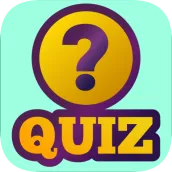
Quiz Maker para PC
Hopeful Andrei
Descarga Quiz Maker en PC con GameLoop Emulator
Quiz Maker en PC
Quiz Maker, proveniente del desarrollador Hopeful Andrei, se ejecuta en el sistema Android en el pasado.
Ahora, puedes jugar Quiz Maker en PC con GameLoop sin problemas.
Descárgalo en la biblioteca de GameLoop o en los resultados de búsqueda. No más mirar la batería o llamadas frustrantes en el momento equivocado nunca más.
Simplemente disfrute de Quiz Maker PC en la pantalla grande de forma gratuita!
Quiz Maker Introducción
Quiz Maker does exactly what its name suggests!
You can create single-choice or multiple-choice tests and polls, for personal use or for sharing.
You can control the availability of your work: personal use, public use or invitation-only.
You can import ready-made questions from a .csv file (we provide a tutorial within the app if you're unfamiliar with Google Spreadsheets).
Practice for tests or exams.
Poll the audience regarding your topics of interest.
Challenge your friends with difficult questions, collect results, analyze and compare their answers. Export results in .CSV (comma-separated values) format and analyze them with Google Spreadsheets.
If you are a teacher or professor teaching online classes, you may even use this app to check your students' knowledge remotely.
We are also providing multilingual support. Currently, this app is translated into: English, French, Italian, Portuguese, Romanian and Spanish.
You will need to login to your Gmail account in order to make full use of this app. Our privacy policy can be found at:
https://test-and-poll-maker.blogspot.com/2021/11/quiz-maker-privacy-polcy.html
Happy quizzing!
Etiquetas
EntretenimientoInformación
Desarrollador
Hopeful Andrei
La última versión
1.3.0
Última actualización
2022-12-23
Categoría
Entretenimiento
Disponible en
Google Play
Mostrar más
Cómo jugar Quiz Maker con GameLoop en PC
1. Descargue GameLoop desde el sitio web oficial, luego ejecute el archivo exe para instalar GameLoop.
2. Abra GameLoop y busque "Quiz Maker", busque Quiz Maker en los resultados de búsqueda y haga clic en "Instalar".
3. Disfruta jugando Quiz Maker en GameLoop.
Minimum requirements
OS
Windows 8.1 64-bit or Windows 10 64-bit
GPU
GTX 1050
CPU
i3-8300
Memory
8GB RAM
Storage
1GB available space
Recommended requirements
OS
Windows 8.1 64-bit or Windows 10 64-bit
GPU
GTX 1050
CPU
i3-9320
Memory
16GB RAM
Storage
1GB available space

