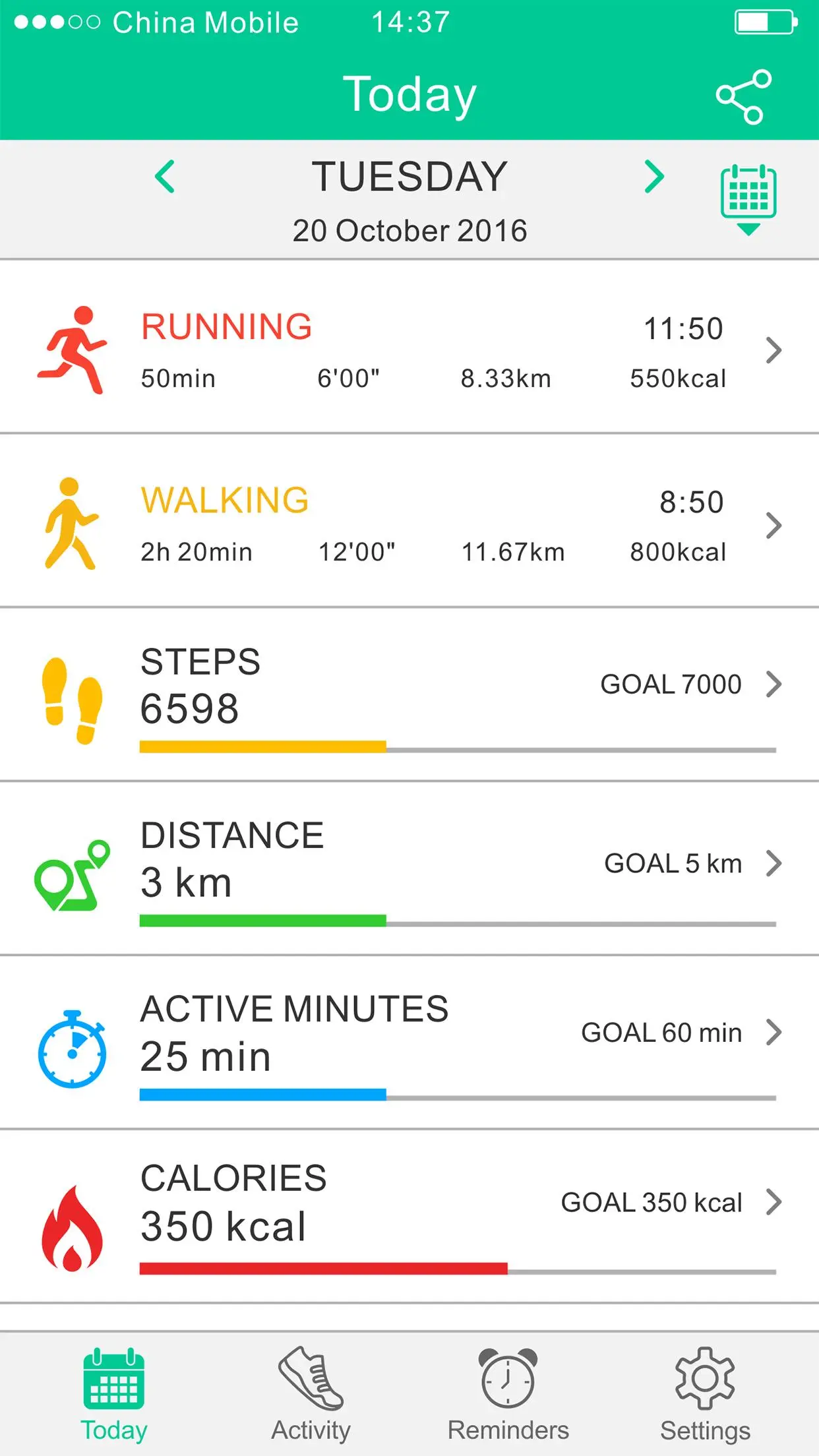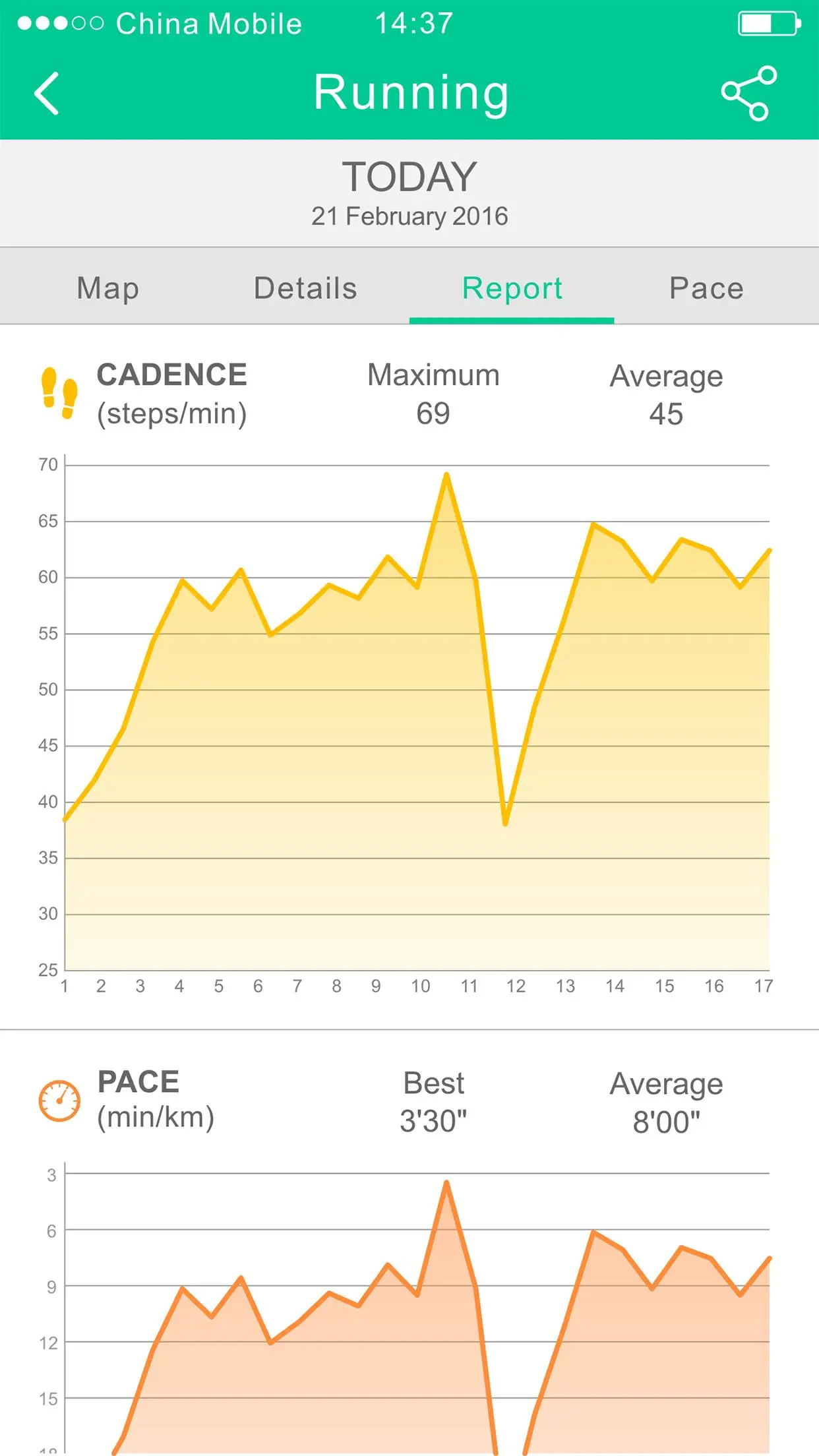DENVER SW-500 para PC
DENVER ELECTRONICS A/S
Descarga DENVER SW-500 en PC con GameLoop Emulator
DENVER SW-500 en PC
DENVER SW-500, proveniente del desarrollador DENVER ELECTRONICS A/S, se ejecuta en el sistema Android en el pasado.
Ahora, puedes jugar DENVER SW-500 en PC con GameLoop sin problemas.
Descárgalo en la biblioteca de GameLoop o en los resultados de búsqueda. No más mirar la batería o llamadas frustrantes en el momento equivocado nunca más.
Simplemente disfrute de DENVER SW-500 PC en la pantalla grande de forma gratuita!
DENVER SW-500 Introducción
DENVER SW-500 app is the companion app specially designed for the DENVER SW-160,SW-161,SW-162 smartwatches and S1000.
The app and the smartwatch together provide you with the best set of information straight from your wrist. It will also notify you when receiving incoming calls, text messages or social networks notifications.
DENVER SW-500 redefines convenience, allowing you to effortlessly connect and unlock the full potential of your wearable tech.
Key Features:
Effortless Pairing: Say goodbye to complicated setups. DENVER SW-500 makes pairing your smartwatch with your smartphone a quick and hassle-free process.
Notifications at a Glance: Stay connected without missing a beat. Receive all your smartphone notifications directly on your smartwatch, so you're always in the know.
Call Management: Manage your calls with ease. Answer, reject, or mute incoming calls directly from your wrist, ensuring you stay connected on the go. Tailored Alerts: Customize your notifications to suit your preferences. Choose which apps and alerts you want to receive on your smartwatch.
Find Your Phone: Can't locate your phone? No problem! DENVER SW-500 can trigger a ring on your smartphone, even when it's on silent mode.
Music Control: Take control of your music. Play, pause, skip tracks, and adjust the volume directly from your smartwatch.
Health Data Sync: Ensure your health and fitness data is always up-to-date. DENVER SW-500 syncs seamlessly between your smartwatch and smartphone, helping you stay motivated.
Remote Camera Capture: Capture the perfect shot with ease. Use your smartwatch as a remote shutter button for your smartphone's camera. Device Compatibility: DENVER SW-500 supports a wide range of smartwatches and smartphones. Check our compatibility list to ensure your devices are supported.
DENVER SW-500 empowers you to make the most of your smartwatch. Download the app now and experience a more connected and convenient lifestyle, all from your wrist.
Etiquetas
Health-&Información
Desarrollador
DENVER ELECTRONICS A/S
La última versión
V2.2.1
Última actualización
2024-01-05
Categoría
Health-fitness
Disponible en
Google Play
Mostrar más
Cómo jugar DENVER SW-500 con GameLoop en PC
1. Descargue GameLoop desde el sitio web oficial, luego ejecute el archivo exe para instalar GameLoop.
2. Abra GameLoop y busque "DENVER SW-500", busque DENVER SW-500 en los resultados de búsqueda y haga clic en "Instalar".
3. Disfruta jugando DENVER SW-500 en GameLoop.
Minimum requirements
OS
Windows 8.1 64-bit or Windows 10 64-bit
GPU
GTX 1050
CPU
i3-8300
Memory
8GB RAM
Storage
1GB available space
Recommended requirements
OS
Windows 8.1 64-bit or Windows 10 64-bit
GPU
GTX 1050
CPU
i3-9320
Memory
16GB RAM
Storage
1GB available space