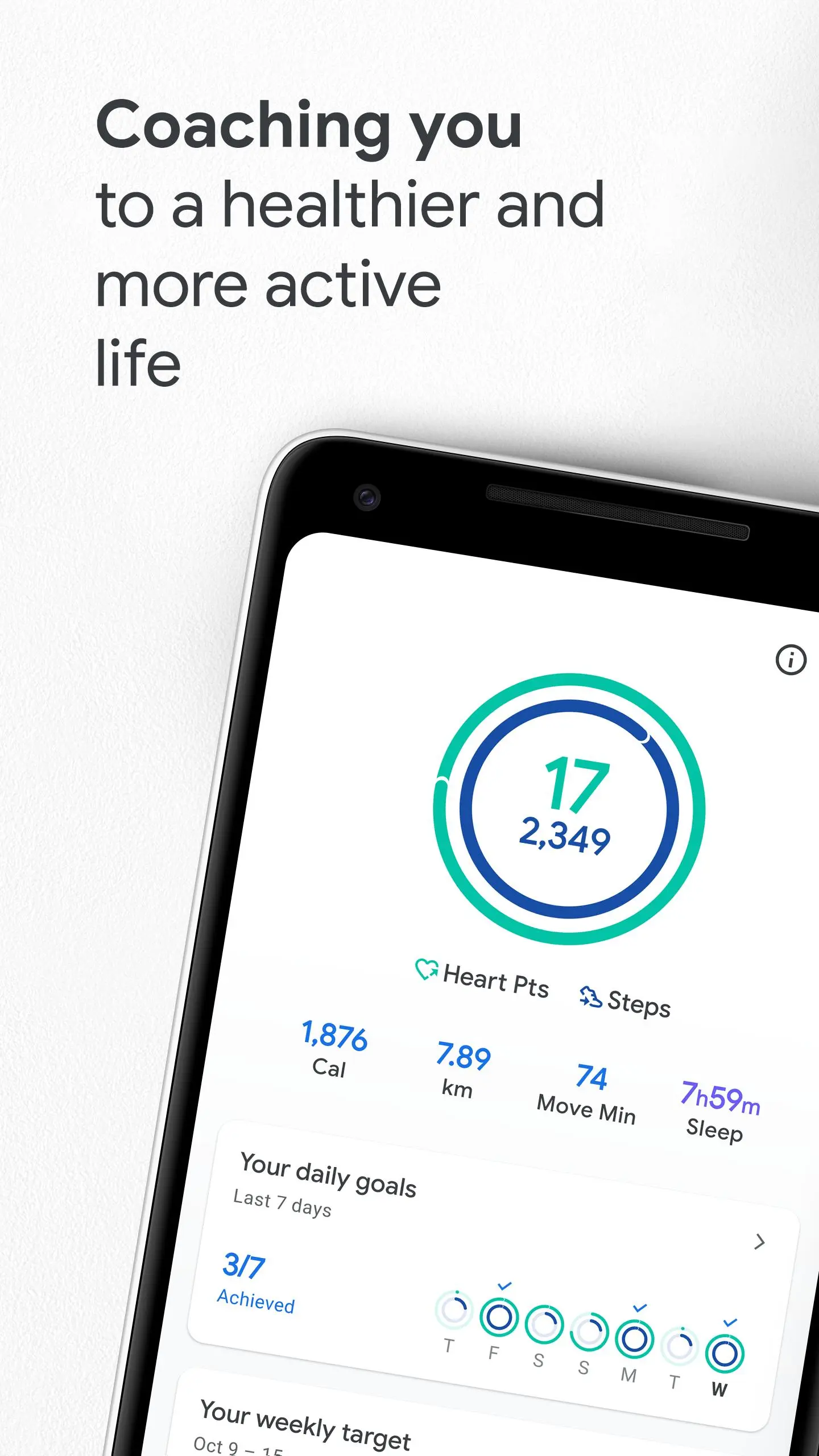Google Fit: Activity Tracking para PC
Google LLC
Descarga Google Fit: Activity Tracking en PC con GameLoop Emulator
Google Fit: Activity Tracking en PC
Google Fit: Activity Tracking, proveniente del desarrollador Google LLC, se ejecuta en el sistema Android en el pasado.
Ahora, puedes jugar Google Fit: Activity Tracking en PC con GameLoop sin problemas.
Descárgalo en la biblioteca de GameLoop o en los resultados de búsqueda. No más mirar la batería o llamadas frustrantes en el momento equivocado nunca más.
Simplemente disfrute de Google Fit: Activity Tracking PC en la pantalla grande de forma gratuita!
Google Fit: Activity Tracking Introducción
Get to a healthier and more active life with the new Google Fit!
It's hard to know how much or what kind of activity you need to stay healthy. That's why Google Fit collaborated with the World Health Organization (WHO) and the American Heart Association (AHA) to bring you Heart Points, an activity goal that can help improve your health.
Activities that get your heart pumping harder have tremendous health benefits for your heart and mind. You'll earn one Heart Point for each minute of moderate activity like picking up the pace when walking your dog, and double points for more intense activities like running. It takes just 30-minutes of brisk walking five days a week to reach the AHA and WHO's recommended amount of physical activity shown to reduce the risk of heart disease, improve sleep, and increase overall mental wellbeing.
Google Fit will also help you:
TRACK YOUR WORKOUTS FROM YOUR PHONE OR WATCH
Get instant insights when you exercise and see real-time stats for your runs, walks, and bike rides. Fit will use your Android phone's sensors or Wear OS by Google smartwatch's heart rate sensors to record your speed, pace, route, and more.
MONITOR YOUR GOALS
See your daily progress on your Heart Points and Steps goal. Meeting your goals all the time? Easily adjust your goals to keep challenging yourself to achieve a healthy heart and mind.
MAKE ALL YOUR MOVEMENT COUNT
If you walk, run, or bike throughout the day, your Android phone or Wear OS by Google smartwatch will automatically detect and add your activities to your Google Fit journal to ensure you get credit for every move. Want extra credit? Turn up the tempo on your walks by starting a paced walking workout and stepping to the beat. Enjoy a different type of workout? Select it from a list of activities like pilates, rowing, or spinning, and Google Fit will track all the Heart Points you earn.
CONNECT WITH YOUR FAVORITE APPS AND DEVICES
Fit can show you info from many of your favorite apps and devices to give you a holistic view of your health, so you'll never lose track of your progress. These include Lifesum, Wear OS by Google, Nike+, Runkeeper, Strava, MyFitnessPal, Basis, Sleep as Android, Withings, Xiaomi Mi bands, and more.
CHECK IN AT ANYTIME, FROM ANYWHERE
See a snapshot of your activity history across Fit and your integrated apps in the redesigned journal. Or, get the full picture in browse, where you can find all of your health and wellness data.
KEEP A FINGER ON THE PULSE OF YOUR HEALTH
Breathing is one of the simplest ways to reduce tension and relieve stress. With Fit, checking in with your breath is easy—all you need is your phone camera. As well as your respiratory rate, you can measure your heart rate to get a better understanding of your body’s wellbeing.
VIEW YOUR DAY'S STATS AT A GLANCE
Add a widget to the home screen of your Android phone or set up a tile and complication on your Wear OS by Google smartwatch.
Learn more about Google Fit and see a list of supported apps at: www.google.com/fit
Etiquetas
Health-&Información
Desarrollador
Google LLC
La última versión
2025.02.13.00.x86_64.release
Última actualización
2025-03-21
Categoría
Health-fitness
Disponible en
Google Play
Mostrar más
Cómo jugar Google Fit: Activity Tracking con GameLoop en PC
1. Descargue GameLoop desde el sitio web oficial, luego ejecute el archivo exe para instalar GameLoop.
2. Abra GameLoop y busque "Google Fit: Activity Tracking", busque Google Fit: Activity Tracking en los resultados de búsqueda y haga clic en "Instalar".
3. Disfruta jugando Google Fit: Activity Tracking en GameLoop.
Minimum requirements
OS
Windows 8.1 64-bit or Windows 10 64-bit
GPU
GTX 1050
CPU
i3-8300
Memory
8GB RAM
Storage
1GB available space
Recommended requirements
OS
Windows 8.1 64-bit or Windows 10 64-bit
GPU
GTX 1050
CPU
i3-9320
Memory
16GB RAM
Storage
1GB available space