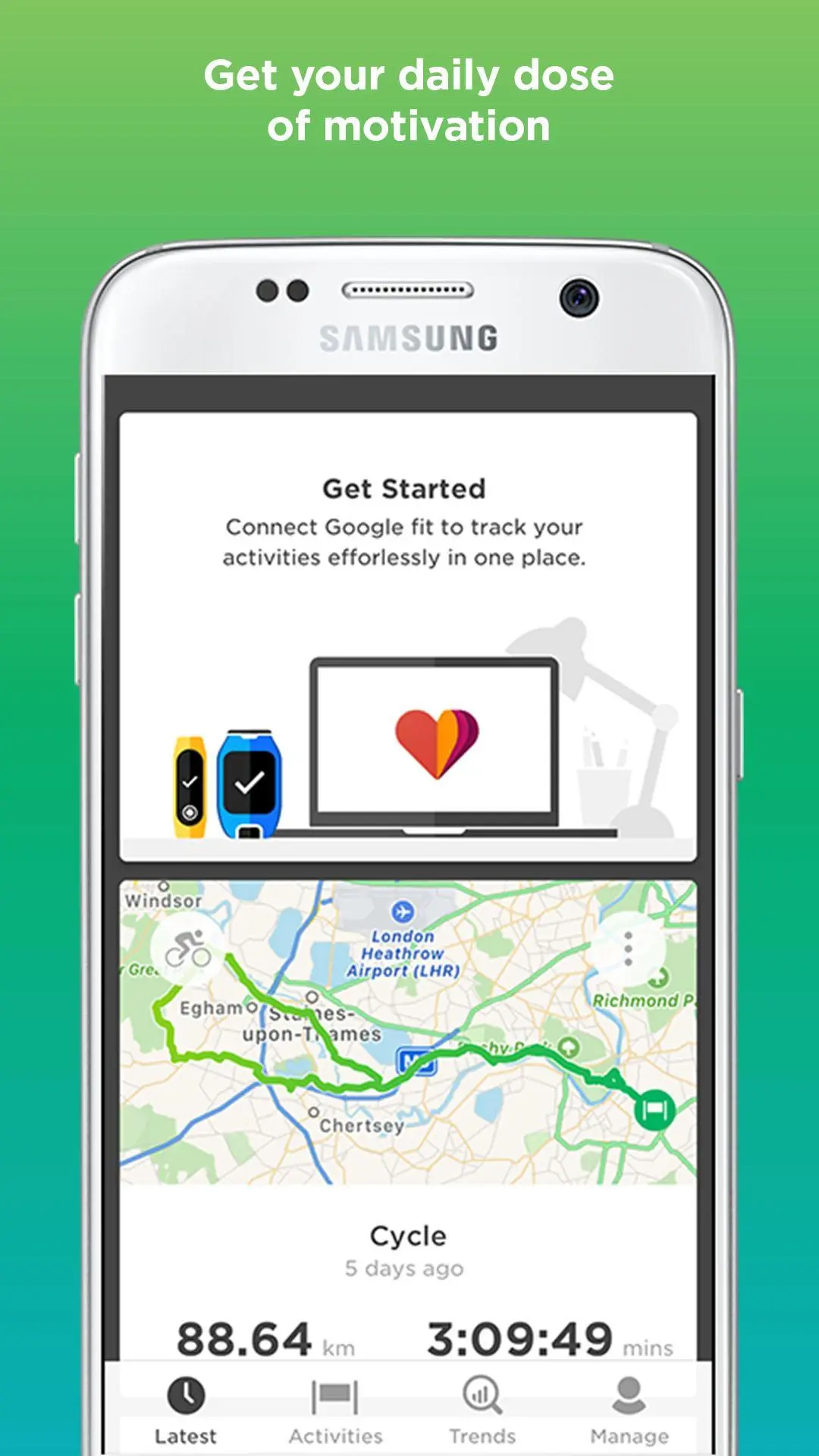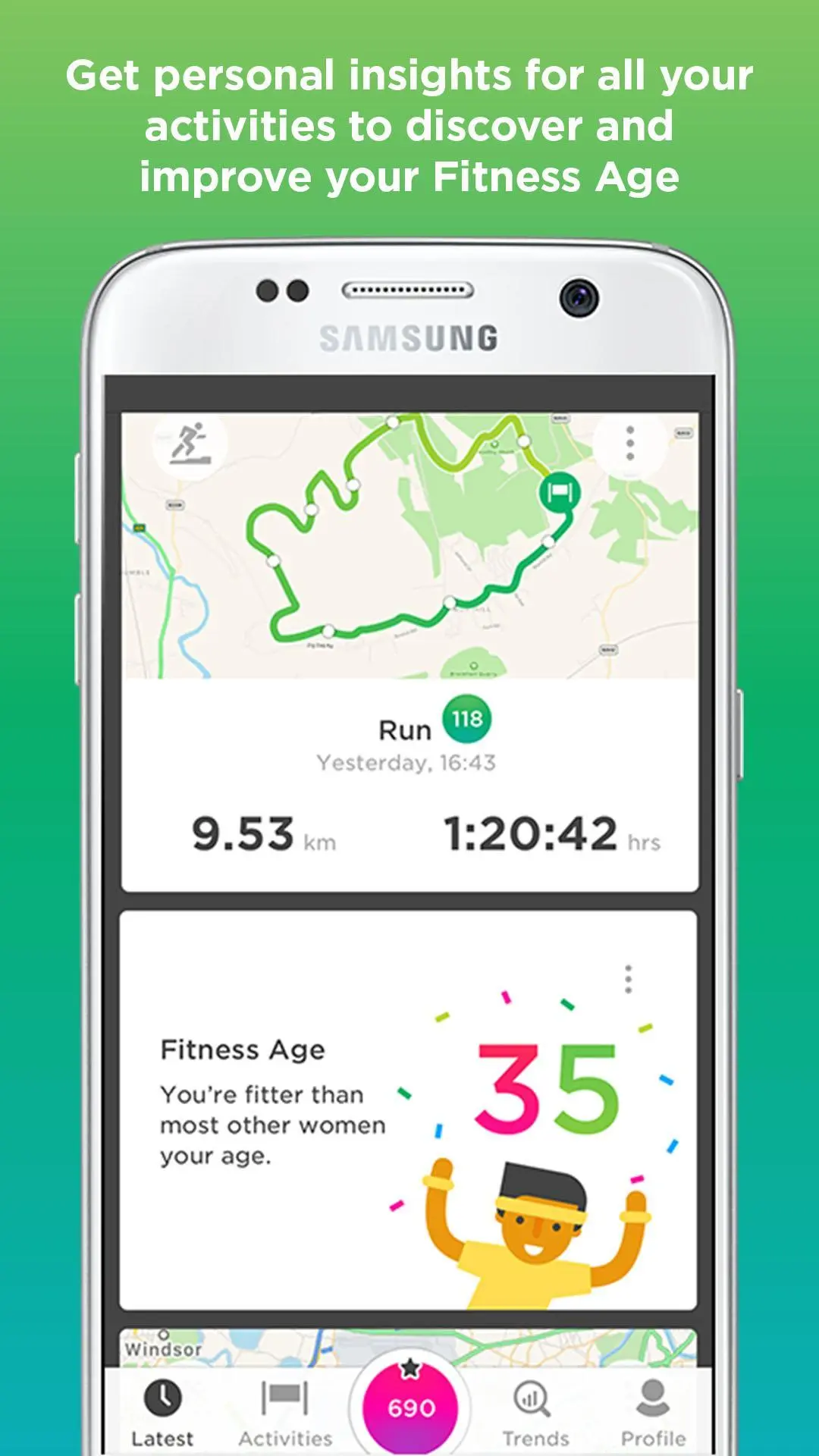TomTom Sports para PC
TomTom International BV
Descarga TomTom Sports en PC con GameLoop Emulator
TomTom Sports en PC
TomTom Sports, proveniente del desarrollador TomTom International BV, se ejecuta en el sistema Android en el pasado.
Ahora, puedes jugar TomTom Sports en PC con GameLoop sin problemas.
Descárgalo en la biblioteca de GameLoop o en los resultados de búsqueda. No más mirar la batería o llamadas frustrantes en el momento equivocado nunca más.
Simplemente disfrute de TomTom Sports PC en la pantalla grande de forma gratuita!
TomTom Sports Introducción
Important update: Please be advised that the TomTom Sports website, desktop and mobile application will only be available until 30th of September 2023. After this date, the site will be permanently removed and will no longer be accessible. We recommend that you download any data you wish to keep via your account settings. For more information, please visit our FAQ pages at https://help.tomtom.com/hc/articles/11748276052370.
TomTom would like to thank you for your trust in our products and will continue to offer products that will help you GO faster, smarter and further on the road.
___________________________________________________________________________
Reach your best by tracking all your activities in the TomTom Sports App. See your steps and fitness Trends through Daily Summaries. Reach your goals with motivational feedback, even without a TomTom Sports product.
The TomTom Sports app gets you going
- Allow data import from Google Fit to start tracking your daily activities: steps, calories, active time, and distance
- Set your activity tracking goals and see your progress trends over time
- Compare yourself with other TomTom Sports users of your age, gender, and activity level, with Peer Comparisons
- Get your daily dose of motivation with activity Daily Summaries
- See how you’re doing throughout the day with Hour-by-Hour views and progress Trends
- Share your fitness achievements on your favorite Social Media and get motivation from your friends
- Import weight from a smart scale compatible with Google Fit, and see your Trends in the app.
TomTom Sports app and your TomTom Sports product: the perfect match
The TomTom Sports app is packed with features, yet easy to use. With a TomTom Sports product you will be able to do even more, such as:
- Set your goal for the sport you love. Track your workout with your TomTom Sports product and relive it on the app, with all stats and most recent activities on the Latest tab
- Get all the benefits of tracking your heart rate, including resting heart rate for a summary of your overall fitness, and heart-rate zones for more efficient workouts
- Get Personal Best badges for running, trail running, and cycling activities
- See Personal Best Splits for all activities so you know what stretches you pushed yourself on
- Track your sleep patterns in the Trends tab
- Set a Body Composition goal with TomTom Touch, and track your body muscle and fat percentage change over time
- Dive deeper with Performance Analytics down to the second, including pace, heart rate, elevation, ascent, and speed metrics
- See your Fitness Age, showing you how fit you really are by comparing your VO2 max level with global averages for your age and gender
- Take your performance to the next level with Interval Training and Advanced Workouts, helping you customize your own training and achieve your goals faster
- View your Trails list and details directly in the app, and sync them to your GPS watch
- Simply share your data with other apps like Strava, Endomondo, MapMyFitness, MyFitnessPal, NikePlus, Runkeeper, and more.
Works with the following TomTom Sports products
TomTom Runner, Touch, Adventurer, Spark, and Multi-Sport ranges. Wondering what’s the best device for you? Visit tomtom.com/sports to find out.
Supported Android smartphones
This mobile app works on phones with Bluetooth Smart (4.1 or higher) and Android version 4.4 or higher. The app needs to be connected to the internet to exchange information with your TomTom product. The following Android phones are supported:
- Samsung: S8, S7, S7 Edge, S6, S6 Edge, S5, S5 Mini, S5 Plus, S4, S4 Mini, A3, A5, Note 3, Note 4, J5,
- Nexus: 5, 5X, 6
- HTC: One M8 and M9
- LG: G4, G5
- Sony: Xperia Z3, Z3 Compact
- Huawei: P10, P9, P9 Lite, P8, P8 Lite, Honor 7
- OnePlus One
Still reading? That shows dedication – you’ll go far. Download the app and Get Going!
More info on tomtom.com/sportsapp
Etiquetas
Health-&Información
Desarrollador
TomTom International BV
La última versión
10.0.16
Última actualización
2019-12-20
Categoría
Health-fitness
Disponible en
Google Play
Mostrar más
Cómo jugar TomTom Sports con GameLoop en PC
1. Descargue GameLoop desde el sitio web oficial, luego ejecute el archivo exe para instalar GameLoop.
2. Abra GameLoop y busque "TomTom Sports", busque TomTom Sports en los resultados de búsqueda y haga clic en "Instalar".
3. Disfruta jugando TomTom Sports en GameLoop.
Minimum requirements
OS
Windows 8.1 64-bit or Windows 10 64-bit
GPU
GTX 1050
CPU
i3-8300
Memory
8GB RAM
Storage
1GB available space
Recommended requirements
OS
Windows 8.1 64-bit or Windows 10 64-bit
GPU
GTX 1050
CPU
i3-9320
Memory
16GB RAM
Storage
1GB available space