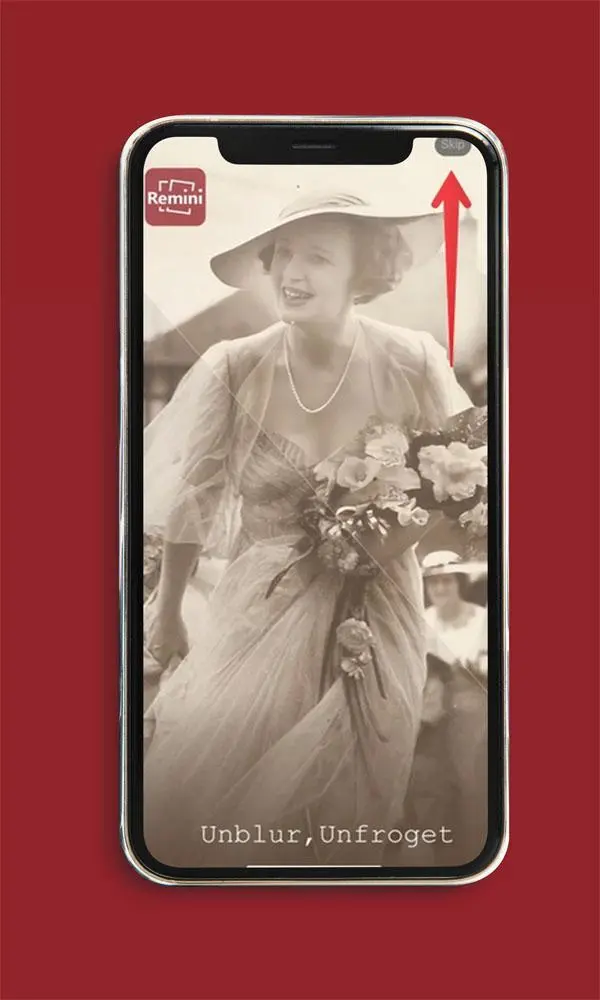Remini: Photos Enhancer Helper para PC
DoubleHit
Descarga Remini: Photos Enhancer Helper en PC con GameLoop Emulator
Remini: Photos Enhancer Helper en PC
Remini: Photos Enhancer Helper, proveniente del desarrollador DoubleHit, se ejecuta en el sistema Android en el pasado.
Ahora, puedes jugar Remini: Photos Enhancer Helper en PC con GameLoop sin problemas.
Descárgalo en la biblioteca de GameLoop o en los resultados de búsqueda. No más mirar la batería o llamadas frustrantes en el momento equivocado nunca más.
Simplemente disfrute de Remini: Photos Enhancer Helper PC en la pantalla grande de forma gratuita!
Remini: Photos Enhancer Helper Introducción
Learn with Remini makes old, blurred or low quality photos taken with old cameras or mobile phones to high-definition and clarity.
Reminis is a huge database of high quality photos that are shot and posted by normal people signing up with the app. The users of the Noise Remover app can shoot and upload the photos to the app site and other users who need the photos for their own purposes can buy from this site.
Another great concept of Remini photo enhancer pooling and sourcing from independent photographers.
Through the Reminis app, users can buy their own photos and photos of their loved ones that might have been shot by independent users and post online. All you need to do is to sign up on this amazing app and just start shooting.
The users of Remini app who want to find their photos just need to show themselves to the app camera and then the app does its work to find your pictures from its database, you select and choose from your photos. The best part in Remini photo enhancer pro is you do not need any search information such as the event name, album name or any QR code information.
Notice:
- This app is only an informal and guide application
- This application is made by fans of Remini.
- Our company does not have any relation with Remini.
- This app complies with US Copyright law guidelines of "fair use".
Información
Desarrollador
DoubleHit
La última versión
1.0
Última actualización
2021-04-24
Categoría
Libraries-demo
Disponible en
Google Play
Mostrar más
Cómo jugar Remini: Photos Enhancer Helper con GameLoop en PC
1. Descargue GameLoop desde el sitio web oficial, luego ejecute el archivo exe para instalar GameLoop.
2. Abra GameLoop y busque "Remini: Photos Enhancer Helper", busque Remini: Photos Enhancer Helper en los resultados de búsqueda y haga clic en "Instalar".
3. Disfruta jugando Remini: Photos Enhancer Helper en GameLoop.
Minimum requirements
OS
Windows 8.1 64-bit or Windows 10 64-bit
GPU
GTX 1050
CPU
i3-8300
Memory
8GB RAM
Storage
1GB available space
Recommended requirements
OS
Windows 8.1 64-bit or Windows 10 64-bit
GPU
GTX 1050
CPU
i3-9320
Memory
16GB RAM
Storage
1GB available space