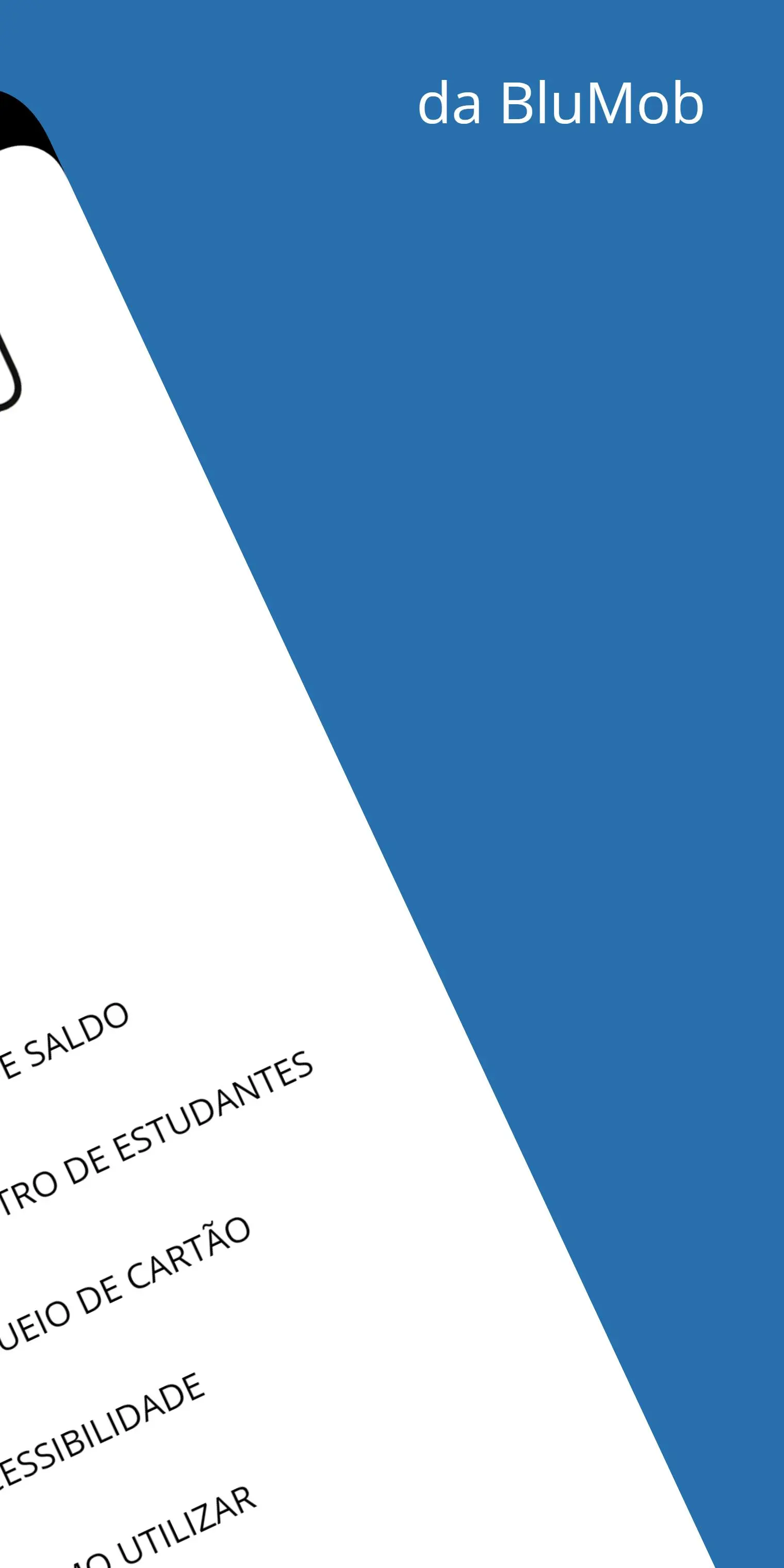BluMob para PC
Mobilibus
Descarga BluMob en PC con GameLoop Emulator
BluMob en PC
BluMob, proveniente del desarrollador Mobilibus, se ejecuta en el sistema Android en el pasado.
Ahora, puedes jugar BluMob en PC con GameLoop sin problemas.
Descárgalo en la biblioteca de GameLoop o en los resultados de búsqueda. No más mirar la batería o llamadas frustrantes en el momento equivocado nunca más.
Simplemente disfrute de BluMob PC en la pantalla grande de forma gratuita!
BluMob Introducción
Welcome to BluMob, the application that presents real-time information on public transport in the city of Blumenau, Santa Catarina.
On BluMob you have access to:
- Location on map of nearby credit outlets and outlets
- Consult the timetable of the lines operating in your city
- Real-time location of vehicles operating on a given route
- Travel planning between two points, considering walking and using public transport, including real-time information
- Information of general interest and alerts involving routes and stopping points, which affect the normal operation of public transport
- Favorite lines. stop points and planned trips
- Accessibility features, with easy access via TalkBack for forecasts of passage at nearby points; timetable and; detailed instructions on how to get to your destination.
---
This application has the Android 5.0 version (Lollipop) as a minimum installation requirement. If you have a version prior to this, we recommend consulting the information directly in your internet browser.
Etiquetas
Maps-&Información
Desarrollador
Mobilibus
La última versión
4.2.172
Última actualización
2023-10-19
Categoría
Maps-navigation
Disponible en
Google Play
Mostrar más
Cómo jugar BluMob con GameLoop en PC
1. Descargue GameLoop desde el sitio web oficial, luego ejecute el archivo exe para instalar GameLoop.
2. Abra GameLoop y busque "BluMob", busque BluMob en los resultados de búsqueda y haga clic en "Instalar".
3. Disfruta jugando BluMob en GameLoop.
Minimum requirements
OS
Windows 8.1 64-bit or Windows 10 64-bit
GPU
GTX 1050
CPU
i3-8300
Memory
8GB RAM
Storage
1GB available space
Recommended requirements
OS
Windows 8.1 64-bit or Windows 10 64-bit
GPU
GTX 1050
CPU
i3-9320
Memory
16GB RAM
Storage
1GB available space