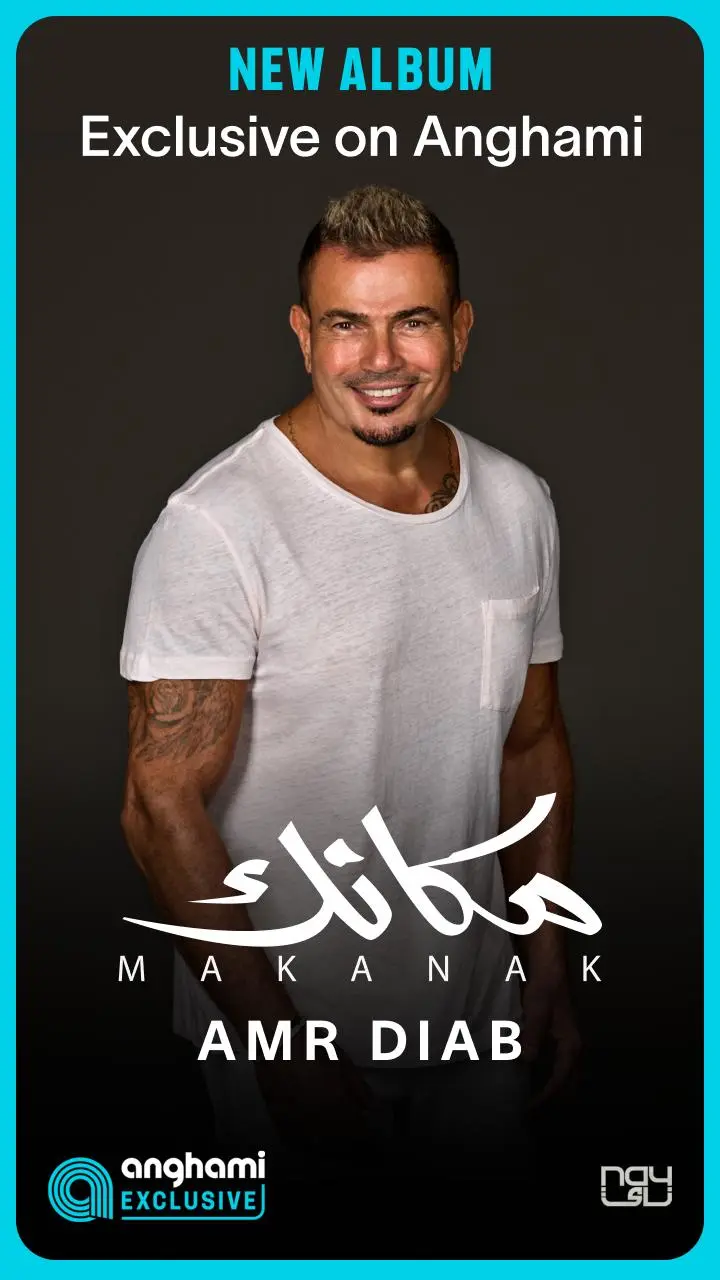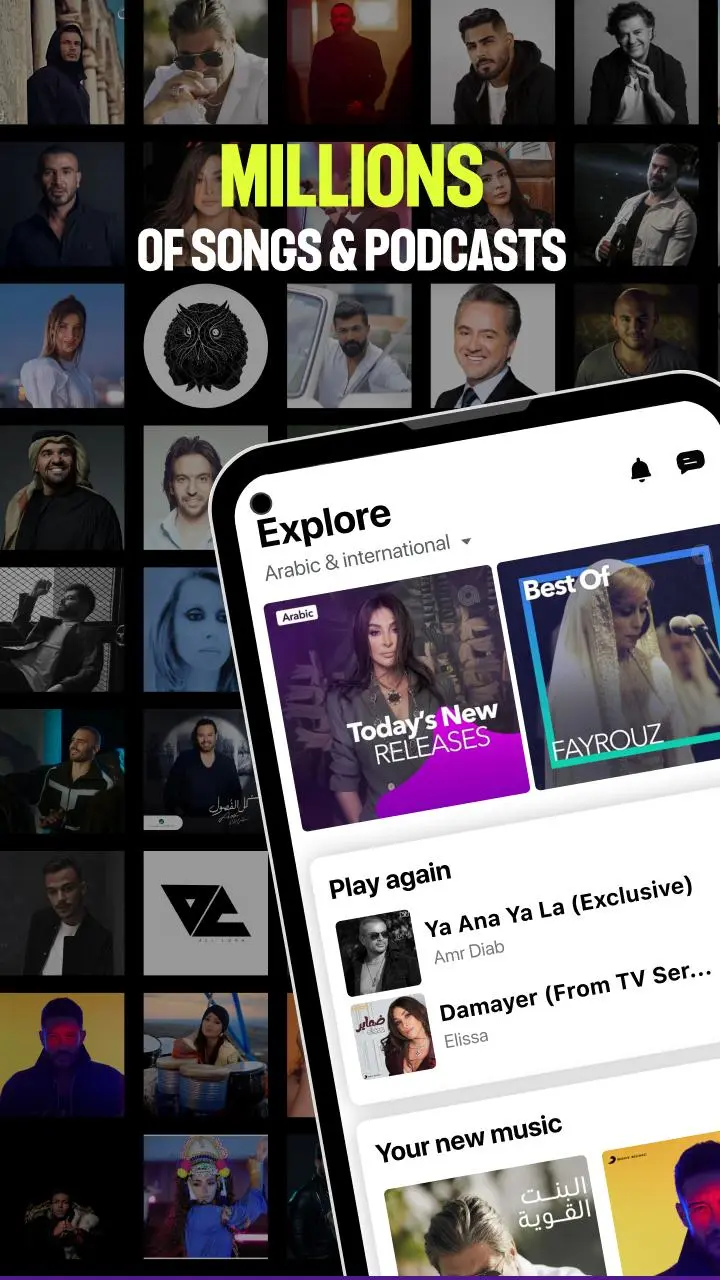Anghami: Play music & Podcasts para PC
Anghami
Descarga Anghami: Play music & Podcasts en PC con GameLoop Emulator
Anghami: Play music & Podcasts en PC
Anghami: Play music & Podcasts, proveniente del desarrollador Anghami, se ejecuta en el sistema Android en el pasado.
Ahora, puedes jugar Anghami: Play music & Podcasts en PC con GameLoop sin problemas.
Descárgalo en la biblioteca de GameLoop o en los resultados de búsqueda. No más mirar la batería o llamadas frustrantes en el momento equivocado nunca más.
Simplemente disfrute de Anghami: Play music & Podcasts PC en la pantalla grande de forma gratuita!
Anghami: Play music & Podcasts Introducción
Want to have access to unlimited music, get recommendations that fit your style and keep all your songs in one place?
Want to stream unlimited music for free, get recommendations, create your own playlists and keep your favorite songs all in one place?
Anghami is the MENA’s largest music streaming app and it has everything you need. Discover, stream and download from a library of millions of Arabic songs for free, create playlists for every minute of your day and share them with everyone, and enjoy podcasts from all around the region.
Or let Anghami surprise you with ready-made playlists that will make you fall in love!
Create your personalized music library - Gather your favorite songs and create playlists for your every mood and occasion. We will recommend music according to your taste. The more you play, the better the recommendations will be!
Discover new music - Let yourself be carried away with the best hits from your favorite artists, play the latest releases or explore playlists curated by our own team of experts.
Find your musical soulmates - Discover new music through people whose taste fit yours. Share your best discoveries on Instagram, WhatsApp, Twitter, Facebook, and Messenger!
Stay up-to-date - Follow your favorite artists and we will make sure you stay up-to-date with their new music!
Play on all your devices - At the gym? Play Anghami on your Android device or Wear OS! At home? Connect to Chromecast or Android TV! Driving? Android Auto is the best copilot!
Stream high-quality music up to 320Kbps in pure Dolby so you play top quality music and use little data.
Get all this for FREE, or aim for more by enjoying the ultimate Anghami experience with one of our Anghami Plus plans! Download music, play it with no internet and enjoy uninterrupted music with Anghami Plus now.
ANGHAMI PLUS
Get unlimited downloads and play them without internet and without ads, rewind, scrub and repeat your favorite songs and sing along with the right lyrics. All for 4.99$/month!
ANGHAMI FAMILY PLAN
Get 6 Anghami Plus accounts for less than the price of 2, and enjoy all Anghami Plus features with 5 of your close ones. All 6 Plus accounts for only $7.49/month!
ANGHAMI STUDENT PLAN
Enjoy the ultimate Anghami Plus experience with 50% off!
Availability and features may vary by country
Problems? Feedback? We are ready to answer any of your questions on support@anghami.com
Etiquetas
Music-&Información
Desarrollador
Anghami
La última versión
7.0.96
Última actualización
2025-03-28
Categoría
Music-audio
Disponible en
Google Play
Mostrar más
Cómo jugar Anghami: Play music & Podcasts con GameLoop en PC
1. Descargue GameLoop desde el sitio web oficial, luego ejecute el archivo exe para instalar GameLoop.
2. Abra GameLoop y busque "Anghami: Play music & Podcasts", busque Anghami: Play music & Podcasts en los resultados de búsqueda y haga clic en "Instalar".
3. Disfruta jugando Anghami: Play music & Podcasts en GameLoop.
Minimum requirements
OS
Windows 8.1 64-bit or Windows 10 64-bit
GPU
GTX 1050
CPU
i3-8300
Memory
8GB RAM
Storage
1GB available space
Recommended requirements
OS
Windows 8.1 64-bit or Windows 10 64-bit
GPU
GTX 1050
CPU
i3-9320
Memory
16GB RAM
Storage
1GB available space