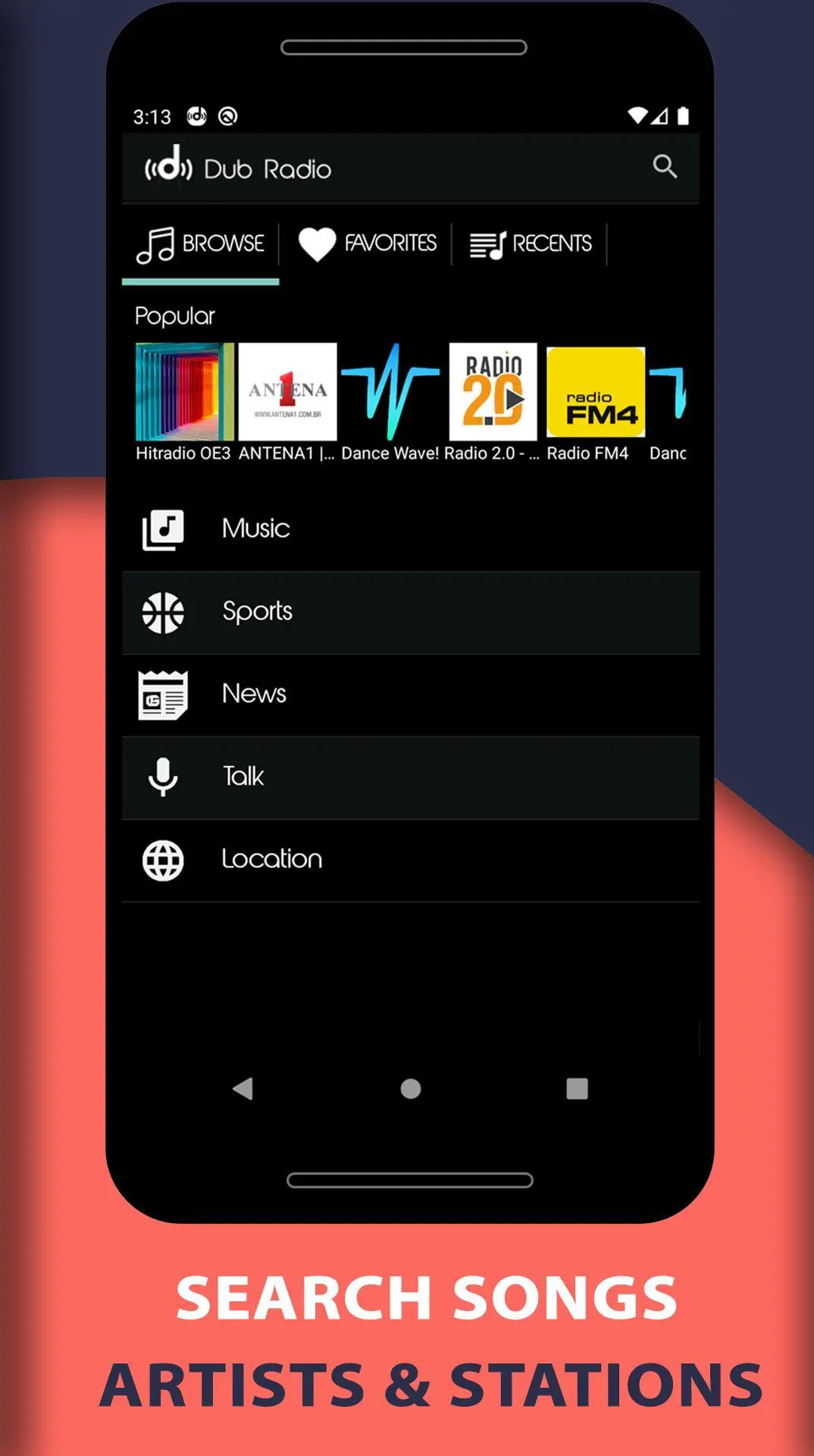Dub Internet Radio FM AM para PC
Dub Studio Productions
Descarga Dub Internet Radio FM AM en PC con GameLoop Emulator
Dub Internet Radio FM AM en PC
Dub Internet Radio FM AM, proveniente del desarrollador Dub Studio Productions, se ejecuta en el sistema Android en el pasado.
Ahora, puedes jugar Dub Internet Radio FM AM en PC con GameLoop sin problemas.
Descárgalo en la biblioteca de GameLoop o en los resultados de búsqueda. No más mirar la batería o llamadas frustrantes en el momento equivocado nunca más.
Simplemente disfrute de Dub Internet Radio FM AM PC en la pantalla grande de forma gratuita!
Dub Internet Radio FM AM Introducción
📻 ΞDub Radio App allows you to listen to top live radio stations all over the world, arranged by music genres like classical, rock, pop, instrumental, hip-hop, themes, blues, country, jazz, news, R&B, decades, Latin...
🎧 With a powerful search tool, you can find any song currently playing in the world.
You can search also by your favorite artist or radio station name to find Internet radio broadcasters and complete your playlists.
📱 Discover easily radio stations sorted by country, state, and city location.
Stay amazed by the best music visualization and adjust the sound to your liking with the built-in equalizer.
ΞFeatures:
✔ Select from more than 90,000 best radio stations and enjoy real radio powered by SHOUTcast
✔ Browse and play stations by music genres, popular stations, sports, podcasts, talk, location, and category
✔ Easy search function: Search stations by name, songs, and artists
✔ Simple effective and user-friendly interface, faithfully showing the visualization of your music played
✔ Add to Favorites option
✔ Create and edit your favorite station - you can directly add a custom URL station
✔ Access to a recent list
✔ 2 Themes: Classic and Studio theme
✔ Background music play (to keep play stations while you use other apps, or while your device is in standby mode)
✔ Sleep Timer - to save your network data traffic
✔ The built-in equalizer with 9 predefined presets, based on different music genres
✔ Bass boost and virtualizer controls
✔ Speed control (Only for Android version 6.0 and higher)
✔ Pitch control (Only for Android version 6.0 and higher)
✔ Supports headphones / Bluetooth controls for easy listening
✔ Share with friends via Social Media, SMS, or Email
► Endless Music
Never worry about having to tune in to the next local station with exclusive music. Discover the best new songs and artists in every genre, along with all of your favorites.
► Beautiful Visual & Stunning Interface
Aside from advanced & powerful features, we make sure to create awesome interfaces & visuals for you. You will be amazed by our sound spectrum graphic equalizer bars, analog VU meter, circular sound bars, and vinyl records turntable. All the music spectrum bars move according to the audio rhythm when our player plays the stations of your choice.
► Audio Enhancers
Want to enjoy good music & listen to radio stations with stereo-quality sounds? Adjust your sound music volume with a five-band music equalizer and 9 professional music genres preset for your choice. The presets include Hip-hop, Rock, Dance, Pop, Latin, Metal, Classical, etc. Our audio enhancers are what set us apart from other free radio players.
With Dub Radio you can't listen to AM or FM stations but you can find thousands of Internet radio stations that broadcast stream via the Internet and tune in for free. Dub Radio is the best app in the Play Store that offers the true Radio streaming experience with the best-tuned features for FREE.
Stay Tuned to your favorite radio stations with Dub Radio. 📻
Dub Radio is a Dub Studio brand. All other trademarks and registered trademarks (including product names, logos, brands, etc.) are the property of their respective owners. Dub Studio is not affiliated with any of these companies.
Etiquetas
Music-&Información
Desarrollador
Dub Studio Productions
La última versión
2.5
Última actualización
2024-01-03
Categoría
Music-audio
Disponible en
Google Play
Mostrar más
Cómo jugar Dub Internet Radio FM AM con GameLoop en PC
1. Descargue GameLoop desde el sitio web oficial, luego ejecute el archivo exe para instalar GameLoop.
2. Abra GameLoop y busque "Dub Internet Radio FM AM", busque Dub Internet Radio FM AM en los resultados de búsqueda y haga clic en "Instalar".
3. Disfruta jugando Dub Internet Radio FM AM en GameLoop.
Minimum requirements
OS
Windows 8.1 64-bit or Windows 10 64-bit
GPU
GTX 1050
CPU
i3-8300
Memory
8GB RAM
Storage
1GB available space
Recommended requirements
OS
Windows 8.1 64-bit or Windows 10 64-bit
GPU
GTX 1050
CPU
i3-9320
Memory
16GB RAM
Storage
1GB available space