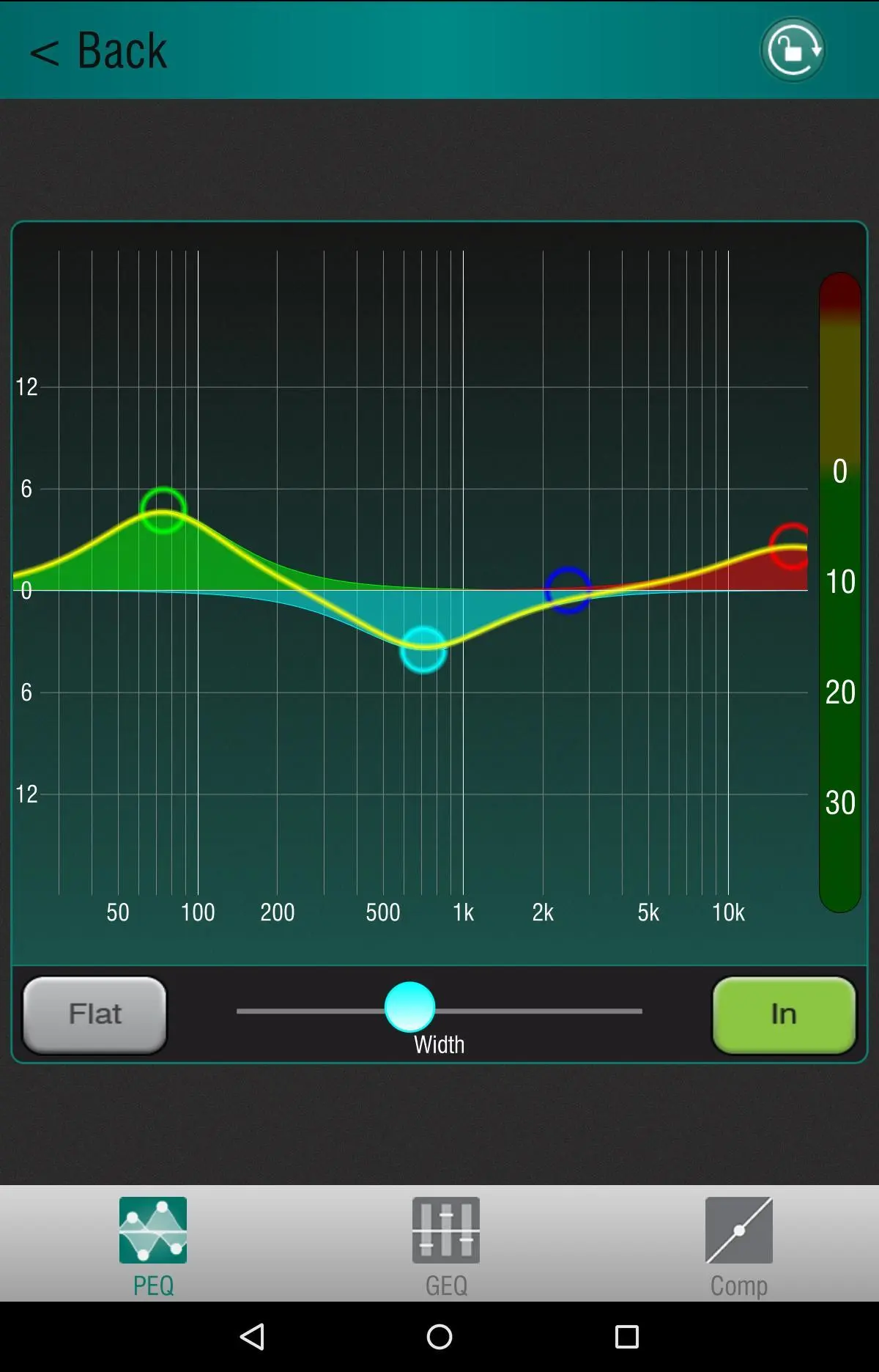Qu-You para PC
Allen & Heath
Descarga Qu-You en PC con GameLoop Emulator
Qu-You en PC
Qu-You, proveniente del desarrollador Allen & Heath, se ejecuta en el sistema Android en el pasado.
Ahora, puedes jugar Qu-You en PC con GameLoop sin problemas.
Descárgalo en la biblioteca de GameLoop o en los resultados de búsqueda. No más mirar la batería o llamadas frustrantes en el momento equivocado nunca más.
Simplemente disfrute de Qu-You PC en la pantalla grande de forma gratuita!
Qu-You Introducción
Qu-You V1.91 for Qu mixers running V1.9* firmware.
Qu-You is a personal monitor mixing app for the Qu range of digital mixing consoles which provides wireless control of a single mix, including levels and mix processing.
It connects via Wi-Fi to a Qu-16, Qu-24, Qu-32, Qu-Pac or Qu-SB digital mixer.
The Qu mixer supports a maximum of 8 connections to devices with up to two of these running Qu-Pad and the others running the Qu-You Personal Monitor app or Qu-Control app, which are also available free from the Apple Store.
Qu-You lets you:
- Select a mix to control (From any Qu Mix or Groups running in Mix Mode)
- Assign sources (Channels, FX returns, Groups) to 4 groups
- Name each group
- Adjust levels (and pan for stereo mixes) for each channel
- Adjust all levels in a group at once with the level wheel
- View channel numbers, names, and meters
- Control the mix master level and mute
- Control the mix master PEQ, Graphic EQ and Compressor
- Lock the mix and/or processing to prevent user error
- Use a login password if one is set at the Qu mixer
Please note that Qu-You does not process or output audio itself.
Requirements:
An Allen & Heath Qu-16, Qu-24, Qu-32, Qu-Pac or Qu-SB mixing console running V1.9* version firmware, with a suitable wireless router or access point connected to its Network port.
The Qu mixer firmware and Qu-You app maintenance version numbers do not need to be identical, for example Qu-You V1.95 will run with Qu mixer V1.91.
Refer to the Allen & Heath web site for more information and to download the latest Qu mixer firmware.
Etiquetas
Music-&Información
Desarrollador
Allen & Heath
La última versión
1.91
Última actualización
2022-12-15
Categoría
Music-audio
Disponible en
Google Play
Mostrar más
Cómo jugar Qu-You con GameLoop en PC
1. Descargue GameLoop desde el sitio web oficial, luego ejecute el archivo exe para instalar GameLoop.
2. Abra GameLoop y busque "Qu-You", busque Qu-You en los resultados de búsqueda y haga clic en "Instalar".
3. Disfruta jugando Qu-You en GameLoop.
Minimum requirements
OS
Windows 8.1 64-bit or Windows 10 64-bit
GPU
GTX 1050
CPU
i3-8300
Memory
8GB RAM
Storage
1GB available space
Recommended requirements
OS
Windows 8.1 64-bit or Windows 10 64-bit
GPU
GTX 1050
CPU
i3-9320
Memory
16GB RAM
Storage
1GB available space