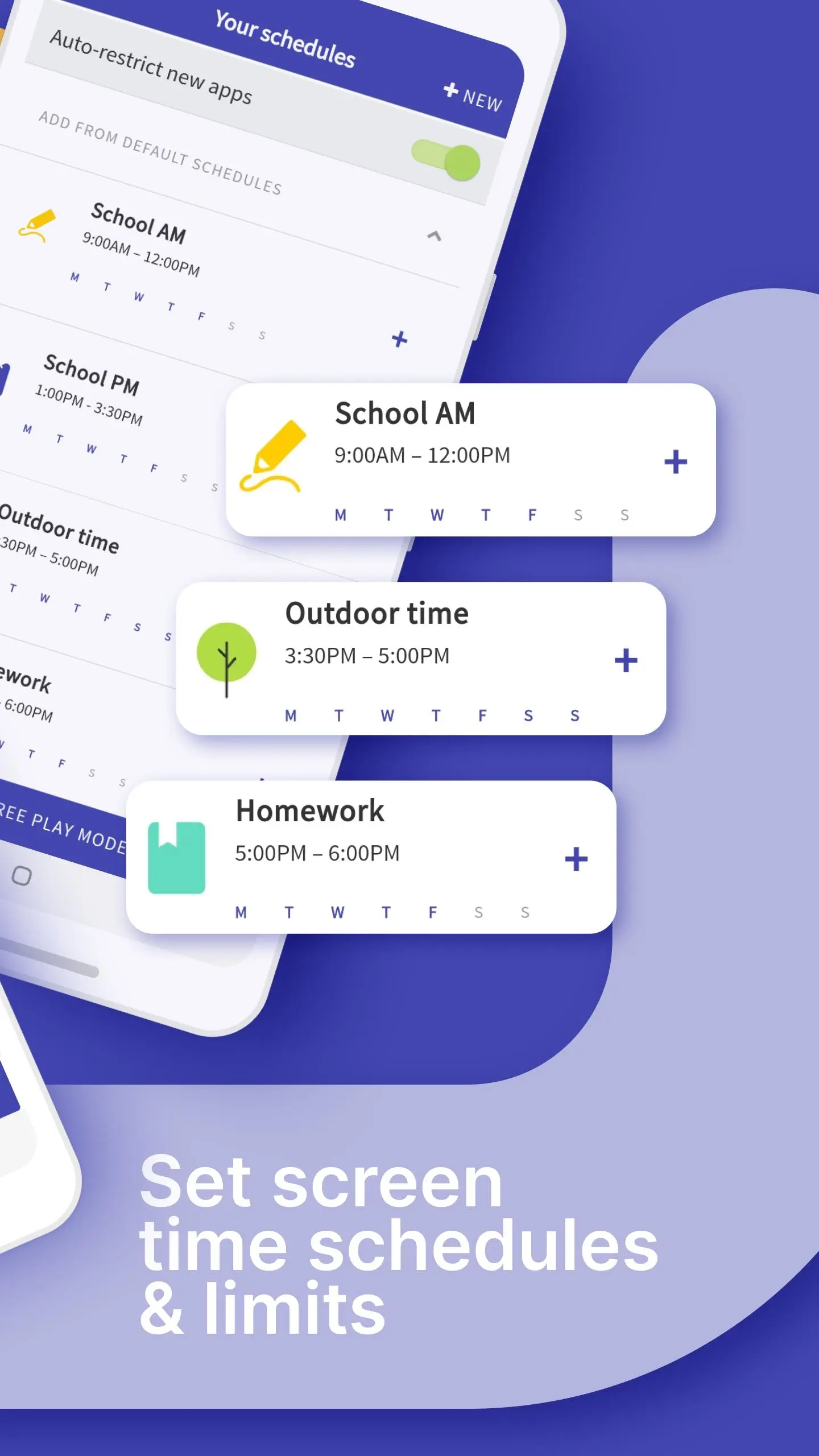Screen Time - Parental Control para PC
Parental Control App by Screen Time Labs
Descarga Screen Time - Parental Control en PC con GameLoop Emulator
Screen Time - Parental Control en PC
Screen Time - Parental Control, proveniente del desarrollador Parental Control App by Screen Time Labs, se ejecuta en el sistema Android en el pasado.
Ahora, puedes jugar Screen Time - Parental Control en PC con GameLoop sin problemas.
Descárgalo en la biblioteca de GameLoop o en los resultados de búsqueda. No más mirar la batería o llamadas frustrantes en el momento equivocado nunca más.
Simplemente disfrute de Screen Time - Parental Control PC en la pantalla grande de forma gratuita!
Screen Time - Parental Control Introducción
Manage your children’s screen time and app usage on both Android and iOS mobile devices with amazing Parental Control App. Set time limits, use content blocker and location tracker, and more.
Kids who have a smartphone spend an average of 7.5 hours on their devices per day. Screen Time was developed to help parents get their children to put the phones down and engage in outdoor activities, family chats at the dinner table, concentrate on their homework, and get a good night’s sleep.
Screen Time provides parents with information about their children's’ smartphone and tablet usage. With our screen time tracker, you are able to:
▪ Monitor your kids’ screen time
▪ See which apps are being used and for how long
▪ See what websites they have visited
▪ Monitor which social media platforms are used and for how long
▪ See which YouTube videos they have watched
▪ Receive a notification when your kids try to install a new app
▪ Receive a daily summary of your kids app and web usage
If you decide you need to proactively manage your children's’ screen time on their Android or Amazon devices, the Premium version of our app gives parents greater control over their kids’ devices. With Premium, you can:
▪ Set a specific daily time limit for your kids’ screen time
▪ Set schedules of when they can and can’t use their device
▪ Instantly pause your kids’ devices at the push of a button
▪ Block app activity during bedtime
▪ Block certain apps from being accessed at all
▪ View your children’s web history and search history
▪ Block websites from being accessed
▪ See exactly where your children are with GPS phone location tracking
▪ Get an alert when your child arrives or leaves a specific location
▪ Receive a daily email summary of your kids app and web usage
▪ Set tasks and chores for your kids to complete, allowing them to earn additional screen time when they’re done
▪ Use Free Play mode to temporarily override settings, like during long trips
▪ Share app management with other adults in your kids’ lives
▪ Have up to 5 devices per account, so you can track multiple kids and devices
All new users will get a 7 day free trial of the Premium version of Screen Time. No credit card information is needed for this free trial, and you will not be automatically charged unless you decide to sign up for a membership.
See our Premium pricing here https://screentimelabs.com/pricing
Feedback
If you have any problems please take a look at our help pages, or contact us via the contact page of our website.
Screen Time Parental Control App Help: https://screentimelabs.com/help
Screen Time Parental Control App Contact: https://screentimelabs.com/contact
Ready to take control of your kid’s screen time? Download our child lock and location tracker app now.
Etiquetas
Paternidad y maternidadInformación
Desarrollador
Parental Control App by Screen Time Labs
La última versión
3.11.69
Última actualización
2023-10-23
Categoría
Paternidad y maternidad
Disponible en
Google Play
Mostrar más
Cómo jugar Screen Time - Parental Control con GameLoop en PC
1. Descargue GameLoop desde el sitio web oficial, luego ejecute el archivo exe para instalar GameLoop.
2. Abra GameLoop y busque "Screen Time - Parental Control", busque Screen Time - Parental Control en los resultados de búsqueda y haga clic en "Instalar".
3. Disfruta jugando Screen Time - Parental Control en GameLoop.
Minimum requirements
OS
Windows 8.1 64-bit or Windows 10 64-bit
GPU
GTX 1050
CPU
i3-8300
Memory
8GB RAM
Storage
1GB available space
Recommended requirements
OS
Windows 8.1 64-bit or Windows 10 64-bit
GPU
GTX 1050
CPU
i3-9320
Memory
16GB RAM
Storage
1GB available space