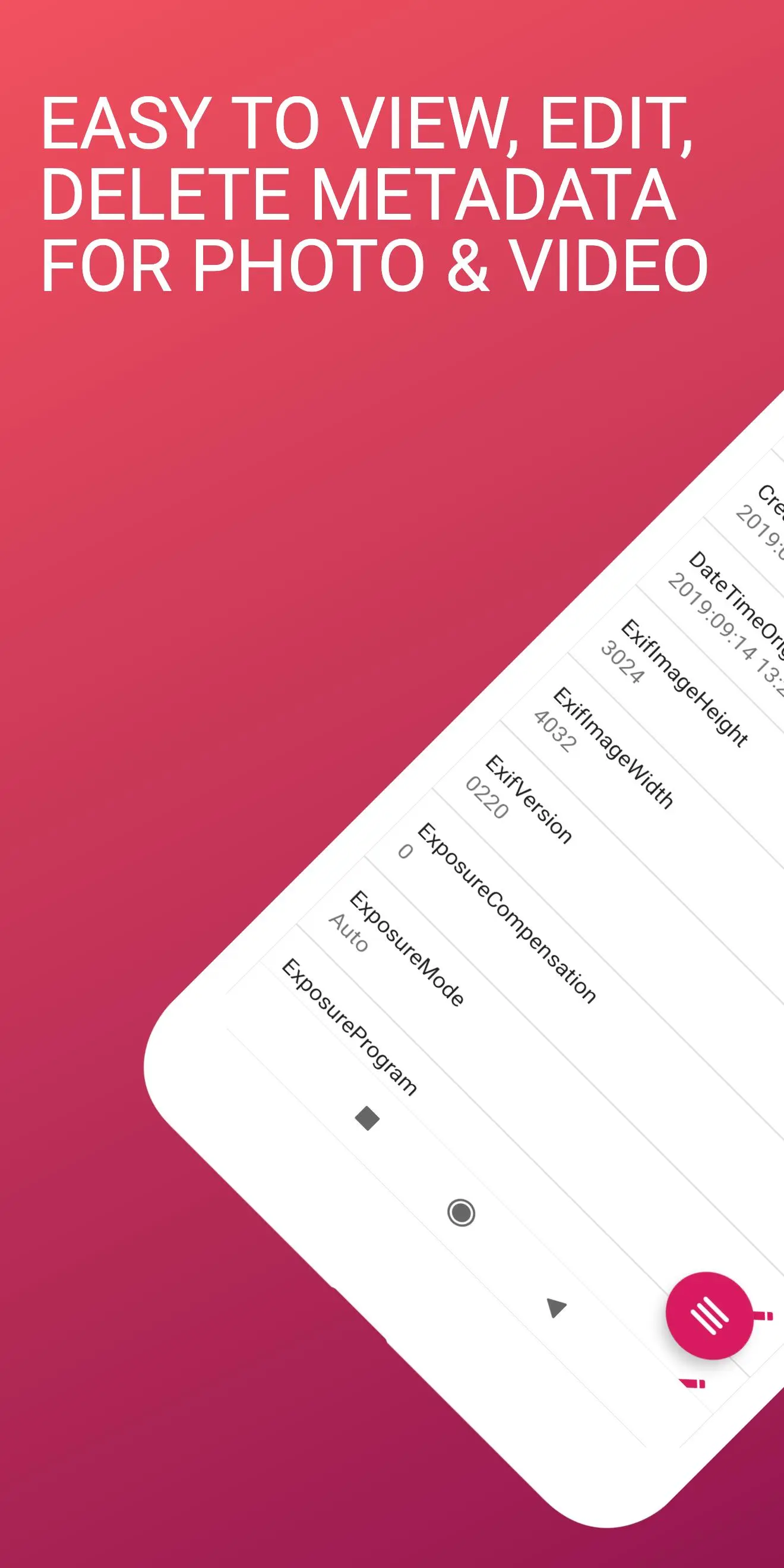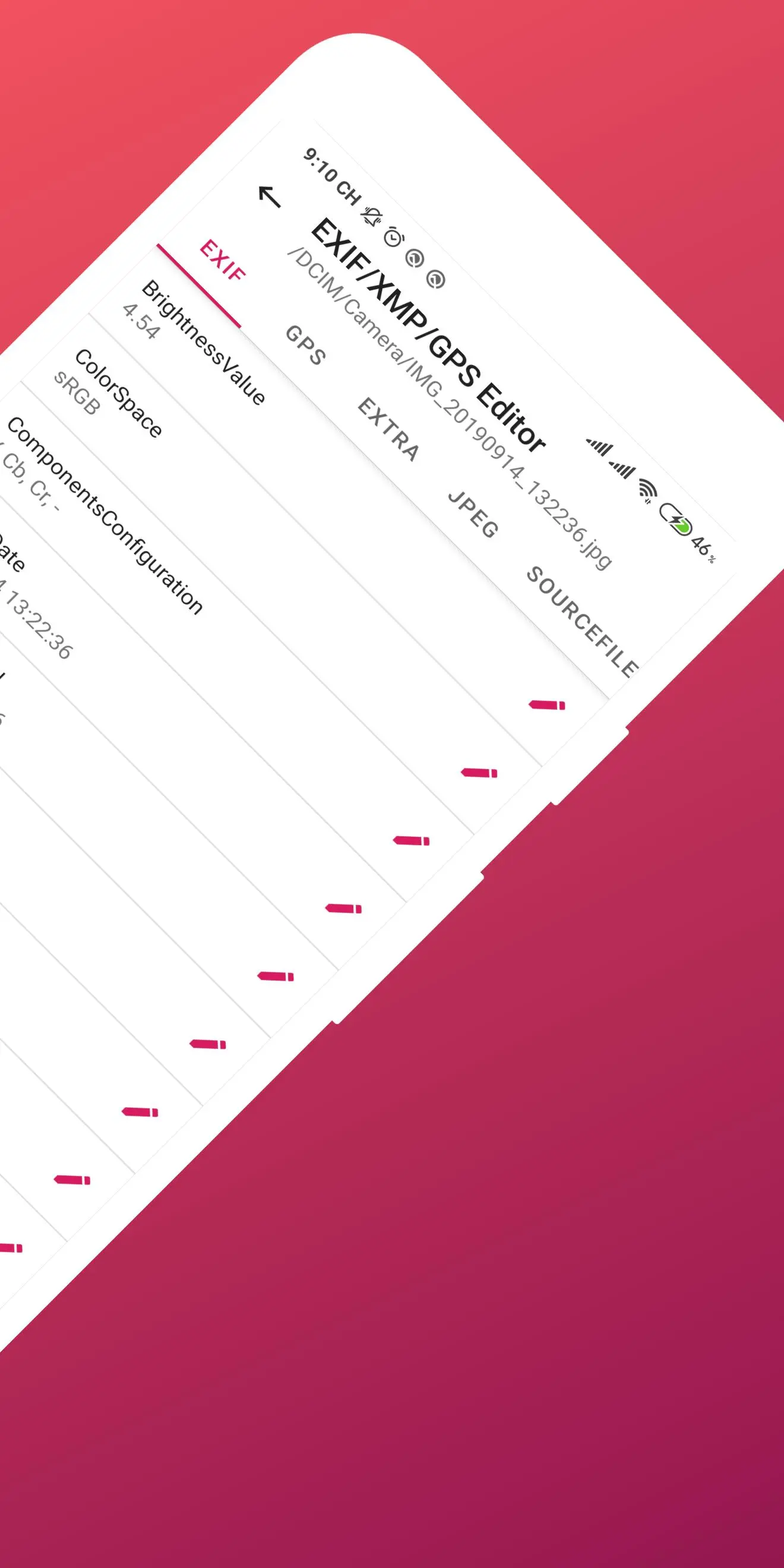ExifTool for photo and video para PC
CellHubs
Descarga ExifTool for photo and video en PC con GameLoop Emulator
ExifTool for photo and video en PC
ExifTool for photo and video, proveniente del desarrollador CellHubs, se ejecuta en el sistema Android en el pasado.
Ahora, puedes jugar ExifTool for photo and video en PC con GameLoop sin problemas.
Descárgalo en la biblioteca de GameLoop o en los resultados de búsqueda. No más mirar la batería o llamadas frustrantes en el momento equivocado nunca más.
Simplemente disfrute de ExifTool for photo and video PC en la pantalla grande de forma gratuita!
ExifTool for photo and video Introducción
First of all, thank you 👍very much to Phil Harvey who makes a powerful editor application to process the photo, document, file's metadata on Linux, MAC or Window.
We're mentioning his introduce
ExifTool is a platform-independent Perl library plus a command-line application for reading, writing and editing meta information in a wide variety of files.
ExifTool is also available as a stand-alone Windows executable and a MacOS package."
So, according to that tools, I would like to make a portable application on the Android platform instead and now it has been released today for everyone who is interested in it.
ExifTool supports many different metadata formats including EXIF, GPS, IPTC, XMP, JFIF, GeoTIFF, ICC Profile, Photoshop IRB, FlashPix, AFCP, and ID3, as well as the maker notes of many digital cameras by Canon, Casio, DJI, FLIR, FujiFilm, GE, GoPro, HP, JVC/Victor, Kodak, Leaf, Minolta/Konica-Minolta, Motorola, Nikon, Nintendo, Olympus/Epson, Panasonic/Leica, Pentax/Asahi, Phase One, Reconyx, Ricoh, Samsung, Sanyo, Sigma/Foveon, and Sony.
What is EXIF data
EXIF, GPS, IPTC, XMP, ... is a set of metadata attached to photo or video files. This metadata is a list of information, bellow is some kind of popular data.
- Make: Which camera is taken these photos.
- Model: Which model of camera.
- GPS Latitude, GPS LongItude: a set of GPS coordinates of a photo attached when taking a photo by the camera.
- ISO, Flash, Exposure, White Balance, Color Space, ...: parameter set of a photo after taking.
- Shutter Count: current number of photos taken by that camera.
... you can take a look at some documents on the internet to explore more metadata as on.
What is EXIFTool on Android
This is a ported application of above tool into the Android environment, we're working on it to make our app is useful and friendly with nice UI/UX based, to help the user can be easily modified EXIF data with an easy way.
Features
✔️DarkMode theme supported.
✔️Extract Depth Map information.
✔️Powerful, fast, flexible and customizable.
✔️Other than ExifInterface based on Google Developer, this application is supported by many types of files, e.g photo (jpg, jpeg, heic, heif, webp,...), video (mp4, avi, wkv, heif, ...), audio (mp3, mp4, ogg, flac, ...), photoshop project file (psd), raw photo (raw...) or some executing files (.exe, .msi, ...).
✔️Read/View EXIF, GPS, IPTC, XMP, JFIF, MakerNotes, GeoTIFF, ICC Profile, Photoshop IRB, FlashPix, AFCP, ID3 and more...
✔️Modify/Edit EXIF, GPS, IPTC, XMP, JFIF, MakerNotes, GeoTIFF, ICC Profile, Photoshop IRB, AFCP and more...
✔️Change currently metadata tags.
✔️Add GeoTag into Photos, Videos.
✔️Date Photo Editor: change Created Date, Modified Date easy by using Date Time Picker.
✔️Change the GPS, location attached to the photo with a little bit of interaction.
✔️Wiping/Remove all metadata (EXIF, XMP ...) of the photo, video ...
✔️Export Exif Data into CSV file.
✔️And more, more features but keep in mind we always keep its FREE to end-user.
✔️Extracts thumbnail images, preview images, and large JPEG images from RAW files
✔️Add/Edit/Delete metadata on multiple files.
✔️Copy from a photo/video to the others.
✔️Date Taken fixer based File Name or based tag
✔️Import data from Track Log (Geotag editor)
What we do next
⚪️ With this portable application, we currently keep adding some new features to the demand and really useful.
Thank you 👍👍👍
If you are interested, let install, share and try to use. We know that this application is still not heaven, but we continuously improve it in free time.
One more time, thank you again to Phil Harvey, you're the best guy.
To the user
We're always want to make our app is improved, so let me your concern to us by email that we can help you faster.
Our email: cellhubsapp@gmail.com
Forum: https://exiftool.org - Managed by Phil Harvey, but I will always be here.
Etiquetas
FotografíaInformación
Desarrollador
CellHubs
La última versión
3.7.9-gms
Última actualización
2023-10-20
Categoría
Fotografía
Disponible en
Google Play
Mostrar más
Cómo jugar ExifTool for photo and video con GameLoop en PC
1. Descargue GameLoop desde el sitio web oficial, luego ejecute el archivo exe para instalar GameLoop.
2. Abra GameLoop y busque "ExifTool for photo and video", busque ExifTool for photo and video en los resultados de búsqueda y haga clic en "Instalar".
3. Disfruta jugando ExifTool for photo and video en GameLoop.
Minimum requirements
OS
Windows 8.1 64-bit or Windows 10 64-bit
GPU
GTX 1050
CPU
i3-8300
Memory
8GB RAM
Storage
1GB available space
Recommended requirements
OS
Windows 8.1 64-bit or Windows 10 64-bit
GPU
GTX 1050
CPU
i3-9320
Memory
16GB RAM
Storage
1GB available space