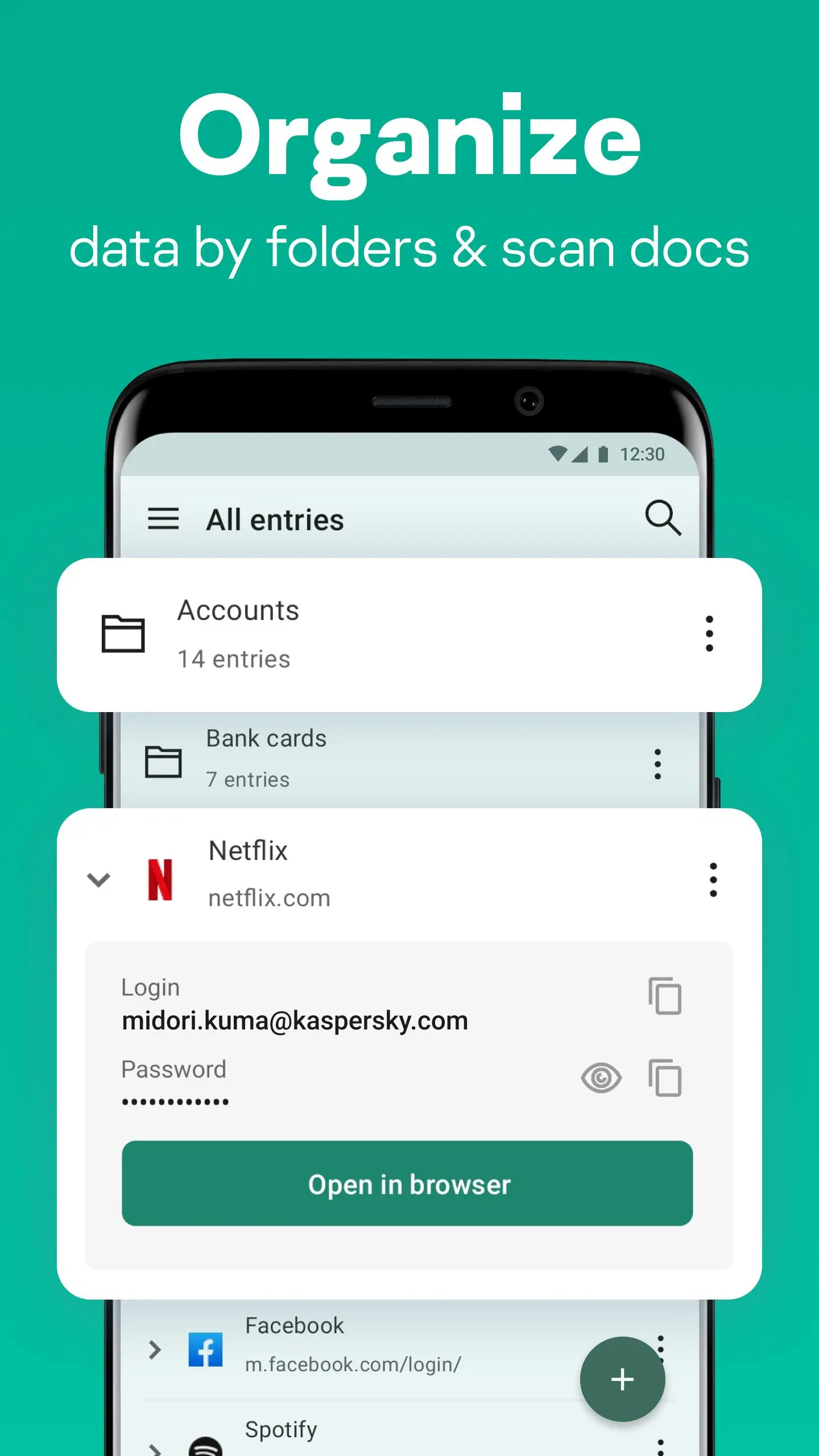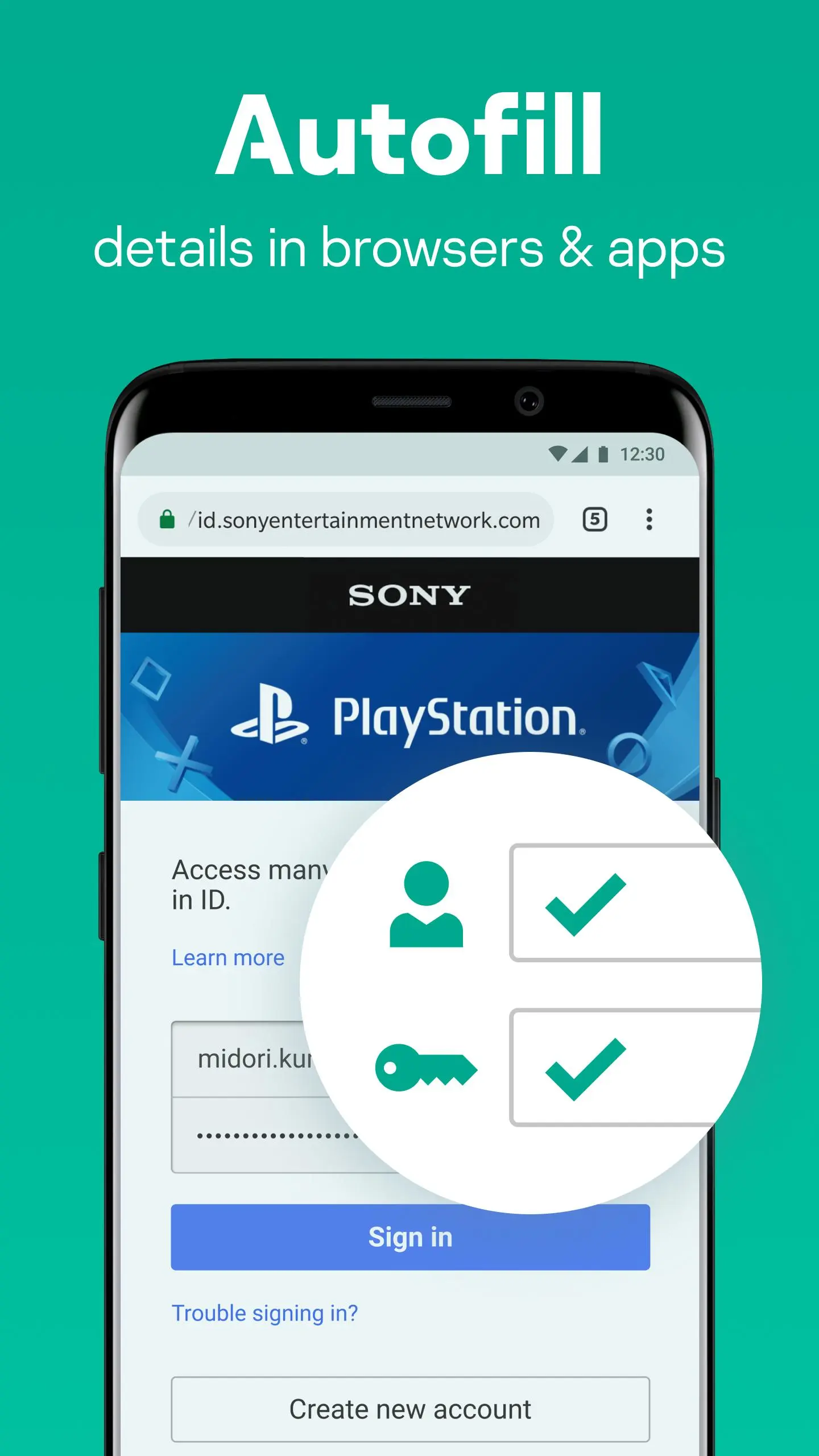Kaspersky Password Manager para PC
Kaspersky Lab Switzerland
Descarga Kaspersky Password Manager en PC con GameLoop Emulator
Kaspersky Password Manager en PC
Kaspersky Password Manager, proveniente del desarrollador Kaspersky Lab Switzerland, se ejecuta en el sistema Android en el pasado.
Ahora, puedes jugar Kaspersky Password Manager en PC con GameLoop sin problemas.
Descárgalo en la biblioteca de GameLoop o en los resultados de búsqueda. No más mirar la batería o llamadas frustrantes en el momento equivocado nunca más.
Simplemente disfrute de Kaspersky Password Manager PC en la pantalla grande de forma gratuita!
Kaspersky Password Manager Introducción
Kaspersky Password Manager offers secure password storage for your passwords, addresses, bank card details, private notes and images of confidential documents, like your passport and driver’s license, and syncs them across all your devices – giving you faster access to your online accounts, apps and important personal information.
Key features:
-KEEP YOUR PERSONAL DATA UNDER LOCK & KEY
Secure your passwords, addresses, bank card details, private notes, images of important documents and other personal information in an encrypted data vault only you can unlock.
-ACCESS YOUR STUFF WITH ONE PASSWORD
Unlock your data vault with one password. Plus access everything in double-quick time using the latest fingerprint password technology.
- SYNC EVERYTHING ACROSS ALL YOUR DEVICES
Keep your passwords safe and private stuff synced and easily accessible across your different mobile devices, PCs, Macs and browsers in our password saver.
-SAVE TIME WITH PASSWORD AUTOFILL if you forgot password
Log in to your accounts quickly and easily through Chrome and other browsers to ensure data security and online safety.
-IMPROVE YOUR DATA SECURITY WITH OUR PASSWORD GENERATOR
Use our password generator to get strong passwords and keep your password safe.
-SECURE YOUR BANK CARD DETAILS
Scan and secure your bank card details with one tap of a button.
-STORE ALL YOUR IMPORTANT DOCUMENTS AND PERSONAL INFORMATION
Also scan and secure your passport, driver’s license, medical documents and other sensitive documents and private data, so they’re out of reach to everyone but you.
-SEARCH AND ORGANIZE YOUR DOCUMENTS THE WAY YOU WANT
Tag documents as “Favorites”. Access recently viewed stuff with a single tap. And group items into folders so it’s easy to find things later.
-GET TO YOUR STUFF VIA YOUR MY KASPERSKY ACCOUNT
Access and manage passwords and documents from anywhere you can get online and ensure data security.
Why you need our password vault
Remembering all your passwords is hard. In fact, requesting a password reset after a forgot password moment is a chore we all recognize. With free Password Manager, your personal password saver you can save precious and ensure online safety time over and over again. With all your passwords in a password safe and accessible with one password, it’s simple to sign in to your accounts, even those you rarely visit – helping you banish forgot password brain freezes for good.
But the benefits of free Password Manager don’t end there. Did you know that besides password storage and protection, the app provides you with a password generator? With our password generator, you can generate strong new passwords, add them to your password safe and use them to replace existing passwords that put your password security and online safety at risk. Plus we also guard your most confidential documents in a secure data vault – so only you can reach them.
So try Kaspersky Password Manager today. It’s not just a password vault. It’s not just a free password manager. It answers all your password security fears plus more.
OUR SECURITY
We follow Zero-Knowledge Security, which means neither Kaspersky – as the application developer – nor anybody else, knows a single thing about your data. Your data belongs only to you and is accessible only by you. We respect users’ privacy completely. Also, Kaspersky Password Manager doesn't store your one password on your devices or in cloud storage.
FREE version
Does everything the Premium version does, but it only allows you to store a maximum total of 5 entries.
For correct operation, please install the latest version of Kaspersky Password Manager free on all your devices. Having the old version and new version on different devices may cause operating issues.
The app uses Accessibility services. Accessibility is used to sign in to apps and websites with the credentials you store in Kaspersky Password Manager.
Etiquetas
ProductividadInformación
Desarrollador
Kaspersky Lab Switzerland
La última versión
9.2.97.23
Última actualización
2023-12-14
Categoría
Productividad
Disponible en
Google Play
Mostrar más
Cómo jugar Kaspersky Password Manager con GameLoop en PC
1. Descargue GameLoop desde el sitio web oficial, luego ejecute el archivo exe para instalar GameLoop.
2. Abra GameLoop y busque "Kaspersky Password Manager", busque Kaspersky Password Manager en los resultados de búsqueda y haga clic en "Instalar".
3. Disfruta jugando Kaspersky Password Manager en GameLoop.
Minimum requirements
OS
Windows 8.1 64-bit or Windows 10 64-bit
GPU
GTX 1050
CPU
i3-8300
Memory
8GB RAM
Storage
1GB available space
Recommended requirements
OS
Windows 8.1 64-bit or Windows 10 64-bit
GPU
GTX 1050
CPU
i3-9320
Memory
16GB RAM
Storage
1GB available space